Would you like to learn and possess the technical skills to make this world a better place? ABCO Technology will teach you the computer programming skills to do just that. This article is the story about Brigitte, a cyber application that was created to prevent school bullying and other offenses against students.
A World Without Bullying: Brigitte’s Story
Some people call me a “bully buster.” As a teen I did my own research about bullying, I wrote a survival guide, and I was bullied myself. I believe there’s a lot we can do to stop bullying!
To share that hope, I often visit elementary, middle, and high schools. If I came to your school, here’s what I’d do in the all-school assembly: I’d ask everybody to close their eyes for a minute.
Then I’d ask you to think of a time when you may have been bullied. Perhaps somebody said something mean to you or gossiped about you. Somebody may have punched or kicked you; the point being, an individual or a group of people did something to you that made you feel bad about yourself.
Lee este articulo
With everyone’s eyes closed, how many hands do you think would reach into the air? Ten, 20, maybe 40, tops? The answer is … at least ¾ of the students raise their hands — 3 out of every 4 kids admit to going through similar experiences of bullying!
You’re Not Alone
If you have been a victim of bullying, you probably understand how lonely it feels. You might have even thought to yourself, “There can’t be anyone else in my whole school going through this type of torment!” But, as my experiment shows, it’s simply not true.
I know that when I was in eighth grade, I sure felt that way. I have always been rather tall — I’m like 5 feet and 11 inches tall now — and I’m also quite the science nerd. I went to an all-girls middle school so things were pretty catty, especially to someone who was a little different from the rest of the pack. I went through a lot of shunning and name calling in eighth grade and I used to spend our lunch and break times in the bathroom, many times crying.
How It Felt
I remember some of my best friends turned against me and I just felt completely worthless. I convinced myself there was something about me that made all of these people turn against me and ostracize me! I feel really lucky that I have such a great family to help me rise above it and channel all of my pain into a project that will be able to help other kids survive similar or worse experiences.
I started doing research with tweens and teens to figure out just how many people actually are suffering from bullying. That plus my personal experience led me to write a book called “Dorie Witt’s Guide to Surviving Bullies.” It’s a made-up story about very real happenings and feelings.
I began my process by creating a questionnaire and online survey. I administered my questionnaire in various focus groups in which students came together and talked about bullying. You can find some of the questions and answers at the beginning of each chapter of my book! In my opinion, it shows that bullying is a universal issue that kids like you and me across America are dealing with every day!
So, I’ve gone from being bullied to helping other people get through it. When I talk to school groups, I close the exercise by asking everybody to close their eyes and think about a time when the situation was reversed. Was there a time when you were the one who wasn’t being too nice? (p.s. In case you were wondering, my hand goes up every time for this question, too.)
But it’s not just my hand. Again, about 3 in 4 people — most of the audience — say they have sometimes been the bully!
So I always ask, “If we know bullying can hurt so much, why do we sometimes turn around and become a bully ourselves?”
What Counts as Bullying?
When you think of bullying, you have to consider all four types: physical, verbal, nonverbal, and cyberbullying (using computer or cell phone). I think a common misconception we have is that physical bullying is the worst, when really all four types of bullying can be equally painful. Verbal bullying (like using words such as “gay” as insults or speaking badly about another) or nonverbal bullying (such as ignoring another person) can have long-lasting effects.
As you get older, it’s also good to know that bullying can be different as you go from elementary school to middle school and from middle school to high school. From my experience, in elementary school, much of the bullying happens on the playground and involves physical bullying and friendship troubles. You do, of course, find a lot of verbal bullying too.
In middle school, bullying gets amped up. I saw a lot of gossiping and social exclusion among girls, many times much physical bullying among boys and also verbal and cyberbullying among both boys and girls. By high school, the problem of bullying gets a little better because we’ve matured, but it doesn’t just go away.
From what I’ve seen, bullying in high school can be more aggressive. The word choices may change (harsher words and curse words). Also, teens communicate more freely by text or online. Because some kids are just physically big, that can make a bully scarier. In addition, many high schools are quite large and it can be difficult for teachers to be everywhere to stop the bullying if they see it.
What YOU Can Do
If you see bullying happen, then, as I explain in my book, you are a not-so-innocent bystander. Bystanders are so important and they have potential to make such a big difference!
Bullies like feeling popular and that they have the support of their friends and classmates in general. If you see someone bullied, you can help take that feeling of power away from the bully. How? The hardest thing to do is step in on the victim’s behalf, especially when you are the only one standing up. It’s a great thing to do, but here are some alternatives that also can be very helpful:
1.Talk to the victim afterward. Ask if the person is OK, tell them you think what happened was wrong, and offer to help them contact a grownup.
2.Use “group correction.” This is when a bunch of people agree that they’re going to stand up to a bully. You can just calmly tell the bully to stop and leave the person alone. This works best when students have been trained in how it works, which is why schools need to educate kids about this.
3.If you can’t do 1 or 2, at least tell a grownup (teacher, coach, parent) about what you saw.
Adults really can actually help, even though I get it, we don’t always want to admit this can be the case. But sometimes problems are way out of our hands and we need to get somebody else involved who can make the situation better. (p.s. The bully never has to know you were the one who got an adult involved and so you don’t have to worry about being targeted next.)
I understand it is very daunting to stand beside the victim instead of behind the bully. But think about it: Wouldn’t you want somebody to do the same for you?
It is important that adults help us with stopping bullying, but we also need to take some responsibility ourselves! It doesn’t even matter if the victim isn’t your best friend in the world. As I say in every single school I speak in, “You don’t have to like every single person, but you do need to respect them.”
The Last Straw
We all reach a point when we say, “Enough is enough! I can’t take this anymore!” By definition, bullying is a repetitive action, meaning it happens over and over again. It’s this repetitiveness of bullying, which I like to call the “daily grind,” that can really affect people so much!
Many times we can’t tell what the last straw is for somebody and we don’t always know how our words and actions may affect another person! One small insult or sarcastic comment gone awry could send someone over the edge, while a smile or other gesture of concern and kindness could save them from reaching that point.
There’s Hope, Really!
So I’ve talked a lot about the bad stuff. But there’s good, too!
I don’t think people are born “bad” and wanting to hurt other people. I think we can make a difference if we start teaching kids from a young age. We can’t just tell them bullying is wrong. We have to tell them why.
Everywhere around us we see so much violence whether it be on the television or in video games that I feel we have become desensitized to pain. People need to be reminded that violence is not actually commonplace. In the real world, when people are violent, it has big consequences.
Kids, parents, and schools need more resources to teach about bullying. Where I live in Massachusetts, I helped pass one of the most comprehensive anti-bullying laws in the nation. Because of this legislation, all schools must have programs in place for anti-bullying as well as mandatory reporting by teachers. Schools cannot choose to ignore a bullying problem, they must act.
Ending bullying is really a community effort and the more we spread the word, the harder and harder it will be for people to simply put it aside as “kids being kids.” I guess some people call me an idealist for my optimistic hope for the future, but I think we need to stop focusing on the negative and start thinking about the positive. If we live our lives in goodness, we will be able to share that with others around us!
I realize that I may not be able to end bullying forever. But I believe I can help spread support and resources across the country — and maybe the world someday. Then kids just like me know that they are never alone when facing bulling. There will always be somebody, somewhere willing to listen and to help!
This article defines the need. Here is an App. Meet Brigitte. This app was built by a group of millennials who wanted to end bullying of all types by making the process of reporting very simple. Brigitte is spreading throughout the east Coast and schools all over the country are adapting this application for student protection.
If you are interested in solving world problems like bullying, it’s time to think about creating a powerful application.
ABCO Technology’s computer programming program will do just that. Call our campus between 9 A.m. and 6 P.m. Monday through Friday. Call today at: (310) 216-3067.
Email all questions to info@abcotechnology.edu
Financial aid is available to all students who qualify for funding.
ABCO Technology is located at:
11222 South La Cienega Blvd. STE #588
Los Angeles, Ca. 90304
Create that new successful application today!




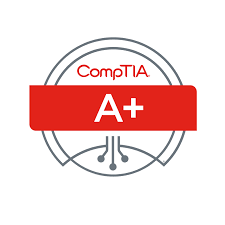


 Are you adept with computers and the information networks they are part of? If you are looking for a job with good pay and a bright future, you may want to consider becoming a
Are you adept with computers and the information networks they are part of? If you are looking for a job with good pay and a bright future, you may want to consider becoming a