Courses at ABCO Technology Institute
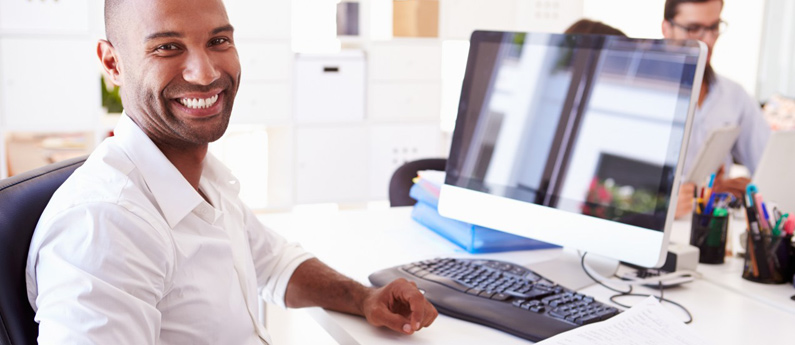
Specialized Hands-On Computer Training At ABCO
Welcome to ABCO Technology Institute, providing computer training courses for Los Angeles. Below is a list of all courses offered in Information Technology, broken down by category. If you have any questions about any of the courses, or would like you discuss your best training options, fill out the form on this page or call 310-216-3067 to speak with a friendly and knowledgeable ABCO Admissions Advisor.
ABCO Institute of Technology may not offer all of these classes on an on-going basis. We are happy to work with you to determine if a customized course can be arranged to fit your training needs.
Adobe
- Adobe Dreamweaver Level 1Allows you to easily create robust web sites without the need for extensive programming knowledge or skills. The latest version of Dreamweaver boasts enhanced capabilities for web development.
Course Objectives
You will design, build, and upload a website. Students who wish to familiarize themselves with the basic techniques used for creating websites using the Adobe Dreamweaver application. It also provides the fundamental knowledge and techniques needed to advance to more complex Dreamweaver operations for enhancing the functionality of websites.Prerequisites
To ensure the successful completion of Adobe Dreamweaver: Level 1. The student should have an understanding of how to use Windows 7 or Windows XP operating systems. A working knowledge of HTML is a plus.Course Benefits
Upon successful completion of this course, students will be able to:- Prepare to use the Dreamweaver environment
- Create a website
- Add design elements to web pages
- Work with links
- Work with frames
- Upload a website
Course Duration: 16 Hours
- Adobe Dreamweaver Level 2Following the completion of Dreamweaver Level 1, familiarizing yourself with Dreamweaver’s Layout and interface in Level 2 your focus will be aimed at developing professional websites. In this course you will use the advanced features of Adobe Dreamweaver for the design and development of websites.
Course Objectives
You will develop professional-looking web pages using the Adobe Dreamweaver application. This course is designed for students who not only use Adobe Dreamweaver to design and develop web pages in a WYSIWYG environment, but also have the ability to understand and work with the architecture and coding of web pages. Students are those in small companies or departments within large companies who use web technologies for electronic communication. Some examples of target companies are advertising agencies, marketing agencies, and groups involved in intranet and extranet production.Prerequisites
Before taking this course, students should have completed the Adobe Dreamweaver: Level 1 course or possess equivalent knowledge. Students must have taken the HTML course or have equivalent knowledgeCourse Benefits
Upon successful completion of this course, students will be able to:- Work in Code view using the coding features of Dreamweaver
- Format content using style sheets
- Create an effective user-navigation interface
- Work with AP elements to enhance the layout and positioning of elements on a web page
- Automate tasks
- Create forms
- Author a web page using XML-based data
Course Duration: 16 Hours
- Adobe Flash Level 1Adobe Flash: Level 1 is animation design course for you if you need to create web pages or web page components that contain text, graphics, and animation, and that will display correctly in almost every browser and most computing platforms.
Course Objectives
You will create Flash-based movies that contain graphics, text and animation. This course is ideal for the professional who wants to develop multimedia and distribute it throughout the World Wide Web. Target customers include advertising agencies, marketing agencies, production houses, design, or media focused departments within larger corporations.Prerequisites
To get the most out of this course, students should be familiar with using a Windows-based computer. They should be comfortable using the Internet with Internet Explorer; familiarity with other browsers is a plus. Furthermore, students should have a basic understanding of HTML and design and media applications, such as Freehand and Fireworks.Course Benefits
Upon successful completion of this course, students will be able to:- Explore the types of applications you can build, how the user interface can be used, and how to create Flash movies
- Create and manipulate graphics in your Flash document
- Add text and Flash components to your Flash document
- Animate graphics using different techniques
- Add interactivity to your Flash document using buttons
- Work with movie clips
- Add audio to a movie
- Add video to a movie for creating dynamic animations in Flash
- Publish Flash documents
Course Duration: 16 Hours
- Adobe Flash Level 2As a web developer it is essential to give your users an engaging experience when visiting your site. Thus far, you have probably created straightforward HTML or Flash flies with simple animations using prebuilt components. In this course, you will create rich internet applications with Adobe Flash using ActionScript. The site you create will pull data from external sources, so it will respond to user choices based on the information in those files. You will also manage forms, perform calculations, and tailor the interface using ActionScript programming.
Course Objectives
You will create Flash-based movies that contain graphics, text, and animations using ActionScript. The target student is the professional who wants to be an advanced developer of media technologies, on a path towards programming and web development. Target customers are advertising agencies, marketing agencies, production houses, and design- or media-focused departments within larger corporations.Prerequisites
Before taking this course, students should have taken the Adobe® Flash®:Level 1 course or have equivalent knowledgeCourse Benefits
Upon successful completion of this course, students will be able to:- Use basic ActionScript code
- Manipulate components with ActionScript
- Work with movie clips
- Add data to your application using built-in classes
- Re-use code with functions
- Connect to external data
- Build a navigation system
- Manage user data with forms
Course Duration: 16 hours
- Adobe Illustrator Level 1Adobe Illustrator is a sophisticated graphics application that helps you to create complex and attractive designs with type effects. You can create logos, advertisements, and other illustrations with ease using this software. However, creating complex designs can be overwhelming if you are not familiar with the tools present in Adobe Illustrator and their features. In this course, you will learn to use Adobe Illustrator by drawing and manipulating simple shapes to create logos. You will also combine text and graphics to create advertisements.
Course Objectives
You will use Adobe Illustrator to create illustrations such as logos and advertisements that include type and graphics.Prerequisites
Before taking this course, students should be familiar with the basic functions of their computer's operating system such as creating folders, launching programs, and working with windows. Students should also have basic Windows application skills such as copying and pasting objects, formatting text, and saving files.Course Benefits
Upon successful completion of this course, students will be able to:- Create simple free form shapes
- Create logos using simple shapes
- Create logos using custom paths
- Enhance logo text
- Manipulate body type
- Create an advertisement
- Organize creative assets using Adobe Bridge
Course Duration: 8 Hours
- Adobe Illustrator Level 2You probably used Adobe Illustrator to create simple illustrations and logos. However, you may need to create complex illustrations, print documents without any errors or color mismatches, or prepare illustrations for the web. In this course, you will create complex, robust illustrations that go beyond those you could create using Illustrator's basic tools.
Course Objectives
You will create complex illustrations, manage color across a range of devices, and control how illustrations print, appear on the web and preview them in mobile devices.Prerequisites
Before taking this course, you should complete the Adobe® Illustrator®: Level 1 or have equivalent knowledge.Course Benefits
Upon successful completion of this course, students will be able to:- Create a complex illustration
- Enhance complex illustrations
- Create a vector version of a raster graphic
- Color an artwork using the Live Paint and Live Color features
- Create special effects
- Apply color management so that the colors on the screen and the output match as accurately as possible
- Prepare documents for composite and commercial printing
- Export graphics for the web and mobile
Course Duration: 8 hours
- Adobe InDesign Level 1You are starting to familiarize yourself with print layout and design using Adobe InDesign. You would like to learn about tools and features available to you in the newest version of InDesign. In this course, you will work with some of the tools and features to create eye-catching printed documents using the latest features InDesign offers.
Course Objectives
Provides you with the skills needed to produce professional documents starting from design concept to actual output. Learn how to publish beautiful, professional-looking layouts. Learn program fundamentals:importing and manipulating objects, controlling text style and flow, using master pages, applying graphic effects such as shadowing and feathering, and working with graphic effects.Prerequisites
Before taking this course, Cstudents should be familiar with the basic functions of their computer's operating system such as creating folders, launching programs, and working with windows. Students should also have the basic Windows application skills, such as copying and pasting objects, formatting text, and saving files.Course Benefits
Upon successful completion of this course, students will be able to:- Manage the InDesign environment
- Design documents
- Enhance documents
- Add tables
- Finalize documents
Course Duration: 16 Hours
- Adobe InDesign Level 2InDesign Level 2 will take you beyond creating simple documents. Now you can create huge documents that are attractive and can be accessed globally. In this course, you will deploy the advanced InDesign techniques to enhance the look and functionality of your documents.
Course Objectives
Builds on your learned knowledge from Level 1 by helping you produce professional attractive documents which are globally accessible, while adding functionality and effects.Prerequisites
To ensure successful completion of this course, we recommend that you first complete the Adobe InDesign: Level 1 course or have equivalent knowledge.Course Benefits
Upon successful completion of this course, students will be able to:- Use the advance features of Adobe InDesign to create and design content for print and the web
- Manage styles
- Develop complex paths
- Handle page elements
- Import and export data to external files
- Work with XML
- Manage long documents
- Adjust print settings
Course Duration: 16 Hours
- Adobe Photoshop Level 1As a graphic designer, you are starting to familiarize yourself with image creation and editing using Photoshop. Understanding the different tools and features available in Photoshop will help you to maximize your creative potential. In this course, you’ll work with several tools and features to edit images using Photoshop.
Course Objectives
This course provides an introduction to working with images and working with color, layers and photographs. The introduction to working with images section provides and introduction to Photoshop and image properties. In this course you will learn how to use the selection tools and basic image manipulation tools.Prerequisites
Before taking this course, students should be familiar with the basic functions of their computer's operating system such as creating folders, launching programs, and working with Windows. Students should also have basic Windows application skills, such as copying and pasting objects, formatting text, and saving files.Course Benefits
Upon completion of this course, students will be able to:- Explore the Photoshop interface and use several tools for selecting parts of images, and will move, duplicate, and resize images
- Learn to use layers, and to apply layer effects and filters to create special effects
- Use painting tools and blending modes to create shading effects, and will perform adjustments to contrast and color balance
- Save images in formats for print and web use
Course Duration: 16 Hours
- Adobe Photoshop Level 2You have familiarized yourself with the basic image editing tools of Adobe Photoshop. Now, you need to manage images for optimal web and print display. In this course, you'll work with advanced image handling tools and features available in Photoshop.
Course Objectives
Level 2 builds on top of the topics covered in the first level. In this course you will learn how to apply filters, work with detailed selections and advanced layer techniques. You also use special effects, shapes and brushes, and creative type techniques.Prerequisites
Basic PC skills are necessary to complete this course. These basic skills include: a basic understanding of a computer's operating system, launching an application, creating and saving files, and copying files from CDs and other media. In addition, you should have completed the Photoshop Basic Image Enhancement Level 1 course.Course Benefits
- Work with advanced image handling tools and features available in Photoshop
- Create images for use on the Web
- Prepare images to be viewed across different Platforms
- Manage color in a Photoshop image
- Use the advanced image and video support features available in Photoshop
- Automate Photoshop tasks
- Incorporate the use of variables in Photoshop composition
Course Duration: 16 Hours
ASP Net
- ASP Level 1 And Level 2The .Net Framework is a software framework that runs primarily on Microsoft Windows. It includes a large library and provides language interoperability (meaning that each language can use code written in other languages) across several programming languages. Programs written for the .Net Framework execute in a software environment known as the Common Language Runtime (CLR), an application virtual machine that provides important services such as security, memory management, and exception handling. The class library and the CLR together constitute the .Net Framework. The .NET Framework's Base Class Library provides user interface, data access, database connectivity, cryptography, web application development, numeric algorithms, and network communications. Programmers produce software by combining their own source code with the .NET Framework and other libraries. The .NET Framework is intended to be used by most new applications created for the Windows platform. Microsoft also produces a popular integrated development environment largely for .NET software called Visual Studio. Students will learn the benefits of using ASP technology to create dynamic, data-driven Web sites. The course introduces the ASP Object Model, several built-in ASP Components, Scripting Objects, and the ActiveX Data Objects (ADO) Model.
Course Objectives
Students will learn how to create dynamic,database-driven Websites. Hands-on tasks follow programming concepts, so that students can immediately implement what they learn. Students needing to transform their static HTML-only Web site into a dynamic, data-driven Web site that accesses databases, uses COM components, dynamically serves information from a variety of sources, and much more.Prerequisites
HTML Programming Levels 1 & 2, Programming Introduction, JavaScript (Level 1) or VBScript (Level 1),SQL Fundamentals of Querying; or equivalent knowledge.Course Benefits
- Define what ASP is what platforms and applications support it, and the role of scripting languages, objects and components in ASP programming.
- Implement the use of Server-Side includes to improve web programming efficiency through modularization.
- Define the role of the ASP Response Object and use its Write, Redirect and Output control properties and methods.
- Define the role of the ASP Response Object and use its Form, Query String and Server Variables collections to obtain user-supplied information and environment details.
- Determine the value of cookies in maintaining user state and use the Cookie collections of the Request and Response objects.
- Define what ASP components are and the use of the Server Object Instantiate ASP components.
- Use the Ad Rotator, Browser Capabilities, and Content Linking components.
- Describe the difference between ASP applications and sessions and use the Global.asa file to launch application and session events.
- Describe what Scripting Objects are and use the Dictionary File System Object, and Text Stream Objects to further enable your ASP web sites.
- Describe the relationship between ASP and ADO and create a database connection from a web site.
- Use the Record set object to display database records, create on-the-fly combo boxes and option groups, and filter records based on user input.
- Add, update, and delete records in a database using both ADO and SQL query methods. Use stored procedures and parameter queries to improve database access on the web.
- Create a data browser that allows forward and backward record set browsing and a paged record set display system.
Course Duration: 40 Hours for both programs
- ASP NET Using Visual C Sharp ADO NET and XMLYou will create ASP.NET Web pages that dynamically display content, display, manipulate, and modify data in a relational database, and display, manipulate, and modify XML data. Programmers at any skill level interested in writing ASP.NET applications.
Course Objectives
In this course you will create ASP .NET Web pages that dynamically display content, manipulate, and modify data in a relational database, and display, manipulate, and modify XML data.Prerequisites
To ensure your success, it is required that you first take the following course or have equivalent knowledge:- Object-Oriented Programming Principles
- .NET Framework Introduction
- HTML
Course Benefits
Upon successful completion of this course, students will be able to:- Write your first ASP.NET Web pages by using the basic features of the Page class.
- Increase the separation of code from content and the modularity of your code.
- Create Web forms using Web controls.
- Display and modify data from a database by using ADO.NET with ASP.NET Web controls.
- Manipulate and update data using ADO.NET Data Sets.
- Read, write, edit, and validate XML documents.
- Convert and transform XML data.
- Architect and configure numerous aspects of an ASP.NET application.
Course Duration: 40 Hours
- ASP.NET Using Other Programming LanguagesASP.NET: Using Visual C#, ADO.NET, and XML Be ready to create dynamic Web pages using the latest Microsoft server-side technology: ASP.NET.
Course Objectives
You will create ASP.NET Web pages that dynamically display content, display, manipulate, and modify data in a relational database, and display, manipulate, and modify XML data.Programmers at any skill level interested in writing ASP.NET applications.Prerequisites
To ensure your success, it is required that you first take the following course or have equivalent knowledge:- Object Oriented Programming Principles
- .NET Framework Introduction
- HTML
Course Benefits
Upon successful completion of this course, students will be able to:- Write your first ASP.NET Web pages by using the basic features of the Page class.
- Increase the separation of code from content and the modularity of your code.
- Create Web forms using Web controls.
- Display and modify data from a database by using ADO.NET with ASP.NET Web controls.
- Manipulate and update data using ADO.NET DataSets.
- Read, write, edit, and validate XML documents.
- Convert and transform XML data.
- Architect and configure numerous aspects of an ASP.NET application.
Course Duration: 40 Hours
- Developing XML Web Services Using MS ASP.NETThe goal of this course is to provide students with the knowledge and skills that are required to develop Extensible Markup Language (XML) Web services-based solutions to solve common problems in the distributed application domain. The course focuses on using Microsoft Visual Studio .NET and Microsoft ASP.NET to enable students to build, deploy, locate, and consume Web services.
Course Objectives
This course is intended for experienced software developers who have previously built component-based applications.Prerequisites
Before attending this course, students must have:- Familiarity with C# or Microsoft Visual Basic .NET.
- Programming in C++, Java, or Microsoft Visual Basic.
- An understanding of how to read and write XML documents.
- Experimented with simple C# applications.
- Developed distributed applications by using Visual Basic, Java, or C++.
Course Benefits
After completing this course, students will be able to:- Explain how Web services solve problems encountered with traditional approaches to designing distributed applications.
- Describe the architecture of a Web services-based solution.
- Describe the underlying technologies of Web services and explain how to use the Microsoft .NET Framework to implement them.
- Implement a Web service consumer by using Visual Studio .NET.
- Implement a simple Web service by using Visual Studio .NET.
- Publish and deploy a Web service.
- Secure a Web service.
- Implement caching in a Web service.
- Evaluate the trade-offs and issues that are involved in designing a real-world Web service.
- Implement nonstandard Web services such as Hypertext Markup Language (HTML) screen scraping and aggregating Web services.
Course Duration: 24 Hours of Instructor-led hands-on training
- MS ASP.NET Web ApplicationsUsing Visual Studio.NETDeveloping Microsoft ASP.NET Web Applications Using Visual Studio .NET. This course will teach Microsoft Visual Basic programmers and beginning Web developers the fundamentals of Web application site implementation by using Microsoft ASP.NET and Microsoft Visual Basic .NET. This course focuses on using the Microsoft Visual Studio .NET environment and the Microsoft .NET platform to create an ASP.NET Web application that delivers dynamic content to a Web site.
Course Objectives
Overview of the Microsoft .NET Framework.- Ability to use Microsoft Visual Studio .NET.
- Ability to use Microsoft .NET-Based Languages.
- Ability to create a Microsoft ASP.NET Web Form.
- Ability to add code to a Microsoft ASP.NET Web Form.
- Tracing in Microsoft ASP.NET Web Applications.
- Validate User Input
- Create User Controls
- Access Relational Data Using Microsoft Visual Studio .NET
- Access Data with Microsoft ADO.NET
- Call Stored Procedures with Microsoft ADO.NET
- Read and Write to XML Data
- Consume and Create XML Web Services
- Manage State
- Configure, Optimize, and Deploy a Microsoft ASP.NET Web Application
- Help to Protect a Microsoft ASP.NET Web Application
- Review
Prerequisites
Before attending this course, students must have the ability to create HTML or DHTML, including:- Tables
- Images
- Forms
- Programming experience using Visual Basic .NET, including:
- Declaring variables
- Using loops
- Using conditional statements
- Introduction to Web Development Technologies
- In addition, it is recommended, but not required, that students have completed:
- Introduction to Visual Basic .NET programming
- Programming with Microsoft Visual Basic .NET
Course Benefits
- Explain the Microsoft .NET Framework and ASP .NET
- Create a component in Visual Basic .NET or C#.
- Create an ASP .NET Web application project by using Visual Studio .NET.
- Add server controls to an ASP .NET Web Form.
- Create and populate ASP .NET Web Forms
- Add functionality to server controls that are on an ASP .NET Web Form
- Use the Trace and Debug objects that are provided with Visual Studio .NET.
- Use validation controls to validate user input.
- Create a user control
- Access data by using the built-in data access tools that are available in Visual Studio .NET
- Use Microsoft ADO .NET to access data in an ASP .NET Web application.
- Accomplish complex data access tasks from an ASP .NET Web application.
- Access Extensible Markup Language (XML) data and read into a Data Set.
- Call an XML Web Service from an ASP .NET Web application and incorporate the returned data into Web application.
- Store application and session data by using a variety of methods
- Configure and deploy an ASP .NET Web application
- Help protect an ASP .NET web application by using a variety of technologies
Course Duration: 40 hours
Cisco Certification
- Cisco Certified Network AssociateThis course tests a candidate's knowledge and skills required to install, operate, and troubleshoot a small to medium size enterprise branch network. The topics include connecting to a WAN; implementing network security; network types; network media; routing and switching fundamentals; the TCP/IP and OSI models; IP addressing; WAN technologies; operating and configuring IOS devices; extending switched networks with VLANs; determining IP routes; managing IP traffic with access lists; establishing point-to-point connections; and establishing Frame Relay connections. The 640-802 Cisco Certified Network Associate (CCNA) is the composite exam associated with the Cisco Certified Network Associate certification. Students are prepared for this exam by taking the ABCO Technology practical hands-on training lab and course environment.
Course Objectives
Upon completion of this course, you should be able to:- Describe how networks function, identifying major components, the functions of network components, and the Open System Interconnection (OSI) reference model
- Using the host-to-host packet delivery process, describe issues related to increasing traffic on an Ethernet LAN and identify switched LAN technology solutions to Ethernet networking issues
- Describe the reasons for extending the reach of a LAN and the methods that can be used with a focus on RF wireless access
- Describe the reasons for connecting networks with routers and how routed networks transmit data through networks using TCP / IP
- Describe the function of Wide Area Networks (WANs), the major devices of WANs, and configure PPP encapsulation, static and dynamic routing, PAT and RIP routing
- Use the command-line interface to discover neighbors on the network and managing the routers startup and configuration
- Review how to configure and troubleshoot a small network
- Expand the switched network from a small LAN to a medium-sized LAN with multiple switches, supporting VLANs, trunking, and spanning tree
- Describe routing concepts as they apply to a medium-sized network and discuss considerations when implementing routing on the network
- Configure, verify, and troubleshoot OSPF
- Configure, verify, and troubleshoot EIGRP
- Determine how to apply ACLs based on network requirements, and to configure, verify, and troubleshoot ACLs on a medium-sized network
- Describe when to use NAT or PAT on a medium-sized network, and configure NAT or PAT on routers
- Identify and implement the appropriate WAN technology based on network requirements
Prerequisites
Students taking this class must have a minimum of 6 months to 1 year experience in the Networking field. Students can also take the following prerequisite courses offered at ABCO prior to attending the CCNA class:- CompTIA Network+
- Microsoft Certified Professional
- Microsoft Certified Solutions Associate (MCSA)
- Microsoft Certified Solutions Expert (MCSE)
Class 1: Describe how a network works
- Describe the purpose and functions of various network devices
- Select the components required to meet a network specification
- Use the OSI and TCP/IP models and their associated protocols to explain how data flows in a network
- Describe common networked applications including web applications
- Describe the purpose and basic operation of the protocols in the OSI and TCP models
- Describe the impact of applications (Voice Over IP and Video Over IP) on a network
- Interpret network diagrams
- Determine the path between two hosts across a network
- Describe the components required for network and Internet communications
- Identify and correct common network problems at layers 1, 2, 3 and 7 using a layered model approach
- Differentiate between LAN/WAN operation and features
Class 2: Configure, verify and troubleshoot a switch with VLANs and interswitch communications
- Select the appropriate media, cables, ports, and connectors to connect switches to other network devices and hosts
- Explain the technology and media access control method for Ethernet networks
- Explain network segmentation and basic traffic management concepts
- Explain basic switching concepts and the operation of Cisco switches
- Perform and verify initial switch configuration tasks including remote access management
- Verify network status and switch operation using basic utilities (including: ping, traceroute, telnet, SSH, ARP, ipconfig), SHOW & DEBUG commands
- Identify, prescribe, and resolve common switched network media issues, configuration issues, auto negotiation, and switch hardware failures
- Describe enhanced switching technologies (including: VTP, RSTP, VLAN, PVSTP, 802.1q)
- Describe how VLANs create logically separate networks and the need for routing between them
- Configure, verify, and troubleshoot VLANs
- Configure, verify, and troubleshoot trunking on Cisco switches
- Configure, verify, and troubleshoot interVLAN routing
- Configure, verify, and troubleshoot VTP
- Configure, verify, and troubleshoot RSTP operation
- Interpret the output of various show and debug commands to verify the operational status of a Cisco switched network.
- Implement basic switch security (including: port security, trunk access, management vlan other than vlan1, etc.)
Class 3: Implement an IP addressing scheme and IP Services to meet network requirements in a medium-size Enterprise branch office network.
- Describe the operation and benefits of using private and public IP addressing
- Explain the operation and benefits of using DHCP and DNS
- Configure, verify and troubleshoot DHCP and DNS operation on a router.(including: CLI/SDM)
- Implement static and dynamic addressing services for hosts in a LAN environment
- Calculate and apply an addressing scheme including VLSM IP addressing design to a network
- Determine the appropriate classless addressing scheme using VLSM and summarization to satisfy addressing requirements in a LAN/WAN environment
- Describe the technological requirements for running IPv6 in conjunction with IPv4 (including: protocols, dual stack, tunneling, etc).
- Describe IPv6 addresses
- Identify and correct common problems associated with IP addressing and host configurations
Class 4: Configure, verify, and troubleshoot basic router operation and routing on Cisco devices
- Describe basic routing concepts (including: packet forwarding, router lookup process)
- Describe the operation of Cisco routers (including: router bootup process, POST, router components)
- Select the appropriate media, cables, ports, and connectors to connect routers to other network devices and hosts
- Configure, verify, and troubleshoot RIPv2
- Access and utilize the router to set basic parameters.(including: CLI/SDM)
- Connect, configure, and verify operation status of a device interface
- Verify device configuration and network connectivity using ping, traceroute, telnet, SSH or other utilities
- Perform and verify routing configuration tasks for a static or default route given specific routing requirements
- Manage IOS configuration files. (including: save, edit, upgrade, restore)
- Manage Cisco IOS.
- Compare and contrast methods of routing and routing protocols
- Configure, verify, and troubleshoot OSPF
- Configure, verify, and troubleshoot EIGRP
- Verify network connectivity (including: using ping, traceroute, and telnet or SSH)
- Troubleshoot routing issues
- Verify router hardware and software operation using SHOW & DEBUG commands.
- Implement basic router security
Class 5: Explain and select the appropriate administrative tasks required for a WLAN
- Describe standards associated with wireless media (including: IEEE WI-FI Alliance, ITU/FCC)
- Identify and describe the purpose of the components in a small wireless network. (Including: SSID, BSS, ESS)
- Identify the basic parameters to configure on a wireless network to ensure that devices connect to the correct access point
- Compare and contrast wireless security features and capabilities of WPA security (including: open, WEP, WPA-1/2)
- Identify common issues with implementing wireless networks. (Including: Interface, missconfiguration)
Class 6: Identify security threats to a network and describe general methods to mitigate those threats
- Describe today's increasing network security threats and explain the need to implement a comprehensive security policy to mitigate the threats
- Explain general methods to mitigate common security threats to network devices, hosts, and applications
- Describe the functions of common security appliances and applications
- Describe security recommended practices including initial steps to secure network devices
Class 7: Implement, verify, and troubleshoot NAT and ACLs in a medium-size Enterprise branch office network.
- Describe the purpose and types of ACLs
- Configure and apply ACLs based on network filtering requirements.(including: CLI/SDM)
- Configure and apply an ACLs to limit telnet and SSH access to the router using (including: SDM/CLI)
- Verify and monitor ACLs in a network environment
- Troubleshoot ACL issues
- Explain the basic operation of NAT
- Configure NAT for given network requirements using (including: CLI/SDM)
- Troubleshoot NAT issues
Class 8: Implement and verify WAN links
- Describe different methods for connecting to a WAN
- Configure and verify a basic WAN serial connection
- Configure and verify Frame Relay on Cisco routers
- Troubleshoot WAN implementation issues
- Describe VPN technology (including: importance, benefits, role, impact, components)
- Configure and verify a PPP connection between Cisco routers
Course Benefits
- Job in networking or to increase the salary in your current job
- CCNA emphasizes the technology and skills needed to work with networks of 100 nodes or fewer
- Industry recognition of your knowledge and proficiency with Cisco products and technologies.
- CCNA logo enables you to identify your status to employers, colleagues or clients.
- CCNA professionals more suitable to work well in Local Area Networks, Wide Area Networks, and other fields of computing.
- Computer Specialists
- Computer Support Specialist
- Computer Systems Analysts
- Network Systems and Data Communications Analysts
- Network and Computer Systems Administrators
- Network Systems and Data
- Operations Research Analysts
- Computer Operators
- Computer and Information Systems Managers
- Network Engineer
- Telecommunications Network Engineer
- Field Service Engineer, Networking Equipment
Course Duration: 72 hours
- CompTIA Server+The Server+ Certification confirms a technician's knowledge of Industry Standard Server Architecture (ISSA) technology, technologies such as RAID, SCSI and multiple CPUs, as well as capabilities with server issues, including disaster recovery. The CompTIA Server+ Certification Training Course measures the necessary competencies for network administrators working in the IT industry. Students will learn the knowledge and skills needed to manage multi-platform support, changing user needs, increased server demand, maintenance, setting control, and disaster planning on a variety of operating systems.
Course Objectives
The course will cover the following elements:- System Hardware
- Server Availability
- Storage
- Server Planning
- The Server on the Network
- Server Operating Systems
- Disaster Planning and Recovery
- Performance
- Troubleshooting
Prerequisites
Server technologies experience preferred but not requiredCourse Benefits
Server+ certification is geared toward mid- to upper-level server technicians.- Get a head start with certification to the equivalent of two years server experience.
- Get in above the ground floor with responsibilities to match.
- The Server+ credential can be used as an elective towards Microsoft Certified System Administrator certification.
- Implementing IP Routing
Exam 642 902 ROUTE (CCNP)
The ROUTE course is designed for network engineers with at least one year of professional work experience, who are ready to advance their skills and work independently on complex network solutions. Students will learn to plan, configure and verify the implementation of secure enterprise LAN and WAN routing solutions using a range of routing protocols. Course also covers configuration of solutions to support branch offices and mobile workers.Course Objectives
The course will cover the following elements:- Planning routing services
- Implementing an EIGRP based solution
- Implementing a scalable multi-area Network OSPF based Solution
- Implement an IPV4 based redistribution solution
- Implement Path Control
- Connecting an Enterprise Network to ISP Networks
- Implementing Routing Facilities for Branch Offices and Mobile Workers
Course Benefits
Upon completing of this course, the student will be able to meet these overall objectives:- Plan and document the configuration and verification of routing protocols and their optimization in enterprise networks
- Identify the technologies, components and metrics of EIGRP routing in diverse, large-scale internet-works based on requirements
- Identify, analyze and match OSPF multi-area routing functions and benefits for routing efficiency in network operations in order to implement and verify OSPF routing in complex enterprise network.
- Implement and verify a redistribution solution in multi-protocol network that uses Cisco IOS features to control path selection and provides a loop-free topology according to a given network design and requirements
- Evaluate common network performance issues and identify the tools needed to provide Layer 3 path control that uses Cisco IOS features to control the path
- Implement and verify a Layer 3 solution using BGP to connect an enterprise network to a service provider
Course Duration: 40 Hours
- Implementing Switched Networks
Exam 642 813 SWITCH (CCNP)
SWITCH is designed for network engineers with at least one year of professional work experience, who are ready to advance their skills and work independently on complex network solutions. Students will learn to plan, configure and verify the implementation of complex enterprise switching solutions using Cisco's Campus Enterprise Architecture. The course also covers secure integration of VLANs, WLANs, voice, and video traffic into campus networks.Course Objectives
The course will cover the following elements:- Analyzing campus network designs
- Implementing VLANs in campus networks
- Implementing spanning tree
- Implementing Inter-VLAN routing
- Implementing first hop redundancy in a campus environment
- Implementing a highly available network
- Minimizing service loss and data theft in a campus network
- Integrating wireless LANs into Campus Network
Course Benefits
Upon completing this course, the student will be able to meet these overall objectives:- Analyze campus network designs
- Implement VLANs in network campus
- Implement spanning tree
- Implement inter-VLAN routing in a campus network
- Implement a highly available network
- Implement high-availability technologies and techniques using multi-layer switches
- Implement security features in a switched network
- Integrate WLANs into a campus network
- Accommodate voice and video in campus networks
Course Duration: 40 Hours
- Interconnecting Network Devices
Exam 604 802 (CCNA)
Interconnecting Cisco Networking Devices focuses on providing the skills and knowledge necessary to implement and support a small switched and routed network. For the purpose of this course, a small network is defined as 1 to 20 hosts connected to a single switch, with the switch running a single VLAN (VLAN1). The switch is also connected to a router providing a routed link (Routing Information Protocol [RIP] and default) to a simulated Internet and corporate office. ICND1 works from the bottom up, providing knowledge and skills as they are needed. The course starts with an introduction to networks. It then introduces host-to-host communications using TCP / IP. Next, Layer 2 devices (switches) are introduced into the network. Next, Layer 3 devices (routers) are introduced into the network. The introduction of Layer 3 devices leads to the use of WANs and routing to connect the site to the Internet and corporate sites. The course also focuses on using Cisco catalyst switches and Cisco routers that are connected in LANs and WANs typically found at medium-sized network sites. Upon completing this training course, you should be able to configure, verify and troubleshoot the various Cisco networking devices in a small network environment.Course Objectives
The course covers the following elements:- Building a simple network
- Ethernet LANs
- WLANs
- LAN connections
- WAN connections
- Network environment management capstone lab:
- Small network implementation
- Medium-sized switched network construction
- Medium-sized routed network construction
- Single-area OSPF implementation
- EIGRP implementation
- Access control lists
- Address space management
- LAN Extension into a WAN
Prerequisites
To ensure your success the following are recommended requirement certifications or equivalent knowledge in the following areas:- Microsoft Certified Information Technology Professional (MCITP)
- Network +
- A +
Course Benefits
Upon completing this course, the learner will be able to meet these overall objectives:- Describe how networks function, identifying major components, function of network components, and the OSI reference model
- Using the host-to-host packet delivery process, describe issues related to increasing traffic on an Ethernet LAN and identify switched LAN technology solutions to Ethernet networking issues
- Describe the reasons for extending the reach of a LAN and the methods that can be used, with a focus on RF wireless access
- Describe the reasons for connecting networks with routers and how routed networks transmit data through networks using TCP / IP
- Describe the function of WANs, the major devices of WANs, and configure PPP encapsulation, static and dynamic routing, PAT, and RIP routing
- Use the command-line interface to discover neighbors on the network and manage the router start up and configuration
- How to configure and troubleshoot a small network
- Expand the switched network from a small LAN to a medium-sized LAN with multiple switches, supporting VLANs, trunking, and spanning tree.
- Describe routing concepts as they apply to medium-sized network and discuss considerations when implementing routing on the network
- Configure verify and troubleshoot EIGRP
- Determine how to apply ACLs based on network requirements, and to configure, verify and troubleshoot ACLs on a medium-sized network
- Describe when to use NAT or PAT on a medium-sized network and configure NAT or PAT on routers
- Identify and implement the appropriate WAN technology based on a network requirements
Course Duration: 40 Hours
- Troubleshooting and Maintenance IP Networks
Exam 642 832 TSHOOT (CCNP)
TSHOOT is designed for network engineers with at least one year of professional work experience, who are ready to advance their skills and work independently on complex network solutions. Students will learn to plan and perform regular maintenance on complex enterprise routed and switched networks and use technology-based practices and a systematic ITIL-compliant approach to perform network troubleshooting. Extensive labs provide for hands-on learning and reinforce troubleshooting skills.Course Objectives
The course will cover the following elements:- Planning maintenance for complex networks
- Selecting maintenance and troubleshooting tools and applications
- Planning troubleshooting processes for complex enterprise networks
- Maintaining and troubleshooting campus switching-based problems
- Maintaining and troubleshooting routing based solutions
- Maintaining and troubleshooting network security solutions
- Maintaining and troubleshooting integrated, complex enterprise networks
- Troubleshooting performance problems on switches
- Troubleshooting voice over IP
- Troubleshooting video
- Troubleshooting multicast
- Troubleshooting NAT and PAT
- Troubleshooting DHCP
- Troubleshooting IPv6, OSPFv3, and RIPng
Course Benefits
Upon completing this course, the student will be able to meet these overall objectives:- Plan and document the most commonly performed maintenance functions in complex enterprise networks
- Develop a troubleshooting process to identify and resolve problems in complex enterprise networks
- Select tools that best support specific troubleshooting and maintenance process in large, complex enterprise networks
- Practice maintenance procedures and fault resolution in switching-based environments
- Practice maintenance procedures and fault resolution in routing-based environments
- Practice maintenance procedures and fault resolution in a secure infrastructure
- Troubleshoot and maintain integrated, complex enterprise networks
Course Duration: 40 Hours
- Unified Wireless Networking Essentials
Exam 64 722 IUWNE (CCNA)
Cisco Certified Network Associate Wireless (CCNA Wireless) validates associate-level knowledge and skills to configure, implement, and support of wireless LANs, specifically those networks using Cisco equipment. With a CCNA Wireless certification, network professionals can support a basic wireless network on a Cisco WLAN in a SMB to enterprise network. The CCNA Wireless curriculum includes information and practice activities to prepare them for configuring, monitoring and troubleshooting basic tasks of a Cisco WLAN in SMB and Enterprise networks.Course Objectives
The goal of the course is to provide students with information and practice activities to prepare them to help design, install, configure, monitor, and conduct basic troubleshooting tasks of a Cisco WLAN in Enterprise installations.Prerequisites
Must have completed the following certification to be eligible to take the course.- ICND 1 /CCENT Certification
- Cisco lifecycle deployment - the SONA
- Basic knowledge of Wireless standards (IEEE)
- Wireless Regulation Environment (FCC, ETSI, etc.)
- Wireless certification organization (WiFi alliance).
Course Benefits
The course will cover the following elements:- Understand WLAN fundamentals
- Basics of spread spectrum technology
- The impact of various wireless technologies
- Wireless regulatory bodies, standards and certifications
- WLAN RF principles
- Networking technologies used in wireless
- Wireless topologies
- 82.11 authentication and encryption methods
- Frame types install a basic Cisco wireless LAN
Course Duration: 40 Hours
- Voice and Unified Communications
Exam 640 461 ICOMM (CCNA)
Introducing Cisco Voice and Unified Communications Administration (ICOMM) v8.0 teaches learners how to maintain and operate a Cisco Unified Communications solution that is based on Cisco Unified Communications Manager, Cisco Unified Communications Manager Express, Cisco Unity Connection, and Cisco Unified Presence. This course provides the learners with the knowledge and skills to achieve associate-level competency in Cisco Unified Communications. This course introduces the architecture, components, functionalities, and features of Cisco Unified Communications solutions and describes how daily job tasks, such as system monitoring, moves, adds, and changes are performed on Cisco Unified Communications Manager, Cisco Unified Communications Manager Express, Cisco Unity Connection, and Cisco Unified Presence.Course Objectives
The course will cover the following elements:- Overview of Cisco unified communications solutions
- Overview of administrator and end-user interfaces
- Call flows in Cisco unified communications manager and Cisco unified communications manger express
- Endpoint and end user administration
- Enabling and end user telephony and mobility features
- Enabling of Cisco unity connection and Cisco unified presence
- Cisco unified communications solutions maintenance
Course Benefits
Upon completing this course, the learner will be able to meet these overall objectives:- Describe the components of a Cisco unified communications solution and identify call signaling and media stream flows.
- Provide an overview of administrator and end-user interface options in Cisco unified communications manager, Cisco unified communications manager express, Cisco Unity express, Cisco unity connection and Cisco unified presence
- Understand call flows in Cisco unified communications manager and Cisco unified communications manager express
- Perform endpoint and end-user administration tasks in Cisco unified communications manger and Cisco unified communications manager express
- Describe the telephony features supported in Cisco unified communications manager and Cisco unified communications manager express
- Administer users in Cisco unity connection and Cisco unified presence, and enable the most commonly used features for both applications
- Describe how to maintain a Cisco unified communications solution
Course Duration: 40 Hours
Comptia Certification
- A+ CertificationIf you are getting ready for a career as an entry-level information technology (IT) professional or personal computer (PC) service technician, the CompTIA® A+® Certification course is the first step in your preparation. The course will build on your existing user-level knowledge and experience with personal computer software and hardware to present fundamental skills and concepts that you will use on the job.
Course Objectives
In this course, you will acquire the essential skills and information you will need to install, upgrade, repair, configure, troubleshoot, optimize, and perform preventative maintenance of basic personal computer hardware and operating systems.Prerequisites
Students taking this course should have the following skills: end-user skills with Windows®-based personal computers, including the ability to: browse and search for information on the Internet; start up, shut down, and log on to a computer and network; run programs; and move, copy, delete, and rename files in Windows Explorer. Students should also have basic knowledge of computing concepts, including the difference between hardware and software; the functions of software components, such as the operating system, applications, and file systems; and the function of a computer network. An introductory course in a Windows operating system, or equivalent skills and knowledge, is required. Students can take any one of the following ABCO Technology courses: Introduction to Personal Computers: Using Windows XP or Introduction to Personal Computers: Using Windows 7. The following ABCO Technology courses are also recommended: Windows XP: Introduction or Microsoft® Windows 7: Level 1.Course Track
Lesson 1: Hardware Fundamentals
- Topic A: Computer System Components
- Topic B: Storage Devices
- Topic C: Device Connections and Interfaces
Lesson 2: Operating System Fundamentals
- Topic A: Personal Computer Operating Systems
- Topic B: Windows Control Panel Utilities
- Topic C: Command Line Tools
- Topic D: Windows Security Settings
- Topic E: Windows Operating System Tools
Lesson 3: Operational Procedures
- Topic A: Basic Maintenance Tools and Techniques
- Topic B: Electrical Safety
- Topic C: Environmental Safety and Materials Handling
- Topic D: Professionalism and Communication
Lesson 4: Peripheral Components
- Topic A: Install and Configure Display Devices
- Topic B: Install and Configure Input Devices
- Topic C: Install and Configure Expansion Cards
- Topic D: Install and Configure Multimedia Devices
Lesson 5: Managing System Components
- Topic A: Motherboards
- Topic B: CPUs and Cooling Systems
- Topic C: Select and Install Power Supplies
- Topic D: RAM Types and Features
- Topic E: Install and Configure Storage Devices
- Topic F: Configure the System BIOS
Lesson 6: Installing and Configuring Operating Systems
- Topic A: Implement Virtualization
- Topic B: Install Microsoft Windows
- Topic C: Windows Upgrades
- Topic D: Windows Preventive Maintenance
Lesson 7: Customized Client Environments
- Topic A: Standard Clients
- Topic B: Custom Client Environments
Lesson 8: Networking Technologies
- Topic A: Physical Network Connections
- Topic B: TCP/IP
- Topic C: Network Connectivity
- Topic D: Ports and Protocols
- Topic E: Set Up and Configure Windows Networking
- Topic F: Networking Tools
Lesson 9: Installing, Configuring, and Maintaining SOHO Networks
- Topic A: Install and Configure SOHO Networks
- Topic B: SOHO Network Security
Lesson 10: Supporting Laptops
- Topic A: Laptop Hardware and Components
- Topic B: Install and Configure Laptop Hardware Components
Lesson 11: Mobile Computing
- Topic A: Mobile Device Technologies
- Topic B: Configure Mobile Devices
Lesson 12: Supporting Printers
- Topic A: Printer Technologies
- Topic B: Install, Configure, and Maintain Printers
Lesson 13: Security
- Topic A: Security Fundamentals
- Topic B: Security Threats and Vulnerabilities
- Topic C: Security Protection Measures
- Topic D: Workstation Security
Lesson 14: Troubleshooting Hardware Components
- Topic A: Troubleshooting Theory
- Topic B: Troubleshoot Video and Display Devices
- Topic C: Troubleshoot Hard Drives and RAID Arrays
- Topic D: Troubleshoot System Components
- Topic E: Troubleshoot Laptops
- Topic F: Troubleshoot Printers
Lesson 15: Troubleshooting System-Wide Issues
- Topic A: Troubleshoot Operating Systems
- Topic B: Troubleshoot Wired and Wireless Networks
- Topic C: Troubleshoot Common Security Issues
Course Benefits
The CompTIA A+ Certification course can benefit you in two ways. Whether you work or plan to work in a mobile or corporate environment where you have a high level of face-to-face customer interaction, where client communication and client training are important, or in an environment with limited customer interaction and an emphasis on hardware activities, this course provides the background knowledge and skills you will require to be a successful A+ technician. It can also assist you if you are preparing to take the CompTIA A+ certification examinations, 2012 objectives (exam numbers 220-801, 220-802), in order to become a CompTIA A+ Certified Professional. Students can apply for the following positions:- PC Technician
- Desktop Support Specialist
- Hardware Technician
- Feild Service Technician
- Computer Operator
Course Duration: 78 Hours
- CompTIA A+ CoreIf you are getting ready for a career as an entry-level information technology (IT) professional or personal computer (PC) service technician, the CompTIA A+ Certification course is the first step in your preparation. The course will build on your existing user-level knowledge and experience with personal computer software and hardware to present fundamental skills and concepts that you will use on the job. In this course, you will acquire the essential skills and information you will need to install, upgrade, repair, configure, troubleshoot, optimize, and perform preventative maintenance of basic personal computer hardware and operating systems.
Course Objectives
This course illustrates the fundamental components of computer system, how they operate. The course also covers how to:- Install
- Upgrade
- Repair
- Configure
- Optimize
- Troubleshoot
- Perform preventative maintenance on basic personal computer hardware and operating systems.
Prerequisites
Students taking this course should have the following skills:- Browse and search for information on the Internet.
- Start up and shut down the computer.
- Log on to a computer and computer network.
- Run programs.
- Move, copy, delete, and rename files in Windows Explorer.
- The difference between hardware and software.
- The functions of software components, such as the operating system, applications, and file systems.
- The function of a computer network.
Course Benefits
Upon successful completion the student should understand how a computer system operates and describe the fundamental components. Also the student should posses the skills to install, upgrade hardware as well as software. Repair different types of computer components. Configure, and optimize computer systems for best possible performance. Have the ability to troubleshoot hardware and software.Course Duration: 52 Hours
- CompTIA A+ Core En EspanolEste es uno de los dos cursos que debera tomar si sus responsabilidades laborales incluyen tareas de asistencia a tecnicos en servicios de computadoras con nivel de principiante. Tambien es uno de los dos cursos de estudio para el programa de certificacion CompTIA A+. En este curso acrecentara su conocimiento anterior de usuario final a medida que adquiere las habilidades especificas necesarias para instalar, configurar, actualizar, solucionar problemas y reparar componentes de hardware y sistemas de PC.
Course Objectives
Tu vas a instalar, quitar, actualizar, mantener y solucionar problemas de hardware de computadoras.Prerequisites
Habilidades de usuario finalcon computadoras personales basadas en Windows, incluyendo la capacidadde: Encender y apagar la computadora. Iniciar sesion en una computadorao en una red de computadoras. Ejecutar programas. Mover, copiar,eliminar y cambiar el nombre de archivos en Windows Explorer.Explorar ybuscar informacion en Internet. Conocimiento basico de conceptos de computacion,incluyendo: La diferencia entre hardware y software. Las funciones decomponentes de software como el sistema operativo, aplicaciones y elsistema de archivos. La funcion de una red de computadoras. Es posible obtener este nivel de habilidades y conocimiento tomando cualquiera de los siguientes cursos de Element K: Introduccion a las computadoras personales con Windows XP y Windows 7 con Introduccion a las redes y a Internet.Course Track
Leccion 1: Introducción a las computadoras
- Topic 1A: Breve historia de las computadoras
- Topic 1B: Componentes de un sistema de computadora de escritorio y sus funciones
- Topic 1C: Software
- Topic 1D: Sistemas de numeración
Leccion 2: Herramientas del oficio
- Topic 2A: Herramientas de hardware
- Topic 2B: Herramientas de software
- Topic 2C: Metodologías para solucionar problemas
Leccion 3: Seguridad
- Topic 3A: Puntos basicos de electricidad y electronica
- Topic 3B: Establecer un area de trabajo libre de ESD
- Topic 3C: Cumplir las precauciones generales de seguridad
- Topic 3D: Riesgos posibles al usar PC
- Topic 3E: Seguridad contra incendios
Leccion 4: Componentes del sistema
- Topic 4A: Fuentes de alimentacion
- Topic 4B: BIOS ROM
- Topic 4C: Unidades centrales de procesamiento
- Topic 4D: Placas de sistema
- Topic 4E: Memoria
Leccion 5: Arquitecturas de bus
- Topic 5A: ¿Qué es un bus?
- Topic 5B: Bus de 8 bits
- Topic 5C: El bus ISA
- Topic 5D: El bus EISA
- Topic 5E: Bus de arquitectura de microcanal
- Topic 5F: Bus PCI
- Topic 5G: Buses de circuitos de video
- Topic 5H: Solucionar problemas de la tarjeta adaptadora
Leccion 6: Puertos, conectores y cables
- Topic 6A: Puertos seriales
- Topic 6B: Puertos paralelos
- Topic 6C: Puertos PS/2
- Topic 6D: Puertos USB
- Topic 6E: Puertos FireWire
- Topic 6F: Puertos inalambricos
Leccion 7: Placas de expansión
- Topic 7A: Controladores de unidad
- Topic 7B: Adaptadores de video
- Topic 7C: Adaptadores de sonido y juegos
- Topic 7D: Adaptadores de modem
Leccion 8: Sistemas de almacenamiento con discos fijos
- Topic 8A: Discos rigidos fijos
- Topic 8B: Instalacion de unidades IDE
- Topic 8C: Instale o quite las unidades internas de SCSI
- Topic 8D: Corregir los problemas con el disco rigido
- Topic 8E: RAID
Leccion 9: Sistemas de almacenamiento removibles
- Topic 9A: Unidades de disquete
- Topic 9B: Unidades de discos opticos
- Topic 9C: Unidades de disco de cartucho
- Topic 9D: Sistemas de resguardo
Leccion 10: Dispositivos periféricos
- Topic 10A: Dispositivos de entrada primarios
- Topic 10B: Dispositivos para salida de video
- Topic 10C: Impresoras
- Topic 10D: Otros dispositivos de entrada /salida
Leccion 11: Computacion portatil
- Topic 11A: Dispositivos de computacion portatiles
- Topic 11B: Soluciones de acoplamiento
- Topic 11C: Unidades de dispositivos de computacion portatiles
- Topic 11D: Tarjetas de PC
- Topic 11E: Tarjetas Mini-PCI
- Topic 11F: Memoria de dispositivos de computacion portatiles
- Topic 11G: Reemplazar componentes internos
- Topic 11H: Asistentes digitales personales
Leccion 12: Redes
- Topic 12A: Conceptos de red
- Topic 12B: Comunicaciones en red
- Topic 12C: Arquitecturas de red
- Topic 12D: Conexiones de Internet
- Topic 12E: Dispositivos de conexion en red
- Topic 12F: Solucionar problemas en redes
Leccion 13: Realizar mantenimiento preventivo
- Topic 13A: Realizar mantenimiento del disco rigido
- Topic 13B: Realizar mantenimiento de impresoras
- Topic 13C: Usar una UPS
- Topic 13D: Limpiar componentes perifericos
- Topic 13E: Limpiar componentes internos del sistema
- Topic 13F: Decidir cuando actualizar
- Topic 13G: Eliminar equipos de computadora
Course Benefits
Sobre la terminacion exitosa de este curso, los estudiantes podran a:- Explorar informacion fundamental acerca de las computadoras.
- Describir las herramientas del oficio.
- Mantener habitos seguros y saludables cuando se realizan servicios a computadoras.
- Identificar las caracteristicas de los componentes internos de un sistema de computadora personal.
- Identificar las caracteristicas de diversas arquitecturas de bus.
- Instalar o quitar dispositivos en puertos estandar.
- Identificar las capacidades de expansion interna de una PC.
- Instalar sistemas de almacenamiento en disco fijo.
- Identificar las caracteristicas tecnicas de las unidades de disco removibles para medios mas comunes.
- Identificar y resolver problemas con dispositivos perifericos de ingreso y salida.
- Instalar, configurar y trabajar con diversos dispositivos de computacion portatiles.
- Describir los componentes basicos de una red.
- Realizar procedimientos de mantenimiento preventivo.
Course Duration
Dependiendo de los alumnos, el instructor, avanca en su enseñanzas del curso. Este curso dura aproximadamente, 78 horas.Course Guide
Este curso esta destinado a personas con habilidades básicas de usuario final con computadoras personales basadas en Windows que desean comenzar una carrera en tecnologia de la informacion transformandose en tecnicos en servicios de computadoras personales o que quieren prepararse para tomar el examen de CompTIA A+ de Hardware basico. - CompTIA A+ IT EssentialsIf you are getting ready for a career as an entry-level information technology (IT) professional or personal computer (PC) service technician, the CompTIA A+ Certification course is the first step in your preparation. The course will build on your existing user-level knowledge and experience with personal computer software and hardware to present fundamental skills and concepts that you will use on the job. In this course, you will acquire the essential skills and information you will need to install, upgrade, repair, configure, troubleshoot, optimize, and perform preventative maintenance of basic personal computer hardware and operating systems.
Course Objectives
This course illustrates the fundamental components of computer system, how they operate. The course also covers how to:- Install
- Upgrade
- Repair
- Configure
- Optimize
- Troubleshoot
- Perform preventative maintenance on basic personal computer hardware and operating systems
- Prerequisites
Course Benefits
Upon completion you should understand the fundamentals of how a computer operates. Install and upgrade software and operating systems. Repair various types of computer hardware. Optimize computers to run at peek performance. Understand the logic and process of troubleshooting hardware and software problems. Administer preventive maintenance on personal computer hardware and operating systems. It is essential that you take and pass the A+ Essentials exam. This will show employers a working knowledge and understanding of computer systems.Course Duration: 40 Hours
Course Guide
The target student is anyone with basic computer user skills who is interested in obtaining a job as an IT professional or PC technician. Possible job environments include mobile or corporate settings with a high level of face-to face client interaction, remote-based work environments where client interaction, client training, operating systems, and connectivity issues are emphasized, or settings with limited customer interaction where hardware activities are emphasized. In addition, this course will help prepare students to achieve a CompTIA A+ Certification. - CompTIA A+ IT Essentials En EspanolCertificacion A+: Sistemas operativos es el curso que debe tomar si sus responsabilidades de trabajo incluyen el soporte de computadoras en los que se ejecutan los sistemas operativos Windows XP y Windows 7. Este curso, junto con el curso Certificacion A+: Hardware, lo prepara para el examen de certificacion Sistemas Operativos A+ de CompTIA. En este curso, aprovechara sus habilidades en el uso de un sistema operativo basado en Windows para aprender los conocimientos especificos que se necesitan para instalar, dar mantenimiento y solucionar problemas de los sistemas operativos Windows XP y Windows 7.
Course Objectives
Vas aprender soporte para computadoras en las que se ejecutaWidnows XP y Windows 7.Prerequisites
Para garantizar el exito eneste curso, recomendamos que sepa como realizar las siguientes tareas:Encender y apagar la computadora.Iniciar sesion en una computadora o enuna red de computadoras.Ejecutar aplicaciones.Mover, copiar, eliminar ycambiar el nombre de archivos en Windows Explorer.Explorar y buscarinformacon en Internet.Enviar y recibir correoelectronico.Conocimiento basico de conceptos de computacion,incluyendo: La diferencia entre hardware y software.Las funciones decomponentes de software, como el sistema operativo, las aplicaciones yel sistema de archivos.La funcion de una red de computadoras. Para obtener este nivel de habilidades y conocimiento, puede tomar cualquiera de los siguientes cursos de Element K: Introduccion a las computadoras personales que usan Windows XP Introduccion a las computadoras personales que usan Windows 7 Ademas, Administracion del disco duro para DOS es requisito previo indispensable para tomar este curso. Aunque no es requisito, se recomienda de manera enfatica que tome A+ Certification: Hardware fundamental antes de tomar este curso. Tambien se recomienda ampliamente que tenga una experiencia minima de seis meses en el trabajo con computadoras.Course Track
Leccion 1: Herramientas de Windows
- Topic 1A: Herramientas graficas de Windows
- Topic 1B: Herramientas de linea de comando de Windows
Leccion 2: Administracion de aplicaciones
- Topic 2A: Instalar una aplicacion de Windows
- Topic 2B: Configuracion de la memoria virtual
- Topic 2C: Instalacion de una aplicacion que no es de Windows
- Topic 2D: Configuracion de una aplicacion no Windows
- Topic 2E: Eliminacion de una aplicacion
Leccion 3: Instalacion de componentes de red
- Topic 3A: Actualizar un controlador de tarjeta de red
- Topic 3B: Configuracion de TCP/IP
- Topic 3C: Solucion de problemas de conectividad de TCP/IP
- Topic 3D: Instalar o quitar NetBEUI
- Topic 3E: Instalar o quitar NWLink IPX/SPX
- Topic 3F: Instalar un cliente NetWare
- Topic 3G: Configuracion de una conexion de red en Windows 9x
Leccion 4: Implementacion de la seguridad local en Windows XP y Windows 7
- Topic 4A: Crear o suprimir cuentas de usuarios locales
- Topic 4B: Modificacion de las propiedades de las cuentas de usuarios
- Topic 4C: Establecer la pertenencia a un grupo de trabajo o dominio
- Topic 4D: Configuracion de la seguridad de archivos y carpetas
- Topic 4E: Cifrado de archivos y carpetas
Leccion 5: Administracion de recursos de archivo e impresion en Windows XP y Windows 7
- Topic 5A: Compartir carpetas
- Topic 5B: Conexion con una impresora de red
- Topic 5C: Capturar un puerto de impresora
- Topic 5D: Instalar una impresora local
- Topic 5E: Solucionar problemas de impresion
Leccion 6: Administrar recursos de archivos y de impresion en Windows XP y Windows 7
- Topic 6A: Establecer pertenencia a grupos de trabajo o dominios
- Topic 6B: Configurar el nivel de seguridad
- Topic 6C: Compartir carpetas
- Topic 6D: Instalar una impresora
- Topic 6E: Solucionar problemas en una impresora en Windows 9x
- Topic 6F: Habilitar perfiles de usuario
Leccion 7: Administrar recursos de disco en Windows XP
- Topic 7A: Crear o eliminar una particion
- Topic 7B: Convertir una particion FAT en NTFS
- Topic 7C: Comprimir archivos y carpetas
- Topic 7D: Desfragmentar un disco duro en Windows 2000/XP
Leccion 8: Administrar recursos de disco en Windows XP
- Topic 8A: Crear o eliminar una particion
- Topic 8B: Comprimir un disco duro
- Topic 8C: Convertir una particion FAT en FAT32
- Topic 8D: Desfragmentar un disco duro
Leccion 9: Conectar con recursos de Internet y de intranet
- Topic 9A: Crear una conexion por marcado
- Topic 9B: Crear una conexion VPN
- Topic 9C: Configurar un explorador Web
- Topic 9D: Configurar un cliente de correo electronico
- Topic 9E: Solucionar problemas de conexiones de Internet e intranet
Leccion 10: Implementar proteccion contra virus
- Topic 10A: Instalar software de proteccion contra virus
- Topic 10B: Configurar software de proteccion contra virus
- Topic 10C: Crear un disco de arranque limpio
- Topic 10D: Actualizar manualmente definiciones de virus
- Topic 10E: Quitar un virus
Leccion 11: Prepararse para recuperacion de desastres
- Topic 11A: Como crear un disco de inicio
- Topic 11B: Crear un disco de reparacion de emergencia
- Topic 11C: Instalar la consola de recuperacion
- Topic 11D: Datos de resguardo
- Topic 11E: Resguardo de los datos de estado del sistema
- Topic 11F: Hacer el resguardo del registro
- Topic 11G: Preparacion para la recuperacion automatica del sistema
Leccion 12: Recuperacion de un desastre
- Topic 12A: Hacer la resolucion de problemas en una aplicacion
- Topic 12B: Resolucion de problemas con los discos rigidos
- Topic 12C: Restituir los datos
- Topic 12D: Restitucion del registro
- Topic 12E: Restitucion de los datos de estado del sistema
- Topic 12F: Recuperacion de archivos del sector de inicio
- Topic 12G: Realizar una recuperacion automatica del sistema
Leccion 13: Instalacion de los sistemas operativos de los clientes
- Topic 13A: Instalacion de un sistema operativo Windows Client
- Topic 13B: Actualizar un sistema operativo cliente Windows
- Topic 13C: Solucionar problemas en instalaciones de sistemas operativos
- Topic 13D: Agregar o quitar componentes del sistema operativo
Leccion 14: Automatizar instalaciones de sistemas operativos cliente
- Topic 14A: Realizar una instalacion no supervisada
- Topic 14B: Crear una imagen de computadora
- Topic 14C: Instalar una imagen de computadora
Course Benefits
Sobre la terminacion exitosa de este curso, los estudiantes podran a:- enumerar las herramientas de Windows y de línea de comando
- administrar aplicaciones
- instalar componentes de red
- implementar la seguridad local en Windows XP y Windows 7
- administrar recursos de archivo e impresion en Windows XP y Windows 7
- administrar recursos de archivos y de impresion en Windows XP y Windows 7
- administrar recursos de disco en Windows XP y Windows 7
- administrar recursos de disco en Windows XP y Windows 7
- conectar con recursos de Internet y de intranet
- implementar proteccion contra virus
- prepararse para recuperacion de desastres
- recuperacion de un desastre
- instalacion de sistemas operativos de clientes
- automatizar instalaciones de sistemas operativos cliente
Course Duration
Dependiendode los alumnos, el instructor,avanca en su ensenanzas del curso. Este curso dura aproximadamente,78 horas.Course Guide
Este curso esta dirigido a personas que poseen habilidades basicas de usuario final y usan computadoras personales basadas en Windows que desean comenzar una carrera en tecnologia de la informacion transformandose en tecnicos de servicio de computadoras personales o que quieren prepararse para tomar el examen de CompTIA A+ de Sistemas operativos. - CompTIA Network+The Network Plus certification confirms a technician's critical knowledge of media and topologies, protocols and standards, network implementation, and network support. The exams also cover domains such as security, safety and environmental issues, and communication and professionalism. The CompTIA Network+ 2012 Certification Training Course measures the necessary competencies for an IT professional with approximately nine months experience in network support or administration. Students will learn the knowledge and skills needed to install, manage and troubleshoot a variety of networks on any platform.
Course Objectives
The course will cover different elements of Networking such as:- Networking Concepts
- Models and Devices
- Network Addressing
- Ports, Protocols and DNS
- Virtual Networks and Troubleshooting
- Installation and Configuration
- Switches and Routers
- Wireless Networks
- Dynamic Host Configuration Protocol
- Small Office / Home Office
- Media and Topologies
- Standard Media and Connectors
- Wide and Local Area Networks
- Network Topologies
- Network Management
- Documentation and Monitoring
- Hardware and Software
- Performance Optimization
- Network Security
- Wireless Security
- Network Access
- Threats and Mitigation
- Appliance and Physical Security
Prerequisites
An introductory course in a Windows operating system, or equivalent skills and knowledge, is required.Course Guide
- Network Theory
- Network Communications Methods
- Network Data Delivery
- Network Media and Hardware
- Network Implementations
- Networking with TCP/IP
- TCP/IP Services
- Other Network Protocols
- Local Area Network (LAN) Infrastructure
- Wide Area Network (WAN) Infrastructure
- Network Security
- Remote Networking
- Disaster Recovery
- Network Data Storage
- Network Operating Systems
- Network Troubleshooting
Course Benefits
Upon successful completion of this course, students will be able to:- Identify the basic components of network theory.
- Identify the major network communications methods.
- Identify network data delivery methods.
- List and describe network media and hardware components.
- Identify the major types of network implementations.
- Identify the components of a TCP/IP network implementation.
- Identify the major services deployed on TCP/IP networks.
- Identify characteristics of a variety of network protocols.
- Identify the components of a LAN implementation.
- Identify the components of a WAN implementation.
- Identify major issues and technologies in network security.
- Identify the components of a remote network implementation.
- Identify major issues and technologies in disaster recovery.
- Identify major data storage technologies and implementations.
- Identify the primary network operating systems.
- Identify major issues, models, tools, and techniques in network troubleshooting.
Course Duration: 40 Hours
- CompTIA Project+CompTIA's Project+ is a globally recognized project management certification that provides validation of fundamental project management skills. The Project+ Certification confirms a project manager's knowledge of the entire project life cycle, from initiation and planning through execution, acceptance, support, and closure. The CompTIA Project+ Course measures the necessary competencies for all project managers, particularly in the IT industry. Students will learn the knowledge and skills necessary to complete projects on time and within budget, and and learn a common project management terminology used throughout the industry. This course also includes curriculum for the PMP Certification.
Course Objectives
The course will cover different elements that will be utilized as a Project Manager such as:- Definitions and Integration Management
- Project Scope Management
- Project Time Management
- Project Cost Management
- Risk Management
- Project Quality Management
- Resource Management
- Communications Management
- Change Management
- Procurement and Contract Management
- The Close Out Plan
- Microsoft Project 2010
- Methodology
Prerequisites
Basic knowledge of Windows XP and Windows 7 operating systems. How to create,save, copy files as well as knowledge on how to use the internet.Course Benefits
As IT Professionals, you will undoubtedly be involved in technology projects within your organization. Failing to complete these projects on time, and on or under budget can have a significant financial impact on your company! The primary challenge that most teams face in achieving these objectives is a lack of knowledge in the area of project management! By understanding the concepts and theories associated with project management, you will have the skills to lead people, to build better relationships with others and to improve your skills beyond technical knowledge. Our CompTIA Project+ certification class will teach you to have the knowledge and experience to complete projects on time and within budget. In addition to this, the value of the CompTIA Project+ certification opens many career opportunities. According to a survey completed by CompTIA, 92 percent of those who were Project+ certified received more opportunities in their career development.
Computer Security Training
- Certified Ethical HackerThe CEH Program certifies individuals in the specific network security discipline of Ethical Hacking from a vendor-neutral perspective. A Certified Ethical Hacker is a skilled professional who understands and knows how to look for the weaknesses and vulnerabilities in target systems and uses the same knowledge and tools as a malicious hacker.
Course Objectives
Elements that are covered in this course are as follows:- Developing the hacker's mind
- Network surveying
- Port scanning
- System identification / OS fingerprinting
- Vulnerability research and verification
- Service identification
- Internet application testing
- Document grinding
- Recognizing security issues with an organization
- Performing legal assessments on remote / foreign networks
- Examining on organization for weaknesses as through the eyes of an industrial spy or competitor
- Implementing the right tools for each task of the Methodology
- Competitive Intelligence
- Exploiting vulnerabilities remotely
- Examining appropriate countermeasures to thwart malicious hacking
Prerequisites
To ensure your success, it is required that you first take the following course or have equivalent knowledge:- CompTia Security+
Course Benefits
This class will immerse the student into an interactive environment where they will be shown how to scan, test, and secure their own systems. The lab-intensive environment gives each student in-depth knowledge and practical experience with the current essential security systems. Students will begin by understanding how perimeter defenses work and then be led into scanning and attacking their own networks. Students then learn how intruders escalate privileges and what steps can be taken to secure a system. Students will also learn about intrusion detection, policy creation, social engineering, open source intelligence, incident handling, and log interpretation.Course Duration: 40 Hours
- CISSP – Certified Information System Security ProfessionalThis IT Security Program is designed to provide the Professionals with the tools to achieve the Certifications from Cisco, (CCNA) / (ISC) ² (CISSP) , and CompTIA (Network+) The Certifications empower IT professionals with security expertise for Jobs like Security Network Administrator, Security Designer, Security Analyst, Security Technical Support, and Network Security Specialist.(ISC) ² promotes the CISSP certification as the "international gold standard" Experienced information security professionals with these three certifications establishes a common framework of information security terms and principles that allow information security professionals worldwide to discuss debate and resolve matters pertaining to the profession with a common understanding. The CISSP (Certified Information System Security Professional) is a certification created by the International Information Systems Security Certification Consortium, Inc., (ISC)² Government agencies, government contractors (especially DOD), companies, and organizations worldwide must have staff that have a common knowledge platform for and demonstrate competence in information security. (ISC)² helps fulfill these requirements with the CISSP. (ISC)2 promotes the CISSP exam as an aid to evaluating personnel performing information security functions. This course provides information security professionals a fully immersed all inclusive CISSP CBK training and certification experience. Our CISSP training class encompasses the (ISC)² CISSP CBK course outline, value-added hands- on, industry related instruction.
Course Objectives
Upon class completion, students will have been provided background and participated in discussions related to the 10 domains which are as follows:- Security Management Practices
- Access Control Systems and Methodology
- Cryptography
- Physical Security
- Enterprise Security Architecture
- Law, Investigation, and Ethics
- Telecommunications, Networks, and Internet Security
- Business Continuity Planning
- Applications & Systems Development
- Operations Security
Prerequisites
The course best benefits individuals with 3-4 years of experience in one or more of the 10 domains described in the Course Outline. Students with no prior experience in the security field should have taken and completed the CompTia Security+. It is targeted at security professionals who already have a fundamental understanding of information security.Course Track
I. Security Management Practices
- Types of Security Controls
- Components of a Security Program
- Security Policies, Standards, Procedures, and Guidelines
- Risk Management and Analysis
- Information Classification
- Employee Management Issues
- Threats and Corresponding Administrative Controls
II. Access Control Systems and Methodology
- Identification, Authentication, Authorization Techniques and Technologies
- Biometrics, Smart Cards, and Memory Cards
- Single Sign-On Technologies and Their Risks
- Discretionary versus Mandatory Access Control Models
- Rule-based and Role-based Access Control
- Object Reuse Issues and Social Engineering
- Emissions Security Risks and Solutions
- Specific Attacks and Countermeasures
III. Cryptography
- Historical Uses of Cryptography
- Block and Stream Ciphers
- Explanation and Uses of Symmetric Key Algorithms
- Explanation and Uses of Asymmetric Key Algorithms
- Public Key Infrastructure Components
- Data Integrity Algorithms and Technologies
- IPSec, SSL, SSH, and PGP
- Secure Electronic Transactions
- Key Management
- Attacks on Cryptosystems
IV. Physical Security
- Facility Location and Construction Issues
- Physical Vulnerabilities and Threats
- Doors, Windows, and Secure Room Concerns
- Hardware Metrics and Backup Options
- Electrical Power Issues and Solutions
- Fire Detection and Suppression
- Fencing, Lighting, and Perimeter Protection
- Physical Intrusion Detection Systems
V. Enterprise Security Architecture
- Critical Components of Every Computer
- Processes and Threads
- The OSI Model
- Operating System Protection Mechanisms
- Ring Architecture and Trusted Components
- Virtual Machines, Layering, and Virtual Memory
- Access Control Models
- Orange Book, ITSEC, and Common Criteria
- Certification and Accreditation
- Covert Channels and Types of Attacks
- Buffer Overflows and Data Validation Attacks
VI. Law, Investigation, and Ethics
- Different Ethics Sets
- Computer Criminal Profiles
- Types of Crimes
- Liability and Due Care Topics
- Privacy Laws and Concerns
- Complications of Computer Crime Investigation
- Types of Evidence and How to Collect It
- Forensics
- Legal Systems
VII. Telecommunications, Networks, and Internet Security
- TCP\IP Suite
- LAN, MAN, and WAN Topologies and Technologies
- Cable Types and Issues
- Broadband versus Baseband Technologies
- Ethernet and Token Ring
- Network Devices
- Firewall Types and Architectures
- Dial-up and VPN Protocols
- DNS and NAT Network Services
- FDDI and SONET
- X.25, Frame Relay, and ATM
- Wireless LANs and Security Issues
- Cell Phone Fraud
- VoIP
- Types of Attacks
VIII. Business Continuity Planning
- Roles and Responsibilities
- Liability and Due Care Issues
- Business Impact Analysis
- Identification of Different Types of Threats
- Development Process of BCP
- Backup Options and Technologies
- Types of Offsite Facilities
- Implementation and Testing of BCP
IX. Applications & Systems Development
- Software Development Models
- Prototyping and CASE Tools
- Object-Oriented Programming
- Middleware Technologies
- ActiveX, Java, OLE, and ODBC
- Database Models
- Relational Database Components
- CGI, Cookies, and Artificial Intelligence
- Different Types of Malware
X. Operations Security
- Operations Department Responsibilities
- Personnel and Roles
- Media Library and Resource Protection
- Types of Intrusion Detection Systems
- Vulnerability and Penetration Testing
- Facsimile Security
- RAID, Redundant Servers, and Clustering
Course Benefits
This is one of the highest paying certifications in the Information Technology industry. After graduating from this course students will be able to apply for positions such as Security Engineers, Systems Engineers and Systems Administrators.Course Duration: 40 Hours
- CompTIA Security+CompTIA Security+ validates knowledge of communication security, infrastructure security, cryptography, operational security, and general security concepts. It is an international, vendor-neutral certification that is taught at colleges, universities and commercial training centers around the world. Although not a prerequisite, it is recommended that CompTIA Security+ candidates have at least two years on-the-job networking experience, with an emphasis on security. The CompTIA Network+ certification is also recommended. Because human error is the number one cause for a network security breach, CompTIA Security+ is recognized by the technology community as a valuable credential that proves competency with information security.
Course Objectives
The course will cover the following elements:- Network Security
- Compliance and Operational Security
- Threats and Vulnerabilities
- Application, Data and Host Security
- Access Control and Identity Management
- Cryptography
Prerequisites
Experience working with Networks prior to taking this course is recommended.Course Benefits
Upon completion of computer security classes, students will be able to demonstrate understanding of:- Security Threats
- Communications and Infrastructures Security
- Cryptography, Access Control, and Authentication Techniques
- External Attacks
- Operational Security
Database Administration
Java
- A+ CertificationIf you are getting ready for a career as an entry-level information technology (IT) professional or personal computer (PC) service technician, the CompTIA® A+® Certification course is the first step in your preparation. The course will build on your existing user-level knowledge and experience with personal computer software and hardware to present fundamental skills and concepts that you will use on the job.
Course Objectives
In this course, you will acquire the essential skills and information you will need to install, upgrade, repair, configure, troubleshoot, optimize, and perform preventative maintenance of basic personal computer hardware and operating systems.Prerequisites
Students taking this course should have the following skills: end-user skills with Windows®-based personal computers, including the ability to: browse and search for information on the Internet; start up, shut down, and log on to a computer and network; run programs; and move, copy, delete, and rename files in Windows Explorer. Students should also have basic knowledge of computing concepts, including the difference between hardware and software; the functions of software components, such as the operating system, applications, and file systems; and the function of a computer network. An introductory course in a Windows operating system, or equivalent skills and knowledge, is required. Students can take any one of the following ABCO Technology courses: Introduction to Personal Computers: Using Windows XP or Introduction to Personal Computers: Using Windows 7. The following ABCO Technology courses are also recommended: Windows XP: Introduction or Microsoft® Windows 7: Level 1.Course Track
Lesson 1: Hardware Fundamentals
- Topic A: Computer System Components
- Topic B: Storage Devices
- Topic C: Device Connections and Interfaces
Lesson 2: Operating System Fundamentals
- Topic A: Personal Computer Operating Systems
- Topic B: Windows Control Panel Utilities
- Topic C: Command Line Tools
- Topic D: Windows Security Settings
- Topic E: Windows Operating System Tools
Lesson 3: Operational Procedures
- Topic A: Basic Maintenance Tools and Techniques
- Topic B: Electrical Safety
- Topic C: Environmental Safety and Materials Handling
- Topic D: Professionalism and Communication
Lesson 4: Peripheral Components
- Topic A: Install and Configure Display Devices
- Topic B: Install and Configure Input Devices
- Topic C: Install and Configure Expansion Cards
- Topic D: Install and Configure Multimedia Devices
Lesson 5: Managing System Components
- Topic A: Motherboards
- Topic B: CPUs and Cooling Systems
- Topic C: Select and Install Power Supplies
- Topic D: RAM Types and Features
- Topic E: Install and Configure Storage Devices
- Topic F: Configure the System BIOS
Lesson 6: Installing and Configuring Operating Systems
- Topic A: Implement Virtualization
- Topic B: Install Microsoft Windows
- Topic C: Windows Upgrades
- Topic D: Windows Preventive Maintenance
Lesson 7: Customized Client Environments
- Topic A: Standard Clients
- Topic B: Custom Client Environments
Lesson 8: Networking Technologies
- Topic A: Physical Network Connections
- Topic B: TCP/IP
- Topic C: Network Connectivity
- Topic D: Ports and Protocols
- Topic E: Set Up and Configure Windows Networking
- Topic F: Networking Tools
Lesson 9: Installing, Configuring, and Maintaining SOHO Networks
- Topic A: Install and Configure SOHO Networks
- Topic B: SOHO Network Security
Lesson 10: Supporting Laptops
- Topic A: Laptop Hardware and Components
- Topic B: Install and Configure Laptop Hardware Components
Lesson 11: Mobile Computing
- Topic A: Mobile Device Technologies
- Topic B: Configure Mobile Devices
Lesson 12: Supporting Printers
- Topic A: Printer Technologies
- Topic B: Install, Configure, and Maintain Printers
Lesson 13: Security
- Topic A: Security Fundamentals
- Topic B: Security Threats and Vulnerabilities
- Topic C: Security Protection Measures
- Topic D: Workstation Security
Lesson 14: Troubleshooting Hardware Components
- Topic A: Troubleshooting Theory
- Topic B: Troubleshoot Video and Display Devices
- Topic C: Troubleshoot Hard Drives and RAID Arrays
- Topic D: Troubleshoot System Components
- Topic E: Troubleshoot Laptops
- Topic F: Troubleshoot Printers
Lesson 15: Troubleshooting System-Wide Issues
- Topic A: Troubleshoot Operating Systems
- Topic B: Troubleshoot Wired and Wireless Networks
- Topic C: Troubleshoot Common Security Issues
Course Benefits
The CompTIA A+ Certification course can benefit you in two ways. Whether you work or plan to work in a mobile or corporate environment where you have a high level of face-to-face customer interaction, where client communication and client training are important, or in an environment with limited customer interaction and an emphasis on hardware activities, this course provides the background knowledge and skills you will require to be a successful A+ technician. It can also assist you if you are preparing to take the CompTIA A+ certification examinations, 2012 objectives (exam numbers 220-801, 220-802), in order to become a CompTIA A+ Certified Professional. Students can apply for the following positions:- PC Technician
- Desktop Support Specialist
- Hardware Technician
- Feild Service Technician
- Computer Operator
Course Duration: 78 Hours
- Advanced Java ProgrammingAdvanced Java™ Training course provides you with advanced skills for programming in Java language. This course delves deeper into the data structures, file input and output features, exception handing, object oriented design and analysis, object serialization, database connectivity with JDBC, multi-threaded programming, and networking capabilities of Java. Upon completion, you will be able to understand, design, and develop complex Java-based applications.
Course Objectives
This course will cover the following elements:- Use reflection to examine objects at run-time and properly compare objects for equality.
- Handle errors in your program by writing exception handlers.
- Create and manipulate arrays and collections
- Read and write files using the java.io package
- Serialize objects using object serialization
- write multi-threaded programs and synchronize threads
- Access data from relational databases using JDBC.
- Perform basic network communication using sockets.
Prerequisites
To ensure your success, it is required that you first take the following course or have equivalent knowledge:- Java Programming / Java Fundamentals (Non-C Programmers)
Course Benefits
Client/server applications can be written utilizing both the java.net and java.rmi packages. Security is also covered in detail throughout several chapters including security policies and data encryption. XML parsing is done using the JAXP API. Programmers can use C and C++ functions from their Java programs using JNI. The course ends with several chapters on design patterns and how they can be put to best use in different types of Java applications.Course Duration: 40 Hours
- CompTIA A+ CoreIf you are getting ready for a career as an entry-level information technology (IT) professional or personal computer (PC) service technician, the CompTIA A+ Certification course is the first step in your preparation. The course will build on your existing user-level knowledge and experience with personal computer software and hardware to present fundamental skills and concepts that you will use on the job. In this course, you will acquire the essential skills and information you will need to install, upgrade, repair, configure, troubleshoot, optimize, and perform preventative maintenance of basic personal computer hardware and operating systems.
Course Objectives
This course illustrates the fundamental components of computer system, how they operate. The course also covers how to:- Install
- Upgrade
- Repair
- Configure
- Optimize
- Troubleshoot
- Perform preventative maintenance on basic personal computer hardware and operating systems.
Prerequisites
Students taking this course should have the following skills:- Browse and search for information on the Internet.
- Start up and shut down the computer.
- Log on to a computer and computer network.
- Run programs.
- Move, copy, delete, and rename files in Windows Explorer.
- The difference between hardware and software.
- The functions of software components, such as the operating system, applications, and file systems.
- The function of a computer network.
Course Benefits
Upon successful completion the student should understand how a computer system operates and describe the fundamental components. Also the student should posses the skills to install, upgrade hardware as well as software. Repair different types of computer components. Configure, and optimize computer systems for best possible performance. Have the ability to troubleshoot hardware and software.Course Duration: 52 Hours
- CompTIA A+ Core En EspanolEste es uno de los dos cursos que debera tomar si sus responsabilidades laborales incluyen tareas de asistencia a tecnicos en servicios de computadoras con nivel de principiante. Tambien es uno de los dos cursos de estudio para el programa de certificacion CompTIA A+. En este curso acrecentara su conocimiento anterior de usuario final a medida que adquiere las habilidades especificas necesarias para instalar, configurar, actualizar, solucionar problemas y reparar componentes de hardware y sistemas de PC.
Course Objectives
Tu vas a instalar, quitar, actualizar, mantener y solucionar problemas de hardware de computadoras.Prerequisites
Habilidades de usuario finalcon computadoras personales basadas en Windows, incluyendo la capacidadde: Encender y apagar la computadora. Iniciar sesion en una computadorao en una red de computadoras. Ejecutar programas. Mover, copiar,eliminar y cambiar el nombre de archivos en Windows Explorer.Explorar ybuscar informacion en Internet. Conocimiento basico de conceptos de computacion,incluyendo: La diferencia entre hardware y software. Las funciones decomponentes de software como el sistema operativo, aplicaciones y elsistema de archivos. La funcion de una red de computadoras. Es posible obtener este nivel de habilidades y conocimiento tomando cualquiera de los siguientes cursos de Element K: Introduccion a las computadoras personales con Windows XP y Windows 7 con Introduccion a las redes y a Internet.Course Track
Leccion 1: Introducción a las computadoras
- Topic 1A: Breve historia de las computadoras
- Topic 1B: Componentes de un sistema de computadora de escritorio y sus funciones
- Topic 1C: Software
- Topic 1D: Sistemas de numeración
Leccion 2: Herramientas del oficio
- Topic 2A: Herramientas de hardware
- Topic 2B: Herramientas de software
- Topic 2C: Metodologías para solucionar problemas
Leccion 3: Seguridad
- Topic 3A: Puntos basicos de electricidad y electronica
- Topic 3B: Establecer un area de trabajo libre de ESD
- Topic 3C: Cumplir las precauciones generales de seguridad
- Topic 3D: Riesgos posibles al usar PC
- Topic 3E: Seguridad contra incendios
Leccion 4: Componentes del sistema
- Topic 4A: Fuentes de alimentacion
- Topic 4B: BIOS ROM
- Topic 4C: Unidades centrales de procesamiento
- Topic 4D: Placas de sistema
- Topic 4E: Memoria
Leccion 5: Arquitecturas de bus
- Topic 5A: ¿Qué es un bus?
- Topic 5B: Bus de 8 bits
- Topic 5C: El bus ISA
- Topic 5D: El bus EISA
- Topic 5E: Bus de arquitectura de microcanal
- Topic 5F: Bus PCI
- Topic 5G: Buses de circuitos de video
- Topic 5H: Solucionar problemas de la tarjeta adaptadora
Leccion 6: Puertos, conectores y cables
- Topic 6A: Puertos seriales
- Topic 6B: Puertos paralelos
- Topic 6C: Puertos PS/2
- Topic 6D: Puertos USB
- Topic 6E: Puertos FireWire
- Topic 6F: Puertos inalambricos
Leccion 7: Placas de expansión
- Topic 7A: Controladores de unidad
- Topic 7B: Adaptadores de video
- Topic 7C: Adaptadores de sonido y juegos
- Topic 7D: Adaptadores de modem
Leccion 8: Sistemas de almacenamiento con discos fijos
- Topic 8A: Discos rigidos fijos
- Topic 8B: Instalacion de unidades IDE
- Topic 8C: Instale o quite las unidades internas de SCSI
- Topic 8D: Corregir los problemas con el disco rigido
- Topic 8E: RAID
Leccion 9: Sistemas de almacenamiento removibles
- Topic 9A: Unidades de disquete
- Topic 9B: Unidades de discos opticos
- Topic 9C: Unidades de disco de cartucho
- Topic 9D: Sistemas de resguardo
Leccion 10: Dispositivos periféricos
- Topic 10A: Dispositivos de entrada primarios
- Topic 10B: Dispositivos para salida de video
- Topic 10C: Impresoras
- Topic 10D: Otros dispositivos de entrada /salida
Leccion 11: Computacion portatil
- Topic 11A: Dispositivos de computacion portatiles
- Topic 11B: Soluciones de acoplamiento
- Topic 11C: Unidades de dispositivos de computacion portatiles
- Topic 11D: Tarjetas de PC
- Topic 11E: Tarjetas Mini-PCI
- Topic 11F: Memoria de dispositivos de computacion portatiles
- Topic 11G: Reemplazar componentes internos
- Topic 11H: Asistentes digitales personales
Leccion 12: Redes
- Topic 12A: Conceptos de red
- Topic 12B: Comunicaciones en red
- Topic 12C: Arquitecturas de red
- Topic 12D: Conexiones de Internet
- Topic 12E: Dispositivos de conexion en red
- Topic 12F: Solucionar problemas en redes
Leccion 13: Realizar mantenimiento preventivo
- Topic 13A: Realizar mantenimiento del disco rigido
- Topic 13B: Realizar mantenimiento de impresoras
- Topic 13C: Usar una UPS
- Topic 13D: Limpiar componentes perifericos
- Topic 13E: Limpiar componentes internos del sistema
- Topic 13F: Decidir cuando actualizar
- Topic 13G: Eliminar equipos de computadora
Course Benefits
Sobre la terminacion exitosa de este curso, los estudiantes podran a:- Explorar informacion fundamental acerca de las computadoras.
- Describir las herramientas del oficio.
- Mantener habitos seguros y saludables cuando se realizan servicios a computadoras.
- Identificar las caracteristicas de los componentes internos de un sistema de computadora personal.
- Identificar las caracteristicas de diversas arquitecturas de bus.
- Instalar o quitar dispositivos en puertos estandar.
- Identificar las capacidades de expansion interna de una PC.
- Instalar sistemas de almacenamiento en disco fijo.
- Identificar las caracteristicas tecnicas de las unidades de disco removibles para medios mas comunes.
- Identificar y resolver problemas con dispositivos perifericos de ingreso y salida.
- Instalar, configurar y trabajar con diversos dispositivos de computacion portatiles.
- Describir los componentes basicos de una red.
- Realizar procedimientos de mantenimiento preventivo.
Course Duration
Dependiendo de los alumnos, el instructor, avanca en su enseñanzas del curso. Este curso dura aproximadamente, 78 horas.Course Guide
Este curso esta destinado a personas con habilidades básicas de usuario final con computadoras personales basadas en Windows que desean comenzar una carrera en tecnologia de la informacion transformandose en tecnicos en servicios de computadoras personales o que quieren prepararse para tomar el examen de CompTIA A+ de Hardware basico. - CompTIA A+ IT EssentialsIf you are getting ready for a career as an entry-level information technology (IT) professional or personal computer (PC) service technician, the CompTIA A+ Certification course is the first step in your preparation. The course will build on your existing user-level knowledge and experience with personal computer software and hardware to present fundamental skills and concepts that you will use on the job. In this course, you will acquire the essential skills and information you will need to install, upgrade, repair, configure, troubleshoot, optimize, and perform preventative maintenance of basic personal computer hardware and operating systems.
Course Objectives
This course illustrates the fundamental components of computer system, how they operate. The course also covers how to:- Install
- Upgrade
- Repair
- Configure
- Optimize
- Troubleshoot
- Perform preventative maintenance on basic personal computer hardware and operating systems
- Prerequisites
Course Benefits
Upon completion you should understand the fundamentals of how a computer operates. Install and upgrade software and operating systems. Repair various types of computer hardware. Optimize computers to run at peek performance. Understand the logic and process of troubleshooting hardware and software problems. Administer preventive maintenance on personal computer hardware and operating systems. It is essential that you take and pass the A+ Essentials exam. This will show employers a working knowledge and understanding of computer systems.Course Duration: 40 Hours
Course Guide
The target student is anyone with basic computer user skills who is interested in obtaining a job as an IT professional or PC technician. Possible job environments include mobile or corporate settings with a high level of face-to face client interaction, remote-based work environments where client interaction, client training, operating systems, and connectivity issues are emphasized, or settings with limited customer interaction where hardware activities are emphasized. In addition, this course will help prepare students to achieve a CompTIA A+ Certification. - CompTIA A+ IT Essentials En EspanolCertificacion A+: Sistemas operativos es el curso que debe tomar si sus responsabilidades de trabajo incluyen el soporte de computadoras en los que se ejecutan los sistemas operativos Windows XP y Windows 7. Este curso, junto con el curso Certificacion A+: Hardware, lo prepara para el examen de certificacion Sistemas Operativos A+ de CompTIA. En este curso, aprovechara sus habilidades en el uso de un sistema operativo basado en Windows para aprender los conocimientos especificos que se necesitan para instalar, dar mantenimiento y solucionar problemas de los sistemas operativos Windows XP y Windows 7.
Course Objectives
Vas aprender soporte para computadoras en las que se ejecutaWidnows XP y Windows 7.Prerequisites
Para garantizar el exito eneste curso, recomendamos que sepa como realizar las siguientes tareas:Encender y apagar la computadora.Iniciar sesion en una computadora o enuna red de computadoras.Ejecutar aplicaciones.Mover, copiar, eliminar ycambiar el nombre de archivos en Windows Explorer.Explorar y buscarinformacon en Internet.Enviar y recibir correoelectronico.Conocimiento basico de conceptos de computacion,incluyendo: La diferencia entre hardware y software.Las funciones decomponentes de software, como el sistema operativo, las aplicaciones yel sistema de archivos.La funcion de una red de computadoras. Para obtener este nivel de habilidades y conocimiento, puede tomar cualquiera de los siguientes cursos de Element K: Introduccion a las computadoras personales que usan Windows XP Introduccion a las computadoras personales que usan Windows 7 Ademas, Administracion del disco duro para DOS es requisito previo indispensable para tomar este curso. Aunque no es requisito, se recomienda de manera enfatica que tome A+ Certification: Hardware fundamental antes de tomar este curso. Tambien se recomienda ampliamente que tenga una experiencia minima de seis meses en el trabajo con computadoras.Course Track
Leccion 1: Herramientas de Windows
- Topic 1A: Herramientas graficas de Windows
- Topic 1B: Herramientas de linea de comando de Windows
Leccion 2: Administracion de aplicaciones
- Topic 2A: Instalar una aplicacion de Windows
- Topic 2B: Configuracion de la memoria virtual
- Topic 2C: Instalacion de una aplicacion que no es de Windows
- Topic 2D: Configuracion de una aplicacion no Windows
- Topic 2E: Eliminacion de una aplicacion
Leccion 3: Instalacion de componentes de red
- Topic 3A: Actualizar un controlador de tarjeta de red
- Topic 3B: Configuracion de TCP/IP
- Topic 3C: Solucion de problemas de conectividad de TCP/IP
- Topic 3D: Instalar o quitar NetBEUI
- Topic 3E: Instalar o quitar NWLink IPX/SPX
- Topic 3F: Instalar un cliente NetWare
- Topic 3G: Configuracion de una conexion de red en Windows 9x
Leccion 4: Implementacion de la seguridad local en Windows XP y Windows 7
- Topic 4A: Crear o suprimir cuentas de usuarios locales
- Topic 4B: Modificacion de las propiedades de las cuentas de usuarios
- Topic 4C: Establecer la pertenencia a un grupo de trabajo o dominio
- Topic 4D: Configuracion de la seguridad de archivos y carpetas
- Topic 4E: Cifrado de archivos y carpetas
Leccion 5: Administracion de recursos de archivo e impresion en Windows XP y Windows 7
- Topic 5A: Compartir carpetas
- Topic 5B: Conexion con una impresora de red
- Topic 5C: Capturar un puerto de impresora
- Topic 5D: Instalar una impresora local
- Topic 5E: Solucionar problemas de impresion
Leccion 6: Administrar recursos de archivos y de impresion en Windows XP y Windows 7
- Topic 6A: Establecer pertenencia a grupos de trabajo o dominios
- Topic 6B: Configurar el nivel de seguridad
- Topic 6C: Compartir carpetas
- Topic 6D: Instalar una impresora
- Topic 6E: Solucionar problemas en una impresora en Windows 9x
- Topic 6F: Habilitar perfiles de usuario
Leccion 7: Administrar recursos de disco en Windows XP
- Topic 7A: Crear o eliminar una particion
- Topic 7B: Convertir una particion FAT en NTFS
- Topic 7C: Comprimir archivos y carpetas
- Topic 7D: Desfragmentar un disco duro en Windows 2000/XP
Leccion 8: Administrar recursos de disco en Windows XP
- Topic 8A: Crear o eliminar una particion
- Topic 8B: Comprimir un disco duro
- Topic 8C: Convertir una particion FAT en FAT32
- Topic 8D: Desfragmentar un disco duro
Leccion 9: Conectar con recursos de Internet y de intranet
- Topic 9A: Crear una conexion por marcado
- Topic 9B: Crear una conexion VPN
- Topic 9C: Configurar un explorador Web
- Topic 9D: Configurar un cliente de correo electronico
- Topic 9E: Solucionar problemas de conexiones de Internet e intranet
Leccion 10: Implementar proteccion contra virus
- Topic 10A: Instalar software de proteccion contra virus
- Topic 10B: Configurar software de proteccion contra virus
- Topic 10C: Crear un disco de arranque limpio
- Topic 10D: Actualizar manualmente definiciones de virus
- Topic 10E: Quitar un virus
Leccion 11: Prepararse para recuperacion de desastres
- Topic 11A: Como crear un disco de inicio
- Topic 11B: Crear un disco de reparacion de emergencia
- Topic 11C: Instalar la consola de recuperacion
- Topic 11D: Datos de resguardo
- Topic 11E: Resguardo de los datos de estado del sistema
- Topic 11F: Hacer el resguardo del registro
- Topic 11G: Preparacion para la recuperacion automatica del sistema
Leccion 12: Recuperacion de un desastre
- Topic 12A: Hacer la resolucion de problemas en una aplicacion
- Topic 12B: Resolucion de problemas con los discos rigidos
- Topic 12C: Restituir los datos
- Topic 12D: Restitucion del registro
- Topic 12E: Restitucion de los datos de estado del sistema
- Topic 12F: Recuperacion de archivos del sector de inicio
- Topic 12G: Realizar una recuperacion automatica del sistema
Leccion 13: Instalacion de los sistemas operativos de los clientes
- Topic 13A: Instalacion de un sistema operativo Windows Client
- Topic 13B: Actualizar un sistema operativo cliente Windows
- Topic 13C: Solucionar problemas en instalaciones de sistemas operativos
- Topic 13D: Agregar o quitar componentes del sistema operativo
Leccion 14: Automatizar instalaciones de sistemas operativos cliente
- Topic 14A: Realizar una instalacion no supervisada
- Topic 14B: Crear una imagen de computadora
- Topic 14C: Instalar una imagen de computadora
Course Benefits
Sobre la terminacion exitosa de este curso, los estudiantes podran a:- enumerar las herramientas de Windows y de línea de comando
- administrar aplicaciones
- instalar componentes de red
- implementar la seguridad local en Windows XP y Windows 7
- administrar recursos de archivo e impresion en Windows XP y Windows 7
- administrar recursos de archivos y de impresion en Windows XP y Windows 7
- administrar recursos de disco en Windows XP y Windows 7
- administrar recursos de disco en Windows XP y Windows 7
- conectar con recursos de Internet y de intranet
- implementar proteccion contra virus
- prepararse para recuperacion de desastres
- recuperacion de un desastre
- instalacion de sistemas operativos de clientes
- automatizar instalaciones de sistemas operativos cliente
Course Duration
Dependiendode los alumnos, el instructor,avanca en su ensenanzas del curso. Este curso dura aproximadamente,78 horas.Course Guide
Este curso esta dirigido a personas que poseen habilidades basicas de usuario final y usan computadoras personales basadas en Windows que desean comenzar una carrera en tecnologia de la informacion transformandose en tecnicos de servicio de computadoras personales o que quieren prepararse para tomar el examen de CompTIA A+ de Sistemas operativos. - CompTIA Network+The Network Plus certification confirms a technician's critical knowledge of media and topologies, protocols and standards, network implementation, and network support. The exams also cover domains such as security, safety and environmental issues, and communication and professionalism. The CompTIA Network+ 2012 Certification Training Course measures the necessary competencies for an IT professional with approximately nine months experience in network support or administration. Students will learn the knowledge and skills needed to install, manage and troubleshoot a variety of networks on any platform.
Course Objectives
The course will cover different elements of Networking such as:- Networking Concepts
- Models and Devices
- Network Addressing
- Ports, Protocols and DNS
- Virtual Networks and Troubleshooting
- Installation and Configuration
- Switches and Routers
- Wireless Networks
- Dynamic Host Configuration Protocol
- Small Office / Home Office
- Media and Topologies
- Standard Media and Connectors
- Wide and Local Area Networks
- Network Topologies
- Network Management
- Documentation and Monitoring
- Hardware and Software
- Performance Optimization
- Network Security
- Wireless Security
- Network Access
- Threats and Mitigation
- Appliance and Physical Security
Prerequisites
An introductory course in a Windows operating system, or equivalent skills and knowledge, is required.Course Guide
- Network Theory
- Network Communications Methods
- Network Data Delivery
- Network Media and Hardware
- Network Implementations
- Networking with TCP/IP
- TCP/IP Services
- Other Network Protocols
- Local Area Network (LAN) Infrastructure
- Wide Area Network (WAN) Infrastructure
- Network Security
- Remote Networking
- Disaster Recovery
- Network Data Storage
- Network Operating Systems
- Network Troubleshooting
Course Benefits
Upon successful completion of this course, students will be able to:- Identify the basic components of network theory.
- Identify the major network communications methods.
- Identify network data delivery methods.
- List and describe network media and hardware components.
- Identify the major types of network implementations.
- Identify the components of a TCP/IP network implementation.
- Identify the major services deployed on TCP/IP networks.
- Identify characteristics of a variety of network protocols.
- Identify the components of a LAN implementation.
- Identify the components of a WAN implementation.
- Identify major issues and technologies in network security.
- Identify the components of a remote network implementation.
- Identify major issues and technologies in disaster recovery.
- Identify major data storage technologies and implementations.
- Identify the primary network operating systems.
- Identify major issues, models, tools, and techniques in network troubleshooting.
Course Duration: 40 Hours
- CompTIA Project+CompTIA's Project+ is a globally recognized project management certification that provides validation of fundamental project management skills. The Project+ Certification confirms a project manager's knowledge of the entire project life cycle, from initiation and planning through execution, acceptance, support, and closure. The CompTIA Project+ Course measures the necessary competencies for all project managers, particularly in the IT industry. Students will learn the knowledge and skills necessary to complete projects on time and within budget, and and learn a common project management terminology used throughout the industry. This course also includes curriculum for the PMP Certification.
Course Objectives
The course will cover different elements that will be utilized as a Project Manager such as:- Definitions and Integration Management
- Project Scope Management
- Project Time Management
- Project Cost Management
- Risk Management
- Project Quality Management
- Resource Management
- Communications Management
- Change Management
- Procurement and Contract Management
- The Close Out Plan
- Microsoft Project 2010
- Methodology
Prerequisites
Basic knowledge of Windows XP and Windows 7 operating systems. How to create,save, copy files as well as knowledge on how to use the internet.Course Benefits
As IT Professionals, you will undoubtedly be involved in technology projects within your organization. Failing to complete these projects on time, and on or under budget can have a significant financial impact on your company! The primary challenge that most teams face in achieving these objectives is a lack of knowledge in the area of project management! By understanding the concepts and theories associated with project management, you will have the skills to lead people, to build better relationships with others and to improve your skills beyond technical knowledge. Our CompTIA Project+ certification class will teach you to have the knowledge and experience to complete projects on time and within budget. In addition to this, the value of the CompTIA Project+ certification opens many career opportunities. According to a survey completed by CompTIA, 92 percent of those who were Project+ certified received more opportunities in their career development. - Enterprise ConnectivityJava 2: Enterprise Connectivity builds on the fundamentals of the Java Enterprise Edition (J2EE) technology including database connectivity, Java Server Pages, Servlets, and Enterprise Java Beans.
Course Objectives
The course will cover the following elements:- The Java 2 Enterprise Architecture
- Essential concepts
- Java Database Connectivity (JDBC)
- Using JDBC
- The essentials of Java Server Pages (JSP)
- Java server page objects
- The architecture of Java Server Pages (JSP)
- Java Servlet Essentials
- Java Servlets - Construction Time
- Enterprise Java Bean (EJB) Essentails
- The Session Bean
Prerequisites
To ensure your success, the following courses or have equivalent knowledge:- Java 2: Programming Language (required)
- SQL; Fundamentals of Querying (required)
Course Benefits
Upon successful completion of this course, students will be able to:- Understand the basic architectures for the Java 2 Enterprise Edition and its implementation architectures
- Understand the flow of documents and control on the World Wide Web (WWW)
- Describe the structure of Java Database Connectivity (JDBC)
- Utilize JDBC to connect to a database, retrieve meta data, and execute SQL queries
- Understand how Java Server Pages (JSP) can be used, and how it compares to Common Gateway Interface (CGI) and Active Server Pages (ASP)
Course Duration: 40 hours
- J 2Object Oriented Analysis and Design Using UMLJava 2: Object-Oriented Analysis and Design Using UML introduces the major elements of the Unified Modeling Language and the Unified Software Development Process
Course Objectives
- Know the Purpose and Parts of the UML
- Drive the development of a system using use cases
- Describe how objects interact using a sequence diagram
- Create class and object diagrams
- Interface-based design
- Layer your system into packages
- Model dynamic behavior using collaboration,
- Statechart, and activity diagrams
- Using component and deployment diagrams
- Manage and schedule the software development process
Prerequisites
To ensure your success, we recommend you first take the following ABCO Technology course or have equivalent knowledge:- Object Oriented Programming: Principles (required)
- Java 2: Programming Language (recommended)
Course Benefits
Students become comfortable with the course, and also provide a means to evaluate learning. Upon successful completion of this course, students will be able to:- Know the purpose and parts of UML
- Drive the development of a system based on Use Cases
- Use the CRC method to identify classes
- Describe how objects interact using a Sequence Diagram
- Create Class and Object Diagrams
- Use Interface-based Design
- Layer your system into packages
- Model Dynamic Behavior using Collaboration
- Statechart, and Activity Diagrams
- Use Component and Deployment Diagrams
- Manage and Schedule the Software Development Process
Course Duration: 40 hours
- J2 Using IBM VisualAge to Create Java ApplicationsJava 2: Using IBM VisualAge to Create Java Applications introduces the major elements of the VisualAge Java programming environment.
Course Objectives
- Build your first applet and applications using VisualAge
- Using the basic VisualAge SmartGuides
- The VisualAge environment
- The Visual Composition Editor
- Creating connections between Java Beans
- Reusable Form Fragments
- Creating “Invisible” Beans from Scratch
Prerequisites
To ensure your success, we recommend you first take the following ABCO Technology courses or have equivalent knowledge:- Java 2: Programming Language (required)
- An introductory knowledge of Structured Query Language (SQL) is recommended.
Course Benefits
Upon successful completion of this course, students will be able to:- Create applications and applets in VisualAge
- Use many of the VisualAge SmartGuides
- Navigate through the features of the VisualAge environment, and be able to use the debugger
- Use the Visual Composition Editor to create GUI-rich visual applications
- Use Connections in the Visual Composition Editor to specify event handling and property-to-property connections
- Create reusable, “visible” form-fragment beans
- Create new “invisible” beans that have events and properties
- Use advanced Swing techniques in VisualAge, including using TabbedPanes and ScrollPanes, and specifying the data model of various beans, such as JLists
- Understand and modify the code that the VisualAge Visual Composition Editor generates.
- Access databases using the Java JDBC libraries
- Access databases using specialized database beans, such as the Select and DBNavigator beans in the Visual Composition Editor
- Create custom database-aware TableModels beans for use with Swing JTables
Course Duration: 40 hours
- Java 2 Enterprise Development with BEA WebLogicThis course provides you with the background and skills required to design and develop enterprise applications in Java using J2EE technologies. You will use WebLogic server as the application and web server and will learn about configuring WebLogic, deploying applications, and monitoring applications using WebLogic’s monitoring tools. During the course you will write many components of a sample e-commerce application and deploy the application to WebLogic.
Course Objectives
- Java 2, Enterprise Edition (J2EE)
- Overview of BEA WebLogic
- Building, deploying, and testing enterprise applications
- Building a sample application
- Container-managed Persistence (CMP) Entity Beans
- Bean-managed Persistence (BMP) Entity Beans
- Stateless Session Beans
- Stateful Session Beans
- Message-Driven Beans
- The View
- The Controller
- Advanced WebLogic Server Concepts
Prerequisites
To ensure your success, we recommend you first take the following ABCO Technology course or have equivalent knowledge:- Java 2: Enterprise Connectivity
Course Benefits
- Develop with RMI, JNDI, JMS, and JDBC
- Use container-managed and bean-managed transactions
- Write JSPs and servlets
- Write Entity Enterprise JavaBeans (EJBs) using container-managed or bean-managed persistence
- Write Stateless and Stateful Session EJBs
- Write Message-Driven EJBs
- Unit test your J2EE applications
- Build your J2EE applications using Ant
- Implement the Model-View-Controller design pattern
- Use the Value Object design pattern
- Use the DAO design pattern
- Configure and monitor WebLogic 6.1
- Load test EJBs in WebLogic 6.1
Course Duration: 40 hours
- JAVA 2 Programming LanguageJava 2: Programming Language introduces the foundations of Java 2 Standard Edition (J2SE) technology. Students will explore concepts and perform hands-on exercises to apply what they learn. Java is the language of choice for the Internet. Java enhances productivity by allowing the inheritance of methods and properties from the well-organized Java Class Library. Students will build Graphical User Interfaces and handle various events. Students will explore multi-threading and how it can improve the performance of applications. Students will also use many methods of the Graphics class to draw shapes.
Course Objectives
- An Introduction to Java
- Datatypes, Variables, and Methods
- Object Orientation, Part 1
- Construction Time
- Object-Orientation, Part 2
- Java Language-Statements and Expressions
- Branching and Looping
- The Java Class Library
- Exploring java.lang
Prerequisites
To ensure your success, we recommend you first take the following ABCO Technology course or have equivalent knowledge:- Introduction to Programming (required)
- HTML Programming, Level 1 (recommended)
Course Benefits
Class objectives help students become comfortable with the course, and also provide a means to evaluate learning. Upon successful completion of this course, students will be able to:- List the benefits and roles of the Java programming language
- Utilize primitive datatypes, variables, constants, literals, and methods
- Implement classes and properties, and understand abstraction and encapsulation
- Differentiate between an application and an applet, and pass parameters to both
- Use inheritance, interfaces, packages, modifiers, as well as archive files
- Use operators and expressions to perform calculations and typecasting
- Control the flow of programs with branching and looping
- Explore the packages and interfaces in the Java Class Library
- Explore the java.lang package and use methods from the String and Math classes
- Change fonts and colors in the display; use Graphics and Image classes to draw to the display
- Handle key and mouse events
- Explore the applet architecture, detect and process errors, and explore threads
- Explore the AWT package and build a GUI interface
Course Duration: 40 hours.
- Java Fundamentals
Java SE 6
This course will help you build a foundation of basic concepts of Java programming language and covers the essential elements of the Java Standard Edition 6. This course offers you a job-related approach to successful Java programming. Finally, it provides all the basic skills required to develop functionally sound and efficient Java applications. Java SE 6, one of the most popular programming languages available today, employs object-oriented techniques, making it powerful, functional, and efficient. The skills and knowledge you gain in this course will help you master Java programming to create robust, multi-platform applications.Course Objectives
This course will cover the following elements:- Create simple programs in Java using basic code components
- Control program flow by writing code to respond to specific situations and produce appropriate results
- Work with Java class libraries to instantiate objects from Java classes
- Create class
- Write Java programs that reuse objects and their attributes
- Represent OOP concepts using UML
- Identify client-side technologies
- Identify server-side technologies
- Identify integration technologies
Course Benefits
Upon successful completion of this course students will be able to:- Create simple Java program
- Define a simple class
- Create and initialize variables
- Write an expression
- Work with arrays
- Write if statements
- Write switch statements
- Write a for loop
- Wire while and do while loops
- Use the Java class library
- Invoke attributes of an object
- Define methods
- Overload a method
- Define constructors
- Create static class members
- Use command-line arguments
- Define Java Beans
- Import a class
- Extend a class
- Override methods
- Create interfaces
- Implement interfaces
- Work with objects
- Understand UML
- Understand client-side technologies
- Understand Thin UI clients
- Understand Fat UI clients
- Understand Micro UI clients
- Understand Server-Side technologies
- Identify web components
- Process XML and associating elements
- Describe synchronous communication
- Introduction to database connectivity
- Describe asynchronous communication
- JAVA Fundamentals for Non-C ProgrammersThis course is paced to provide a solid foundation in Java for programmers without syntax experience in a C-based language. Intensive and hands-on, the course emphasizes becoming productive quickly as a Java 5.0 programmer.
Course Objectives
Learning the basic structure and syntax of the language, students will also learn object-oriented principles and how they are applied in Java applications. The course then covers several of the provided API packages, such as I/O streams, collections, Swing GUI programming, and accessing a database with JDBC. Appendices on threading and J2EE are also available for further study.Prerequisites
Professional programming experience in a high level language, such as COBOL and Visual Basic.Course Benefits
Learning the basic structure and syntax of the language, students will also learn object-oriented principles and how they are applied in Java applications. The course then covers several of the provided API packages, such as I/O streams, collections, Swing GUI programming, and accessing a database with JDBC. Appendices on threading and J2EE are also available for further study.Course Duration: 5 days or 40 hours
- Java Programming
Java SE 6
This course is intended for individuals who are Java SE 6 programmers and have worked with databases and with object-oriented programming techniques, who are now ready to create more complex and advanced programs using Java SE 6. It will also benefit students who are preparing for the Oracle Certified Professional, Java SE 6 Programmer Examination.Course Objectives
This course covers the following elements:- Create and manage custom classes
- Control program flow by writing code to respond to specific criteria
- Implement object-oriented programming techniques to create reusable and reliable programs
- Work with Java utility class libraries
- Use the capabilities of the Java I/O package to read and write data to external files or media
- Use collection APIs in Java to manage data
- Use generics to enforce compile-time type checking
- Use multi-threaded programs to help handle multiple tasks concurrently
- Manage Java applications for memory efficiency and create ready-to-distribute versions of a Java application
Course Benefits
Upon successful completion of this course students will be able to:- Create classes
- Create variables
- Write an expression
- Work with arrays
- Work with static class members
- Define methods
- Use enumerated data types
- Work with conditional statements
- Work with looping statements
- Handle exceptions
- Handle chained exceptions
- Write and enable assertions
- Extend a class
- Overload and override methods
- Work with interfaces
- Create inner classes
- Examine object-oriented design concepts
- Format and parse strings
- Work with dates, numbers and currencies
- Work with the file class
- Work with byte streams
- Work with character streams
- Read files
- Write to a file
- Manipulate I/O objects
- Work with the collection interface
- Work with the set collection
- Work with list collections
- Work with queues
- Work with the map collection
- Work with collection utilities
- Declare generics
- Implement generics
- Create a multi-threaded program
- Synchronize threads
- Implement garbage collection
- Deploy a Java application
- JUnit Testing for JAVAJUnit training class provides an introduction to regression testing framework. Students will learn about the unit testing, JUnit framework and how to set it up and use it with your Java projects.
Course Objectives
Students will get familiar with the test-driven development as a methodology for writing highly reliable Java code.Prerequisites
Good understanding of Java technology. CSTE CertificationCourse Benefits
Students will get familiar with the test-driven development as a methodology for writing highly reliable Java code.Course Duration: 16 hours
- Sun Certified Java ProgrammerThis course helps professionals acquire the programming skills necessary to design and co-ordinate programs necessary to help maintain a balanced workflow for companies. The courses included and taught in this package are JAVA, C++ Programming and XML.
Course Objectives
Can obtain titles of:- Java Certified Programmer
- Sun Certified Programmer
- Java Developer
- Software Developer
Course Benefits
At completion of this course students will understand the basics and advanced knowledge of Java Programming Language. Student obtains title of:- Java Certified Programmer
- Sun Certified Programmer
- Java Developer
- Software Developer
- Course Duration
Course duration: 200 hours
- Sun Certified Java Programmer SCJPStudents who can benefit from this course are individuals with basic mathematical, logical, and analytical problem-solving skills and who want to begin learning the Java programming language. This includes technical writers, web developers, technical managers, and individuals with a technical, non-programming background, such as system administrators. This course is also appropriate for novice programmers and those programmers who prefer to start learning the Java programming language at an introductory level. However, individuals are encouraged to have had some programming experience, whether with a scripting language, such as Perl, or a third-generation language (such as Basic or C) prior to attending this course.
Course Objectives
- Explaining Java Technology
- Analyzing a problem and designing a solution
- Developing and testing a Java Technology program
- Declaring, initializing, and using variables
- Creating and using objects
- Using operators and decision constructs
- Using loop constructs
- Developing and using methods
- Implementing encapsulation and constructors
- Creating and using arrays
- Implementing inheritance
Prerequisites
To succeed fully in this course, students should be able to:- Create programs using a procedural language, such as C, or a scripting language, such as Perl
- Create and edit text files using a text editor
- Use a World Wide Web (WWW) browser
- Solve logic problems
- Describe the concept of a variable
- Execute commands using a command-line interface
Course Benefits
Upon completion of this course, students should be able to:- Demonstrate knowledge of Java technology, the Java programming language, and the product life cycle
- Use various Java programming language constructs to create several Java technology applications
- Use decision and looping constructs and methods to dictate program flow
- Implement intermediate Java technology programming and object-oriented (OO) concepts in Java technology programs
Course Duration: 48 hours
Linux Servers
- CompTIA Linux+The CompTIA Linux+ Course confirms an IT professional's proficiency in the everyday management of Linux-based clients and basic management of server systems. Students will learn the knowledge and tools necessary to manage Linux systems from the command line, as well as how to manage user administration, file permissions, software configurations, and Linux-based clients, server systems and security.
Course Objectives
The course will cover the following elements of the Linux Operating System:- Getting to know the Linux Operating System
- Using Linux File System
- Understanding Users and Groups
- Working with Files
- Scripting
- Printing
- Working with Packages
- Networking
- Hardware
- Linux Kernel
- Working with Processes
- System Services
- Securing Linux
- Pre-Installation Considerations and Installing
- Troubleshooting
Prerequisites
CompTIA A+ certification, or the equivalent skills and knowledge, is helpful but not required. Students may wish to take both of the following at ABCO Technology courses: A+™ Certification: Core Hardware (Third Edition) a CompTIA Certification. A+™ Certification: Operating Systems (Third Edition) a CompTIA Certification.Course Benefits
Upon successful completion of this course, students will be able to:- Investigate information about Linux that can help you prepare for supporting Linux users and machines.
- Work with user and group accounts.
- Work with the Linux filesystem.
- Manipulate various types of Linux files.
- Change ownership and permissions for Linux files and directories.
- Work with Linux printing services.
- Work with Linux packages.
- Work with many of the configuration files and commands that make up the Linux environment.
- Work with jobs and processes.
- Compare the services critical to running the Linux operating system to those services that can be run to enhance or expand system performance.
- Configure Linux services related to Internet use.
- Configure Linux services for providing users with network connectivity.
- Investigate basic security issues in Linux.
- Work with the hardware commonly associated with Linux machines.
- Install the Linux operating system.
Course Duration: 40 Hours
- Linux FundamentalsLinux Fundamentals is a challenging course that focuses on the fundamental tools and concepts of Linux and Unix. Students gain proficiency using the command line. Beginners develop a solid foundation is Unix. Advanced users while discover patterns and fill in gaps in their knowledge. This course material is designed to provide extensive hands-on experience. Topics include: basic file manipulation; basic and advanced filesystem features; I/O redirection and pipes; text manipulation and regular expressions; managing jobs and processes; vi, the standard Unix editor; automating tasks with shell scripts; managing software; secure remote administration; and more.
Course Objectives
This course will cover the following elements of the Linux Operating System:- Introduction to Linux
- Login and explore Linux
- Linux Filesystem
- Manipulate files
- Shell basics
- Archive and compression
- Text processing
- Regular expressions
- Text editing
- Command shells
- Introduction to shell scripting
- Process management and job control
- Managing software
- Messaging
- Printing
- The secure shell (SSH)
- Mounting filesystems & managing removable media
- Pre-installation considerations
Prerequisites
In order to ensure your success it is essential that you are comfortable with operating a computer and understand the basics of how they work.Course Track
This course is the first course to obtain the LPIC Level 1 Certification.Course Benefits
Upon successful completion of this course, students will be able to:- Be able to login to Linux
- Gain a conceptual understanding of Linux file systems, especially data structure.
- Restore the files system
- Utilize shell and its variants
- Utilize the ls command and variations
- Create aliases
- Set and manage file modes
- Utilize file globbing
- Find files
- Use cat and echo command
- Understand and be able to utilize the compression formats such as zip,gzip,bzip2 and tar
- Use the vi text editor
- Use the pico text editor
- Compile / install software as a user
- Set and manage install paths
- Boot a LiveCd
Course Duration: 40 Hours
- Linux System AdministrationLinux Professional System Administration is a hands-on instruction book. It will introduce students to the basics of administering a server running the Linux operating system. The objective of this course is to provide students with the instruction necessary to prepare them for the Linux Professional Institute (LPI) Level 1 certification or the Level 1 Sair Linux and GNU certification. We organized each lesson into explanatory topics and step-by-step activities. Topics provide the theory you need to master the Linux operating system; activities allow you to apply this theory to practical hands-on examples.
Course Objectives
- Examine the history of Linux and review the basic architecture of the Linux operating system.
- Install Red Hat Linux using custom options.
- Use the bash shell and understand essential system navigation.
- Use various text editors and understand their effective uses.
- Configure and use the X Window server.
- Configure and use a Linux printer.
- Configure and administer system users and groups, and administer basic password management.
- Investigate Linux filesystem basics and the details of the ext2 filesystem.
- Configure and recompile the Linux kernel.
- Automate system administration tasks by creating basic shell scripts.
- Use RPM to install, verify, query, erase, and update packages to manage applications on a server.
- Manage server processes and daemons and identify the basics of system performance tuning.
Course Benefits
Upon successful completion of this course, students will be able to:- Examine the history of Linux and review the basic architecture of the Linux operating system.
- Install Red Hat Linux using custom options.
- Use the bash shell and understand essential system navigation.
- Use various text editors and understand their effective uses.
- Configure and use the X Window server.
- Configure and use a Linux printer.
- Configure and administer system users and groups, and administer basic password management.
- Investigate Linux filesystem basics and the details of the ext2 filesystem.
- Configure and recompile the Linux kernel.
- Automate system administration tasks by creating basic shell scripts.
- Use RPM to install, verify, query, erase, and update packages to manage applications on a server.
- Manage server processes and daemons and identify the basics of system performance tuning.
Course Duration: 48 Hours
Mobile Application Development Course | App Development Classes Los Angeles -ABCO Tech
- Developing Mobile Applications for AndroidAndroid Application Developers (AAD) have expertise delivering adjustable Android solutions through our platform skills and knowledge. Android, the latest buzz in the mobile development industry offers immense opportunities for customization and development of profitable applications which are also high on output delivery. Android is an open source platform for mobile computing. Applications are developed using familiar Java and Eclipse tools. Many vendors and carriers offer Android based devices (phones). Android is enjoying a healthy growth, in terms of hand set sells, applications available and new project starts. This course teaches students the applications for the Android based devices.
Course Objectives
This course will cover the following elements:- Smartphone and table applications, android development tools (ADT) plug-in for eclipse
- Activities, intents, content providers
- GUI components, menus, toasts, resource files, and gesture processing
- Tablet applications, ActionBar and AppWidgets
- Tweened Animations, Property Animations
- Camera, Audio, Video, Graphics, OpenGL ES
- Gallery and Media Library Access
- Shared Preferences, Serialization, SQLite
- Handlers and Multithreading, Games
- Google Maps, GPS, Location Services, Sensors
- Internet-Enabled Applications, Web Services, Telephony, Bluetooth
- Speech synthesis and recognition
- Android market, pricing, monetization
- And more...
Prerequisites
Prior to attending this class, students should have a thorough knowledge of Java Programming or have taken the following class:- Introduction to Java Fundamentals
Course Outline:
Class1: Introduction to Android
- Introduction
- Android Overview
- Android 2.2 (Froyo)
- Android 2.3 (Gingerbread)
- Android 3.0 (Honeycomb)
- Android Ice Cream Sandwich
- Downloading Apps from the Android Market Packages
- Android Software Development Kit (SDK) Object Technology: A Quick Refresher
- Test-Driving the Doodlz App in an Android Virtual Device (AVD)
Class 2: Android Market and App Business Issues
- Introduction
- Building Great Android Apps
- Android Best Practices
- Compatibility
- Supporting Multiple Screens
- Android User Interface Guidelines
- Registering at Android Market
- Setting Up a Google Checkout Merchant Account
- AndroidManifest.xml File
- Preparing Your Apps for Publication
- Uploading Your Apps to Android Market
- Other Android App Marketplaces
- Pricing Your App: Free or Fee
- Monetizing Apps with In-App Advertising
- Monetizing Apps: Using In-App Billing to Sell Virtual Goods in Your Apps
- Launching the Market App from Within Your App
- Managing Your Apps in Android Market
- Marketing Your App
- Other Popular App Platforms
- Android Developer Documentation
- Android Humor
Class 3: Welcome App
- Dive-Into
- Eclipse and the ADT Plugin
- Introduction
- Technologies Overview
- Eclipse IDE
- Creating a New Project
- Building the Welcome App’s GUI with the ADT’s Visual Layout Editor
- Examining the main.xml File
- Running the Welcome App
- Wrap-Up
Class 4: Tip Calculator App
- Building an Android App with Java
- Introduction
- Test-Driving the Tip Calculator App
- Technologies Overview
- Building the App’s GUI
- TableLayout Introduction
- Creating the Project and Adding the TableLayout and Components
- Reviewing the Layout So Far
- Customizing the Components to Complete the Design
- Final XML Markup for the Tip Calculator GUI
- strings.xml
- Adding Functionality to the App
- Wrap-Up
Class 5: Favorite Twitter
- Searches App
- SharedPreferences, Buttons, Nested Layouts, Intents,
- AlertDialogs, Inflating XML Layouts and the Manifest File
- Introduction
- Test-Driving the Favorite Twitter Searches App
- Technologies Overview
- Building the App’s GUI and Resource Files
- main.xml TableLayout
- Creating the Project
- Creating the Resource Files
- Adding the TableLayout and Components
- Creating a TableRow That Displays a Search and an Edit Button
- Building the App
- AndroidManifest.xml
- Wrap-Up
Class 6: Flag Quiz Game
- Assets, AssetManager, Tweened Animations, Handler, Menus and
- Logging Error Messages
- Introduction
- Test-Driving the Flag Quiz Game App
- Technologies Overview
- Building the App’s GUI and Resource Files
- main.xml LinearLayout
- Creating the Project
- Creating and Editing the Resource Files
- Adding the Components to the LinearLayout
- Creating a Button That Can Be Dynamically Inflated
- Creating the Flag Shake Animation
- Building the App
- AndroidManifest.xml
Class 7: Cannon Game App
- Listening for Touches and Gestures, Manual Frame-By-Frame
- Animation, Graphics, Sound, Threading, SurfaceView and SurfaceHolder Introduction
- Test-Driving the Cannon Game App
- Technologies Overview
- Building the App’s GUI and Resource Files
- Creating the Project
- AndroidManifest.xml
- strings.xml
- main.xml
- Adding the Sounds to the App
- Building the App
- Line Class Maintains a Line’s Endpoints
- CannonGame Subclass of Activity
- CannonView Subclass of View
Class 8: SpotOn Game App
- Property Animation, ViewPropertyAnimator, AnimatorListener,
- Thread-Safe Collections, Default SharedPreferences for an
- Activity
- Introduction
- Test-Driving the SpotOn Game App
- Technologies Overview
- Building the App’s GUI and Resource Files
- AndroidManifest.xml
- main.xml RelativeLayout
- untouched.xml ImageView for an Untouched Spot
- life.xml ImageView for a Life
- Building the App
- SpotOn Subclass of Activity
- SpotOnView Subclass of View
Class 9: Doodlz App
- Two-Dimensional Graphics, SensorManager, Multitouch Events and
- Toasts
- Introduction
- Test-Driving the Doodlz App
- Technologies Overview
- Building the App’s GUI and Resource Files
- Creating the Project
- AndroidManifest.xml
- strings.xml
- main.xml
- color_dialog.xml
- width_dialog.xml
- Building the App
- Doodlz Subclass of Activity
- DoodleView Subclass of View
Class 10: Address Book App
- ListActivity, AdapterViews, Adapters, Multiple Activities,
- SQLite, GUI Styles, Menu Resources and MenuInflater
- Introduction
- Test-Driving the Address Book App
- Technologies Overview
- Building the GUI and Resource Files
- Creating the Project
- AndroidManifest.xml
- styles.xml
- textview_border.xml
- AddressBook Activity’s Layout: contact_list_item.xml
- ViewContact Activity’s Layout: view_contact.xml
- AddEditContact Activity’s Layout: add_contact.xml
- Defining the App’s MenuItems with menu Resources in XML
- Building the App
- AddressBook Subclass of ListActivity
- ViewContact Subclass of Activity
- AddEditContact Subclass of Activity
- DatabaseConnector Utility Class
Class 11: Route Tracker App
- Google Maps API, GPS, LocationManager, MapActivity, MapView and Overlay
- Introduction
- Test-Driving the Route Tracker App
- Technologies Overview
- Building the GUI and Resource Files
- Creating the Project
- AndroidManifest.xml
- Route Tracker Layout: main.xml
- Building the App
- RouteTracker Subclass of MapActivity
- BearingFrameLayout Subclass of FrameLayout
- RouteOverlay Subclass of Overlay
Class 12: Slideshow App
- Gallery and Media Library Access, Built-In Content Providers,
- MediaPlayer, Image Transitions, Custom ListActivity Layouts
- and the View-Holder Pattern
- Introduction
- Test-Driving the Slideshow App
- Technologies Overview
- Building the GUI and Resource Files
- Creating the Project
- Using Standard Android Icons in the App’s GUI
- AndroidManifest.xml
- Layout for ListView Items in the Slideshow ListActivity
- Slideshow ListActivity’s Menu
- Layout for the EditText in the Set Slideshow Name Dialog
- Layout for the SlideshowEditor ListActivity
- Layout for ListView Items in the SlideshowEditor ListActivity
- Layout for the SlideshowPlayer Activity
- Building the App
- SlideshowInfo Class
- Slideshow Subclass of ListActivity
- SlideshowEditor Subclass of ListActivity
- SlideshowPlayer Subclass of ListActivity
Class 13: Weather Viewer App
- Web Services, JSON, Fragment, ListFragment, DialogFragment,
- ActionBar, Tabbed Navigation, App Widgets, Broadcast Intents and
- BroadcastReceivers
- Introduction
- Test-Driving the Weather App
- Technologies Overview
- Building the App’s GUI and Resource Files
- AndroidManifest.xml
- WeatherViewerActivity’s main.xml Layout
- Default Cities and ZIP Codes in arrays.xml
- WeatherViewerActivity’s actionmenu.xml Menu Layout
- WeatherProvider App Widget Configuration and Layout
- Building the App
- Class WeatherViewerActivity
- Class CitiesFragment
- Class AddCityDialogFragment
- Class ForecastFragment
- Class SingleForecastFragment
- Class ReadLocationTask
- Class ReadForecastTask
- Class FiveDayForecastFragment
- Class ReadFiveDayForecastTask
- Class DailyForecast
- Class WeatherProvider
Course Benefits
Upon successfully completing all the labs and activities in class, students would have build the following Apps:- SpotOn Game
- Slideshow
- Flag Quiz
- Route Tracker
- Favorite Twitter Searches
- Address Book
- Tip Calculator
- Doodlz
- Weather Viewer
- Cannon Game
- Voice Recorder
- Pizza Ordering
- and more...
Course Duration: 40 Hours
- Introduction to Objective C for IOS DevelopmentObjective-C is the language for developing iPhone and iPad applications. This class teaches the fundamentals of the programming language. It includes an introduction to XCode, the software development tool for Objective-C; c++ underlying concepts; program control flow and functions; object-oriented programming concepts and practice, including object handling within Objective-C; memory management in Objective-C; and an in-depth review of the Foundation classes.
Course Objectives
- Learn how to use XCode for developing Objective-C programs.
- Learn how to manage variables and build your own functions in Objective-C.
- Learn the fundamental concepts of object oriented programming, and how to create and use objects in Objective-C.
- Understand the memory management model for Objective-C, and options for the developer.
- Learn about the Foundation classes for data manipulation, and their use in Objective-C programming.
Prerequisites
Experience in the following areas is required:- Minimal programming experience, including use of variables within a program
- Some Object-Oriented programming experience will be beneficial.
Course Benefits
Upon class completion students will gain a strong foundation and understanding for the Objective C language. Students can then take the next step towards learning XCode which will help in developing Mobile Apps for iPhone.Course Duration: 40 Hours
Oracle
- 11i E Business Suite Essentials For Implementer
Exam IZ0 200
11i E-Business Suite Essentials for Implementers. This course provides an overview of the Oracle E-Business Suite. It covers all the essential areas that a functional implementer should know to start the journey with Oracle Applications.Course Objectives
Students learn about the major components of the 11i E-Business Suite architecture. They will be able to recognize the shared entities within 11i E-Business Suite. The key business flows and integration points between products in 11i E-Business Suite is covered in this course. The tasks covered include defining and creating flex fields. The Multi Org model and its key implementation constraints are introduced to the learner. In addition, students are given an overview of Oracle Workflow, the components that comprise workflow, and how to monitor a process in the workflow monitor. This course explains how alerts are used in 11i E-Business Suite and covers the differences between Event and Periodic Alerts.Prerequisites
To ensure your success the following course is required prior to taking this course:- 11i Navigate Oracle applications
Course Benefits
- Identify the components that comprise an Oracle Application system
- Explain basic application integration
- Identify Entities that are shared between multiple applications
- Explain basic System Administration terminology
- Explain how profile options work
- Define key and descriptive flexfields
- Explain the Multi-Org structure
- Explain reporting options in Multi-Org
- Explain the basic components of workflow
- Identify the role of workflow as it relates to Oracle Applications
- Use the Workflow Monitor to monitor a workflow to completion
- Identify the components of the Oracle Workflow architecture
- Explain basic alert terminology
- Define and test a periodic alert
- Explain the relationship of Daily Business Intelligence with E-Business Suite
Course Duration: 24 hours
- 11i General Ledger Management Fundamentals
Course Objectives
This course covers the following elements:- Explain where multi-currency is a positioned with the Oracle general ledger business flow
- Identify the setup options to process journal entries
- Identify the features and functionality of the global consolidation system (GCS)
- Describe the types and components of journal entries
- Explain the Oracle general ledger revaluation and translation processes
- Identify the elements required to create a set of books
- Describe the basic report building concepts
- Identify key implementation issues regarding Oracle general ledger journal entries
- Identify where multi-currency is positioned within the Oracle general ledger business flow
- Define additional currencies
- Define conversion rate types and enter conversion rates
- Understand the Oracle general ledger revaluation process and the streamlined revaluation process
- Understand the Oracle general ledger translation process
- Identify reports and listings available regarding multi-currency
- Identify profile options settings required to process multiple currencies
- Identify the key implementation issues regarding Oracle general ledger multiple currencies
- Set up and use inter-company balancing
- Set up and use global inter-company system
- Identify were consolidations is positioned within the Oracle general ledger business flow
- Identify the features and functionality of the global consolidation system
- Understand the elements of the consolidation workbench
- Process consolidation elimination entries
- Identify consolidation reports and inquiries available
- Identify the key implementation issues regarding Oracle general ledger consolidations
- Identify the key elements of Oracle budgeting process
- Define a budget
- Create budget organizations
- Using the ADI budget wizard to enter budget amounts
- Perform budget inquiries
- Identify budget reports and listings
- Identify the key implementation issues regarding Oracle genera ledger budgeting
- Identify the basic report building concepts
- Create basic FSG report definitions
- FSG Hierarchical security support
- FSG report set enhancements
- Fiscal year end amount type in FSG reports
- Utilize the report wizard of ADI to create FSG report definitions
- Identify the key implementation issues regarding Oracle general ledger financial reporting
- Set up ADI security and applications database linking
- Set up the ADI toolbar, general and language options
- Identify profile options available in ADI
- Perform diagnostic system checks for ADI
- Using account Hierachy manager
- Using enhanced account Hierachy manager security
- Using the consolidation enhancements for alternative accounting representation
Course Benefits
Upon successful completion of this course students will be able to:- Understand where journal entries are positioned in the accounting cycle
- Identify the types and components of journal entries
- Journal import currency end date bypass
- Enter manual journal entries
- Post journal entries using various available options
- Use journal reference date
- Perform an account inquiry
- Drill down to Oracle subledger applications
- Reverse journal entries
- Use the ADI journal wizard to create journal entries
- Import journal entry information using the GL_INTERFACE
- Identify the setup options to process journal entries
- Identify the features and functionality of the global consolidation system (GCS)
- Describe the types and components of journal entries
- Explain the Oracle general ledger revaluation and translation process
- Identify the elements required to create a set of books
- Describe the basic report building concepts
- Identify key implementation issues
Course Duration: 40 Hours
- Oracle 10g Application Developer CertificationThis course is a common starting point in the Oracle database curriculum for administrators, developers and business users. The objective of this course is to provide an introduction to the SQL database language within the context of an Oracle database.
Course Objectives
This course covers the following elements:- A summation of relational database principles and an introduction to the Oracle relational database server
- Using the iSQL *Plus web based database interface and other traditional interfaces
- Write simple SQL queries and moderately complex SQL queries using various join techniques
- Summarize, group and sort data
- Advanced query techniques such as correlated sub queries
- Developing simple SQL *Plus reports
- Create and maintain database tables
- Taking advantages of new features such as the use of regular expressions
Course Benefits
Upon successful completion of this course students will be able to:- Understand Oracle relational database principles
- Use the iSQL *Plus web based database interface and other traditional interfaces
- Write simple SQL queries and moderately complex SQL queries using various join techniques
- Summarize, group and sort data
- Advance query techniques such as correlated sub queries
- Develop simple SQL *Plus reports
- Create and maintain database tables
- Take advantage of new features such as the use of regular expressions
Course Duration: 40 hours
- Oracle 10g Database Administration Certification
Exam 1Z1-042
This course is first step towards as an Oracle professional, designed to give you a firm foundation in basic database administration. In this class you will learn how to install and maintain an Oracle Database. You will gain a conceptual understanding of the Oracle database architecture and how its components work and interact with one another. You will also learn how to create an operational database and properly manage the various structure in an effective and efficient manner, including performance monitoring, database security, user management, and backup / recovery techniques. The lesson topics are reinforced with structured hands on practices.Course Objectives
The course will cover the following elements:- Install Oracle database 10g and configure a database
- Manage the Oracle instance
- Manage the database storage structures
- Create and administer user accounts
- Perform backup and recovery of a database
- Monitor, troubleshoot, and maintain a database
- Configure Oracle net services
- Move data between database and files
Course Benefits
Upon successful completion students will be able to:- Explain core DBA tasks and tools
- Plan an Oracle installation
- Use optimal flexible architecture
- Install software with the Oracle universal installer (OUI)
- Create a database with the database configuration assistant (DBCA)
- Create a database design template with DBCA
- Generate database creation scripts with the DBCA
- Start and stop Oracle database and components
- Use Enterprise Manager (EM)
- Access a database with SQL *Plus and iSQL *Plus
- Modify database initialization parameters
- Understand the stages of database startup
- View the alert log
- Use the data dictionary
- Describe table data storage (in blocks)
- Define the purpose of tablespaces and data files
- Understand and utilize Oracle managed files (OMF)
- Create and manage tablespaces
- Obtain tablespace information
- Describe the main concepts and functionality of automatic storage management (ASM)
- Create and manage database user accounts
- Authenticate users
- Assign default storage areas (tablespaces)
- Grant and revoke privileges
- Create and manage roles
- Create and manage profiles
- Implement standard password security features
- Control resource usage by users
- Define schema objects and data types
- Create and modify tables
- Define constraints
- View the columns and contents of a table
- Create indexes, views and sequences
- Explain the use of temporary tables
- Use the data dictionary
- Manage data through SQL
- Identify and administer PL / SQL objects
- Describe triggers and triggering events
- Monitor and resolve locking conflicts
- Explain DML and undo data generation
- Monitor and administer undo
- Describe the difference between undo and redo data
- Configure undo retention
- Guarantee undo retention
- Use the undo advisor
- Describe DBA responsibilities for security
- Apply the principal of least privilege
- Enable standard database auditing specify audit options
- Review audit information
- Maintain the audit trail
- Use enterprise manager for configuring the Oracle network environment
- Create additional listeners
- Create net service aliases
- Configure connect-time failover
- Control the Oracle net listener
- Test Oracle net connectivity
- Identify when the use shared versus dedicated servers
- Use statistics
- manage the automatic workload repository (AWR)
- Use the automatic database diagnostic monitor (ADDM)
- Describe advisory framework
- Set alert thresholds
- Use server generated alerts
- Use automated tasks
- Use enterprise manager pages to monitor performance
- Use the SQL tuning advisor
- Use the SQL access advisor
- Use automatic shared memory management
- Use the memory advisor to size memory buffers
- Use performance related dynamic views
- Troubleshoot invalid or unusable objects
- Identify the types of failure that may occur in an Oracle database
- Describe ways to tune instance recovery
- Identify the importance of checkpoint, redo log files and archived log files
- Configure ARCHIVELOG mode
- Create consistent database backups
- Back your database up without shutting down
- Create incremental backups
- Automate database backups
- Monitor the flash recovery area
- Recover from loss of a control file
- Recover from loss of a redo log file
- Perform complete recovery following the loss of a data file
- Describe flashback database
- Restore the table content to a specific point in the past with flashback table
- Recover from a dropped table
- View the contents of the database as any single point in time with flashback query
- See versions of a row time with flashback versions query
- View the transaction history of a row with flashback transaction query
- Describe available ways for moving data
- Create and use directory objects
- Use SQL loader to load data from a non-Oracle database (or user files)
- Explain the general architecture of data pump
- Use data pump export and import to move data between Oracle databases
- Use external tables to move data via platform independent files
Course Duration: 234 Hours
- Oracle Administration IThis course offers a comprehensive introduction to Oracle Database 11g. You learn how to design, build, and manage robust database applications with Oracle database tools. Oracle 11g is a large, complex system. This course provides an overview of the power and flexibility of Oracle databases and serves as the foundation for other courses in the Oracle Databases curriculum. Extensive hands-on exercises provide invaluable, practical experience building Oracle 11g databases.
Course Objectives
This course will thoroughly cover the following elements:- Introduction to Oracle database 11g administration
- Building an Oracle 11g database
- Automating database management
- Performing flashback operations
- Securing the database
- Controlling database storage
- Partitioning to support administration and availability
Prerequisites
It is recommended you have taken the following courses or equivalent knowledge:- Introduction to Programming
- SQ: Fundamentals of Querying
- Object-Oriented Programming: Principles or Java 2
- Object-Oriented Analysis and Design Using UML
Course Benefits
Oracle 11g is designed to handle the ever-increasing data needs of modern organizations. Effective management of Oracle 11g capabilities can help organizations ensure the integrity and security of data. In this hands-on course, you maximize the features of Oracle 11g to build and maintain databases, configure memory and storage for optimal performance, and manage large amounts of data.Course Duration: 72 Hours
- Oracle Administration IIA good Oracle database administrator must gain and maintain a mastery of his or her environment, its physical structures, and its maintenance routines. An administrator must understand the data being stored well enough to tune and improve performance, to anticipate and prevent data failure, and to recover lost data should a failure occur. In this course, you will develop an advanced understanding of complex Oracle database concepts, maintenance and recovery routines, and database management. You have an Oracle installation and need to broaden your knowledge of advanced Oracle administrative functionality so that you can maintain the healthiest possible database. Course Objectives The course will cover the following elements:
- Using Oracle ASM
- Performing User Managed Backups
- Performing Managed Database Recoveries
- Configuring and Backing Up Using RMAN
- Using the RMAN Recovery Catalog
- Recovering Database with RMAN
- Reporting, Monitoring, and Tuning with RMAN
- Performing Advanced Recovery
- Understanding Flashback Technology
- Diagnosing the Database and Managing Performance
- Managing Database Resources
- Using the Scheduler to Automate Tasks
- Implementing Globalization Support
- Introduction to Programming (Second Edition)
- SQL: Fundamentals of Querying (Second Edition)
- Object-Oriented Programming Principles
- Java 2: Object-Oriented Analysis and Design Using UMI
- Oracle Database 10g Administration IThis course provides a starting point for administration of the Oracle database. It considers an in-depth discussion of the database architecture, including the Oracle instance, background processes, the SGA, and memory structures, data files, tablespaces, extents, blocks, and rows. Common administration tasks are also considered such as security, backup & recovery, physical storage of indexes and tables and many others.
Course Objectives
The course will cover the following elements:- Install, startup and shutdown an Oracle database
- Explain the internal architecture of data, memory and process structures
- Administer a security policy for the database
- Configure a basic backup & recovery strategy
- Control physical storage of tables and indexes
- Build efficient database with clusters and bitmap indexes
Prerequisites
To ensure your success the following course is required:- Oracle database 10g: Introduction SQL part l
- Oracle database 10g: Introduction SQL part ll
Course Benefits
Upon successful completion of this course students will be able to:- Install, startup and shutdown an Oracle database
- Explain the internal architecture of data, memory and process structures
- Administer a security policy for the database
- Configure a basic backup & recovery strategy
- Control physical storage of tables and indexes
- Build efficient database with clusters and bitmap indexes
Course Duration: 40 Hours
- Oracle Database 10g Introduction to SQL Part IThis course is a common starting point for administrators, developers, and business users. The objective of this course is to provide an introduction to the SQL database language within the context of an Oracle database.
Course Objectives
This course covers the following elements:- Relational databases & SQL
- Use SQL *Plus
- Building select statements
- Build where clauses
- Order table results
- Pseudo columns & functions
- Utilizing joining tables
- Using set operators
- Utilizing summary functions
- Using sub queries
- Creating and selecting groups
- Using SQL *Plus reports
- Building simple SQL *Plus reports
- Using SQL data definition languages
- Utilizing SQL data manipulation language
Course Benefits
Upon successful completion students will be able to:- Understand relational databases and SQL syntax
- Understand elements of SQL
- Use SQL *Plus
- Use the MS Windows SQL *Plus tool
- Use the iSQL *Plus web tool
- Enter commands & syntax
- Understand the select statement
- Understand select columns
- Use alias names
- Understand logical operators
- Understand equality operator
- Understand boolean operators
- Understand null and between operators
- Find text strings
- Understand in operator
- Understand the order by clause
- Utilize multiple column sorts
- Specify the sort sequence
- Understand null values within sorts
- Use columns aliases
- Understand pseudo column and functions
- Use rowid
- Use rownum
- Use the functions
- Use the dual table
- Utilize the sessiontimezone function
- Utilize joins
- Utilize inner joins
- Utilize reflexive joins
- Utilize non-key joins
- Utilize outer join
- Understand the set operators
- Set operator examples
- Summary functions
- Utilize summary functions
- Understand sub queries
- Utilize standard sub queries
- Utilize correlated sub queries
- Understand summary groups
- Find groups within base tables
- Select data from the base tables
- Select groups from the result table
- Utilize the SQL *Plus command
- Understand script files
- Invoke operating system commands
- Save session output
- Understand the SQL *Plus report features
- Understand session output with set
- Format column output with column
- Define report breaks with break
- Produce subtotals with compute
- Understand SQL DDL
- Create table statement
- Alter table statements
- Drop table statements
- Utilize supportive statements
- Understand SQL DML
- Utilize SQL data manipulation language
- Understand insert statements
- Understand the delete statements
- Understand the update statement
- Understand transactions
- Utilize truncate tables
Course Duration: 234 Hours
- Oracle Database 10g Introduction to SQL Part IIThe primary objective of this course is to consider advanced subjects and techniques pertaining to the SQL database language. Even professionals experienced in other implementations of the industry-standard SQL language will benefit from the advanced and Oracle-specific features of SQL discussed in this course.
Course Objectives
This course will cover the following elements:- Learn to use the SQL99 join syntax
- Perform advanced SQL queries using techniques such as grouping and CUBE operations
- Move beyond basic table definitions, consideration of defining the full range of database objects, such as advanced table definitions, indexes, sequences, views, and others
- Understanding basic database security and object privileges
- Using the power set of built in SQL functions
- Protecting the database and extending the basic data model using declarative constraints
- Developing complex SQL plus reports and using SQL plus scripts
Prerequisites
The following are required courses before taking this class:- Oracle Database 10g Introduction to SQL Part II
Course Benefits
Upon successful completion students will be familiar with the following topics:- SQL99 join techniques
- Cross joins
- Natural joins
- Inner joins
- Outer joins
- Anti joins
- Using named sub queries
- Enhancing groups with ROLLUP & CUBE
- Using the case expression
- Understand using the case expression
- Understanding SQL functions character
- Understand what are SQL functions
- Understand character functions
- Understand greatest() and least() functions
- Numeric function
- Date function
- Date format function
- Date arithmetic functions
- Database objects and relational views
- Relational views
- Update view data
- Maintain view definitions
- Alter view
- Drop view
- Database objects: data dictionary storage
- Utilize user_update_columns
- Understand the data dictionary structure
- Database objects: indexes
- Understand indexes
- Database objects: other objects
- Create an application schema
- Creating tables
- Define sequences
- Alter sequences
- Drop sequences
- Understand synonyms
- Drop synonyms
- Create schema authorization
- Database objects: security
- User id passwords
- Object security
- Data integrity using constraints
- Not null constraints
- Check constraint
- Unique constraint
- Primary key constraint
- References constraint
- Manage constraints definitions
- Manage constraints
- Renaming & dropping constraints
- Enabling & disabling constraints
- Deferred enforcement
- Set constraints
- Handling constraints exceptions
- Data dictionary storage
- Break
- Compute
- Column
- Ttitle & bittle
- Using SQL *Plus variables
- Define & un-define
- Accept
- Prompt
- Pause
Course Duration: 124 hours
- Oracle Database 11g SQL FundamentalsThis course is a common starting point in the Oracle database curriculum for administrators, developers and business users. The objective of this course is to provide an introduction to the SQL database language within the context of an Oracle database, based upon the latest features available. The primary objective of this course is to consider advanced subjects and techniques pertaining to the SQL database language, based upon the latest features available with the Oracle release. Even professional experienced in other implementations of the industry-standard SQL language will benefit from the advanced and Oracle-specific features of SQL discussed in this course.
Course Objectives
This course will cover the following elements:- Retrieving data using the SQL select statement
- Restricting and sorting data
- Using single row functions to customize output
- Using conversion functions and conditional expression
- Reporting aggregated data using the group functions
- Displaying data from multiple tables
- Using sub-queries to solve queries
- Using the set operators
- Manipulating data
- Using DDL statements to create and manage tables
- Creating other schema objects
Course Benefits
Upon successful completion of this course students will be able to:- List the capabilities of SQL select statements
- Execute a basic select statement
- Limit the rows that are retrieved by a query
- Sort the rows that are retrieved by a query
- Use ampersand substitution to restrict and sort output at runtime
- Describe various types of functions available in SQL
- use character, number and date functions in select statements
- Describe various types of conversion functions that are available in SQL
- Use the to_char, to_number and to_date conversion functions
- Apply conditional expressions in a select statement
- Identify the available group functions
- Describe the use of group functions
- Describe the use of group functions
- Group data by using the group by clause
- Include or exclude grouped rows by using the having clause
- Write select statements to access data from more than one table using equijoins and nonequiijoins
- Join a table to itself by using a self-join
- View data that generally does not meet a join condition by using outer joins
- Generate a cartesian product of rows from two or more tables
- Define sub-queries
- Describe the types of problems that the sub-queries can solve
- List the types of sub-queries
- Write single-row and multiple-row sub-queries
- Describe set operators
- Use a set operator to combine multiple queries into a single query
- Control the order of rows returned
- Describe each data manipulation
- Language (DML) statement
- Insert rows into a table
- Update rows in a table
- Delete rows from a table
- Control transactions
- Categorize the main database objects
- Review the table structure
- List the data types that are available for columns
- Create a simple table
- Explain how constraints are created at the time of table creation
- Describe how schema objects work
- Create simple and complex views
- Create, maintain and use sequences
- Create and maintain indexes
- Create private and public synonyms
- Oracle Financial Analyzer 11i for End UsersThis course introduces learners to the interface and functionality of Oracle Financial Analyzer (OFA) 11i budget workstation, interactive Web environment, and Express Spreadsheet Add-In. Learners also will use case-study scenarios to explore the OFA and Oracle Express Server consolidated multidimensional database system. Additionally, learners will design and analyze financial documents, such as budgets and forecasts, and enter and modify financial data using an OFA worksheet and Web data entry form. Learners will submit data and documents to the shared database to share with other OFA users and monitor the process using the task queue. Learners also will create and maintain dimensions, dimension values, financial data items, solve definitions, models, attributes, and hierarchies.
Course Objectives
- Identify special features of the Express and OFA consolidated system
- Create data structures by using the Maintain menu commands
- Select data by using the Selector dialog box
- Apply format characteristics to document elements by using various formatting commands
- Submit data and documents to the shared database by using the Submit menu commands
- Analyze data and change views by using reports, graphs, and worksheets in the client interface
- Analyze data and change views by using Java tables, graphs, and data entry forms in the Web interface
- Install the Express Spreadsheet AddIn and work with spreadsheets
Course Benefits
- Identify special features of the Express and OFA consolidated system
- Create data structures by using the Maintain menu commands
- Select data by using the Selector dialog box
- Apply format characteristics to document elements by using various formatting commands
- Submit data and documents to the shared database by using the Submit menu commands
- Analyze data and change views by using reports, graphs, and worksheets in the client interface
- Analyze data and change views by using Java tables, graphs, and data entry forms in the Web interface
- Install the Express Spreadsheet AddIn and work with spreadsheets
Course Duration: 40 hours
- Oracle Payables 11i Fundamentals
Exam IZ0-212
Oracle Payables 11i Fundamentals. In this course, participants learn how to set up and use Oracle Payables to manage the accounts payable process. Participants learn how to manage suppliers, process invoices as well as payments and generate key reports. Participants also learn how to approve invoices for payment, process stop and void payments, setup bank accounts, and process payment batches. Finally, the students learn how to close accounts payable periods and transfer accounting details to the general ledger.Course Objectives
Students will learn how the Payables application fits into Oracle’s eBusiness Suite of applications. This is accomplished through a series of tutorials, supplemented with hands-on exercises. The course will cover the following elements:- Understand how Oracle products user supplier information
- Import invoices or invoice information to create invoices in payables
- Enter invoices using quick invoices
- Use the payment workbench
- Set up bank accounts
- Enter expense report templates
- Apply advances
- Describe the period closing process in payable and purchasing
- Reconcile accounts payable transactions for the period
- Set up supplier tax information
- Identify tax types, tax codes, and tax groups
- Identify tax types, tax codes, and tax groups
- Identify the withholding tax process
- Process automatic withholding tax invoices
- Understand the payables process flow within the oracle eBusiness suite of applications
- Identify the key areas in the payables process
Prerequisites
To ensure your success the following courses are required prior to taking this course:- 11i Navigate Oracle Applications
- 11i eBusiness Suite Essentials for Implementers
Course Benefits
Upon successful completion of this course students will be able to:- Describe the procure to pay process flow
- Describe the key areas in the procure to pay process
- Describe how the procure to pay process fits into the oracle eBusiness suit of applications
- Describe the payables process flow
- Describe the key areas in the payables process
- Identify payables integration points
- Identify payables open interface
- Define suppliers
- Define supplier sites
- Identify key reports
- Use setup options
- Identify implementation considerations
- Import and enter invoices and invoice distributions
- Apply prepayments and advances
- Match invoices to purchase orders
- Applying and releasing holds
- Understand invoice approval workflow
- Validate invoices for payment
- Use quick invoices
- Enter invoice records
- Entering purchase order matched invoice records
- Enter price corrections
- Find and modify invoice records
- Add invoice records
- Create invoices from invoice records
- Describe the process of issuing payments
- Setting up bank accounts
- Process single payments
- Process payment batches
- Process stop and void payments
- Describe the expense report process
- Enter expense report templates
- Enter expense reports
- Apply advances
- Identify key expense related reports
- Set up credit card programs
- Describe the period closing process in payables and purchasing
- Reconciling accounts payable transactions for the period
Course Duration: 32 Hours
Programmer
- Certified Ethical HackerThe CEH Program certifies individuals in the specific network security discipline of Ethical Hacking from a vendor-neutral perspective. A Certified Ethical Hacker is a skilled professional who understands and knows how to look for the weaknesses and vulnerabilities in target systems and uses the same knowledge and tools as a malicious hacker.
Course Objectives
Elements that are covered in this course are as follows:- Developing the hacker's mind
- Network surveying
- Port scanning
- System identification / OS fingerprinting
- Vulnerability research and verification
- Service identification
- Internet application testing
- Document grinding
- Recognizing security issues with an organization
- Performing legal assessments on remote / foreign networks
- Examining on organization for weaknesses as through the eyes of an industrial spy or competitor
- Implementing the right tools for each task of the Methodology
- Competitive Intelligence
- Exploiting vulnerabilities remotely
- Examining appropriate countermeasures to thwart malicious hacking
Prerequisites
To ensure your success, it is required that you first take the following course or have equivalent knowledge:- CompTia Security+
Course Benefits
This class will immerse the student into an interactive environment where they will be shown how to scan, test, and secure their own systems. The lab-intensive environment gives each student in-depth knowledge and practical experience with the current essential security systems. Students will begin by understanding how perimeter defenses work and then be led into scanning and attacking their own networks. Students then learn how intruders escalate privileges and what steps can be taken to secure a system. Students will also learn about intrusion detection, policy creation, social engineering, open source intelligence, incident handling, and log interpretation.Course Duration: 40 Hours
- CISSP – Certified Information System Security ProfessionalThis IT Security Program is designed to provide the Professionals with the tools to achieve the Certifications from Cisco, (CCNA) / (ISC) ² (CISSP) , and CompTIA (Network+) The Certifications empower IT professionals with security expertise for Jobs like Security Network Administrator, Security Designer, Security Analyst, Security Technical Support, and Network Security Specialist.(ISC) ² promotes the CISSP certification as the "international gold standard" Experienced information security professionals with these three certifications establishes a common framework of information security terms and principles that allow information security professionals worldwide to discuss debate and resolve matters pertaining to the profession with a common understanding. The CISSP (Certified Information System Security Professional) is a certification created by the International Information Systems Security Certification Consortium, Inc., (ISC)² Government agencies, government contractors (especially DOD), companies, and organizations worldwide must have staff that have a common knowledge platform for and demonstrate competence in information security. (ISC)² helps fulfill these requirements with the CISSP. (ISC)2 promotes the CISSP exam as an aid to evaluating personnel performing information security functions. This course provides information security professionals a fully immersed all inclusive CISSP CBK training and certification experience. Our CISSP training class encompasses the (ISC)² CISSP CBK course outline, value-added hands- on, industry related instruction.
Course Objectives
Upon class completion, students will have been provided background and participated in discussions related to the 10 domains which are as follows:- Security Management Practices
- Access Control Systems and Methodology
- Cryptography
- Physical Security
- Enterprise Security Architecture
- Law, Investigation, and Ethics
- Telecommunications, Networks, and Internet Security
- Business Continuity Planning
- Applications & Systems Development
- Operations Security
Prerequisites
The course best benefits individuals with 3-4 years of experience in one or more of the 10 domains described in the Course Outline. Students with no prior experience in the security field should have taken and completed the CompTia Security+. It is targeted at security professionals who already have a fundamental understanding of information security.Course Track
I. Security Management Practices
- Types of Security Controls
- Components of a Security Program
- Security Policies, Standards, Procedures, and Guidelines
- Risk Management and Analysis
- Information Classification
- Employee Management Issues
- Threats and Corresponding Administrative Controls
II. Access Control Systems and Methodology
- Identification, Authentication, Authorization Techniques and Technologies
- Biometrics, Smart Cards, and Memory Cards
- Single Sign-On Technologies and Their Risks
- Discretionary versus Mandatory Access Control Models
- Rule-based and Role-based Access Control
- Object Reuse Issues and Social Engineering
- Emissions Security Risks and Solutions
- Specific Attacks and Countermeasures
III. Cryptography
- Historical Uses of Cryptography
- Block and Stream Ciphers
- Explanation and Uses of Symmetric Key Algorithms
- Explanation and Uses of Asymmetric Key Algorithms
- Public Key Infrastructure Components
- Data Integrity Algorithms and Technologies
- IPSec, SSL, SSH, and PGP
- Secure Electronic Transactions
- Key Management
- Attacks on Cryptosystems
IV. Physical Security
- Facility Location and Construction Issues
- Physical Vulnerabilities and Threats
- Doors, Windows, and Secure Room Concerns
- Hardware Metrics and Backup Options
- Electrical Power Issues and Solutions
- Fire Detection and Suppression
- Fencing, Lighting, and Perimeter Protection
- Physical Intrusion Detection Systems
V. Enterprise Security Architecture
- Critical Components of Every Computer
- Processes and Threads
- The OSI Model
- Operating System Protection Mechanisms
- Ring Architecture and Trusted Components
- Virtual Machines, Layering, and Virtual Memory
- Access Control Models
- Orange Book, ITSEC, and Common Criteria
- Certification and Accreditation
- Covert Channels and Types of Attacks
- Buffer Overflows and Data Validation Attacks
VI. Law, Investigation, and Ethics
- Different Ethics Sets
- Computer Criminal Profiles
- Types of Crimes
- Liability and Due Care Topics
- Privacy Laws and Concerns
- Complications of Computer Crime Investigation
- Types of Evidence and How to Collect It
- Forensics
- Legal Systems
VII. Telecommunications, Networks, and Internet Security
- TCP\IP Suite
- LAN, MAN, and WAN Topologies and Technologies
- Cable Types and Issues
- Broadband versus Baseband Technologies
- Ethernet and Token Ring
- Network Devices
- Firewall Types and Architectures
- Dial-up and VPN Protocols
- DNS and NAT Network Services
- FDDI and SONET
- X.25, Frame Relay, and ATM
- Wireless LANs and Security Issues
- Cell Phone Fraud
- VoIP
- Types of Attacks
VIII. Business Continuity Planning
- Roles and Responsibilities
- Liability and Due Care Issues
- Business Impact Analysis
- Identification of Different Types of Threats
- Development Process of BCP
- Backup Options and Technologies
- Types of Offsite Facilities
- Implementation and Testing of BCP
IX. Applications & Systems Development
- Software Development Models
- Prototyping and CASE Tools
- Object-Oriented Programming
- Middleware Technologies
- ActiveX, Java, OLE, and ODBC
- Database Models
- Relational Database Components
- CGI, Cookies, and Artificial Intelligence
- Different Types of Malware
X. Operations Security
- Operations Department Responsibilities
- Personnel and Roles
- Media Library and Resource Protection
- Types of Intrusion Detection Systems
- Vulnerability and Penetration Testing
- Facsimile Security
- RAID, Redundant Servers, and Clustering
Course Benefits
This is one of the highest paying certifications in the Information Technology industry. After graduating from this course students will be able to apply for positions such as Security Engineers, Systems Engineers and Systems Administrators.Course Duration: 40 Hours
- CompTIA Security+CompTIA Security+ validates knowledge of communication security, infrastructure security, cryptography, operational security, and general security concepts. It is an international, vendor-neutral certification that is taught at colleges, universities and commercial training centers around the world. Although not a prerequisite, it is recommended that CompTIA Security+ candidates have at least two years on-the-job networking experience, with an emphasis on security. The CompTIA Network+ certification is also recommended. Because human error is the number one cause for a network security breach, CompTIA Security+ is recognized by the technology community as a valuable credential that proves competency with information security.
Course Objectives
The course will cover the following elements:- Network Security
- Compliance and Operational Security
- Threats and Vulnerabilities
- Application, Data and Host Security
- Access Control and Identity Management
- Cryptography
Prerequisites
Experience working with Networks prior to taking this course is recommended.Course Benefits
Upon completion of computer security classes, students will be able to demonstrate understanding of:- Security Threats
- Communications and Infrastructures Security
- Cryptography, Access Control, and Authentication Techniques
- External Attacks
- Operational Security
- Developing And Implementing Web Applications 70 315Candidates for this exam work on a team in a medium or large development environment that uses Microsoft Visual Studio .NET, Enterprise Developer Edition. Candidates should have at least one year of experience developing Web-based applications. Candidates should have a working knowledge of Microsoft Visual C# .NET.
Course Objectives
After completing this course, students will be able to:- Explain the Microsoft .NET Framework and ASP.NET
- Create a component in Visual Basic .NET or C#.
- Create an ASP.NET Web application project by using Visual Studio .NET.
- Add server controls to an ASP.NET Web Form.
- Create and populate ASP.NET Web Forms.
- Add functionality to server controls that are on an ASP.NET Web Form.
- Use the Trace and Debug objects that are provided with Visual Studio .NET.
- Use validation controls to validate user input.
- Create a user control.
- Access data by using the built-in data access tools that are available in Visual Studio .NET.
- Use Microsoft ADO.NET to access data in an ASP.NET Web application.
- Accomplish complex data access tasks from an ASP.NET Web application.
- Access Extensible Markup Language (XML) data and read it into a DataSet.
- Call an XML Web service from an ASP.NET Web application and incorporate the returned data into a Web application.
- Store application and session data by using a variety of methods.
- Configure and deploy an ASP.NET Web application.
- Help protect an ASP.NET Web application by using a variety of technologies.
- Describe the key differences between ASP and ASP.NET.
- Create an ASP.NET Web application by using Microsoft Visual Studio® .NET.
- Create an ASP.NET Web Application UI.
- Use the trace feature of ASP.NET to obtain information about executed requests.
- Use the Visual Studio .NET debugger to debug ASP.NET Web applications.
- Access databases in an ASP.NET Web application by using Microsoft ADO.NET.
- Create and call a COM object from an ASP.NET Web page.
- Explain how XML Web services are beneficial to distributed Internet computing.
- Create an XML Web service by using Visual Studio .NET.
- Create client code that can create and call a remote XML Web service.
- List server and client-side state management techniques and explain how ASP.NET improves state management.
- Use the ASP.NET Application object to track data that is associated with an ASP.NET Web application.
- Use the ASP.NET Session object to track data that is associated with an individual user session.
- Use the ASP.NET Http Cookie object to store client-side data.
- Given a specific ASP Web application scenario, explain what approach would be the best for migrating that ASP Web application to ASP.NET.
- Implement Forms-based authentication in an ASP.NET Web application.
- Prepare an ASP.NET Web application for deployment
Prerequisites
Before attending this course students must have the ability to create HTML or DHTML including:- Tables
- Images
- Forms
- Declaring Variables
- Using Loops
- Using Conditional Statements
Course Track
Lesson 1: Creating User Services
- Add and set directories on ASP .Net Pages
- Separate user interface resources from business logic
- Set properties on controls
- Load controls dynamically
- Apply templates
- Instantiate and invoke an ActiveX control
- Manage the view state
- Validate User input
- Implement online user assistance
- Implement error handling on user interface
- Implement globalization
- Handle events
- Implement accessibility features
- Use and edit intrinsic objects. Intrinsic objects include response, request, server and application.
Lesson 2: Creating and managing components and .Net Assemblies
- Create and implement satellite assemblies
- Create resource only assemblies
- Create web custom controls and web user controls
Lesson 3: Consuming and manipulating data
- Access and manipulate data from a Microsoft SQL Server database by creating and using Ad hoc queries and stored procedures
- Access and manipulate data from a data store. Data stores include relational databases, XML documents, and flat files, Methods include XML techniques and ADO .Net.
- Handle data errors
Lesson 4: Testing and Debugging
- Create a unit test plan
- Implement tracing
- Debug, rework and resolve defects in code
Lesson 5: Deploying a web application
- Plan the deployment of a web application
- Create a setup program that installs a web application and allows for the application to be uninstalled
- Deploy a web application
- Add assemblies to the global assembly cache.
Lesson 6: Maintaining and supporting a web application
- Optimize the performance of a web application
- Diagnose and resolve errors and issues
Lesson 7: Configuring and Securing a Web Application
- Configure a web application
- Configure Security for web application
- Configure authorization, Authorization methods include file-based methods and URL based methods
- Configure and implement caching. Caching types include output, fragment and data
- Configure and implement session state in various topologies such as web garden and web farm
- Install and configure server services
Course Benefits
After completing this course students are prepared to work in an Enterprise Developer team as a web developer with knowledge in ASP .Net, XML Web Services using C# .Net as the base code solution.Course Duration
This course is covered in 40 hours of Hands -on instructor - led training sessions. - Developing And Implementing Windows Apps 70 316Candidates for this exam work on a team in a medium or large development environment that uses Microsoft Visual Studio .NET, Enterprise Developer Edition. Candidates have at least one year of experience developing Windows-based applications. Candidates should have a working knowledge of Microsoft Visual C# .NET.
Course Objectives
After completing this course, students will be able to:- Describe data–centric applications, ADO .Net architecture, and ADO .Net and XML
- Connect to SQL server and other data sources
- Perform connected database operations including executing SELECT commands, database definition commands, Dynamic SQL commands, and commands that return data from a SQL Server database in XML
- Build a dataset schema, populate it with data, and modify the data programmatically
- Build a dataset from an existing data source
- Build web service that uses ADO .Net to query and update a data source
- Troubleshoot errors within an ADO .Net application
Prerequisites
The course assumes that students have the following skills:- Understanding of C# programming
- Experience building applications
Course Track
Lesson 1: Create Windows Forms by using Windows Forms Designer
- Add and set properties on Windows Forms
- Create a Windows form by using a visual interface
- Build graphical interface elements by using the system.drawing namespace
Lesson 2: Add Controls to Windows Forms
- Set properties on controls
- Load controls dynamically
- Write code to handle control events and add the code to a control
- Create menus and menu items
Lesson 3: Implement error handling in the UI
- Create and implement custom error messages
- Create and implement custom error handlers
- Raise and handle errors
Lesson 4: Creating and Managing components and .Net assemblies
- Create and modify a .Net assembly
- Create a Windows Control
Lesson 5: Consuming and Manipulating Data
- Access and manipulate data from a Microsoft SQL Server™ database by creating and using ad hoc queries and stored procedures
- Access and manipulate data from a data store. Data stores include relational databases, XML documents, and flat files. Methods include XML techniques and ADO .NET
- Handle data errors
Lesson 6: Testing and Debugging
- Create a unit test plan
- Add trace listeners and trace switches to an application
- Display trace output
- Configure the debugging environment
- Create and apply Debugging code to components and applications.
Lesson 7: Deploying a Windows – Based application
- Plan the deployment of Windows-based application
- Create a setup program that installs the application and allows for the application to be uninstalled
- Deploy a Windows–based application
- Add assemblies to global assembly cache
- Verify security policies for a deployed application
Lesson 8: Maintaining and supporting windows based application
- Optimize the performance of a Windows-based application
- Diagnose and resolve errors and issues
Lesson 9: Configuring and Securing a Windows-based Application
- Configure a Windows-based application
- Configure security for a Windows-based application
- Configure authorization
Course Benefits
Students will be prepared to work with ADO .Net and to connect with Microsoft SQL Server Database. Students will learn the skills and techniques to work with .Net programs and to design and implement advanced Database Structures.Course Duration
This course is covered in 40 hours of hands-on instructor led training sessions. - Enterprise Development in VB .NetThis course is focused on the “back end” part of Enterprise programming, not the user interface. The sample applications are Windows applications, to keep the pre-requisites to a minimum. self-balancing electric scooters You’ll be able to use these same concepts as the back end to a web (ASP.NET) application, as well.
Course Objectives
- Introduction to Enterprise Programming
- Controlling Object Lifetime
- Wrapping a Legacy App as a Web Service in COM+
- Asynchronous Programming
- Threading
- Messages with MSMQ
- Components
- Enterprise Services Overview
- Considerations for Scalability, Reliability, and the Other "ilities"
- Transactions
- Role-Based Security
Prerequisites
Comfort with the .NET Framework and coding in Visual Basic .NET, including how to compile and run applications in Visual Studio .NET.Course Benefits
Experienced Programmers who will be developing Enterprise applications in VB.NET.Course Duration
This course is covered in 32 hours of hands –on instructor led training sessions. - Introduction to C Sharp Programming with MS .NETIn this instructor-led course, developers learn the fundamental skills that are required to design and develop object-oriented applications for the Web and Microsoft Windows® by using Microsoft Visual C#® .NET and the Microsoft Visual Studio® .NET development environment. This course provides an alternative entry point for less experienced programmers who are not familiar with object-oriented design and programming with Windows or the Web.
Course Objectives
- Getting Started
- Understanding C# Language Fundamentals
- Creating Objects in C#
- Implementing Object-Oriented Programming Techniques in C#
- Programming with C#
- Building .NET-based Applications with C#
- Using ADO.NET to Access Data
- Creating Windows-based Applications
- Using XML Web Services in a C# Program
- Creating a Web Application with Web Forms
- Application Settings and Deployment
- Exploring Future Learning
Prerequisites
Experience with object-oriented programming and concepts are not required for this course. Before attending this course, students must have competency in the following areas:- Familiarity and comfort with basic operating system functions such as file manipulation
- Understanding of the basics of structured programming, including concepts such as flow control, variables and parameters, and function calls
- At least three months experience developing applications in either a graphical or non-graphical environment, or equivalent knowledge
- Course 1587: Introduction to Programming with Microsoft Visual Basic 6 may help students gain basic skills in programming techniques
Course Benefits
After completing this course, students will be able to:- Explain the .NET platform
- Configure and use Visual Studio .NET
- Program with C#
- Implement methods
- Implement encapsulation, inheritance, and polymorphism in C#
- Use C# within the .NET Framework
- Use Microsoft ADO.NET to access and manipulate data in a database
- Create feature-rich Windows-based applications
- Create a Web application by using Web Forms
- Use XML Web services in a C# application
- Experiment with more advanced features of C#
Course Duration
This hand- on practical training class will be completed in 40 hours of practical training. - Introduction to Microsoft .NET DevelopmentThis instructor-led seminar provides students with an introduction to the technologies that comprise the Microsoft .NET strategy. This course is a high-level overview of multiple aspects of .NET, and is intended as a starting point for developers and business decision-makers to evaluate .NET tools and technologies. As an introductory seminar, it provides pointers to training courses and other resources that give more detail on specific topics.
Course Objectives
After completing this course, students will have a fundamental understanding of how to:- Create a simple .NET solution by using Microsoft Visual J# .NET, Microsoft Visual C# .NET, and Microsoft Visual Basic .NET
- Use Visual Studio .NET
- Build simple Microsoft ASP.NET applications
- Access data in a variety of formats
- Apply object-oriented programming concepts
- Create a simple .NET application based on the Microsoft Windows application template.
- Work with XML data
- Create a Web service
- Build scalable and reliable applications
- Apply core security concepts in the .NET Framework 2.0
- Use the lifecycle tools included in Visual Studio
- Configure and deploy an application built on the .NET Framework 2.0
- Interoperate with existing applications
- Migrate existing applications to the .NET Framework 2.0
- Build applications for mobile devices
- Develop applications with Microsoft SQL Server 2005
- Understand the capabilities of Visual Studio Team System
Prerequisites
Before attending this course, students should have:- Basic programming experience with Visual Basic, Visual Basic Scripting Edition, C, C++, or Java
- Familiarity with Microsoft development technologies such as Windows Forms and Active Server Pages (ASP)
Course Benefits
This course is intended for experienced programmers who are evaluating .NET tools and technologies, such as Microsoft Visual Studio .NET 2005 and the .NET Framework 2.0, and provides pointers to resources where they can obtain specific skills for creating applications, components, and services built on the .NET Framework.Course Duration
16 Hours of Instructor led hands on course - Introduction to Visual Basic .NetThis course teaches the fundamentals of Visual Basic programming, Including syntax, event-driven programming, compiling applications with the native code compiler, working with controls, handling run-time errors, manipulating form and control properties, and much more. Further coverage teaches how to manage data with ActiveX Data Objects (ADO), create your own objects, manipulate object collections, add status bars and toolbars, optimize your interfaces and VBA code, and create benchmarks to test your application’s speed.
Course Objectives
- Investigating .NET Data Structures
- Windows Forms Controls
- Classes and Objects
- Debugging Your Applications
- Handling Input/Output Tasks
- Investigating .NET Data Structures
- Inheritance and Interfaces
- Accessing Data
- Working with Strings and Dates
- Interoperability
- Exception Handling
Course Benefits
Programmers will be developing in VB.NET.Course Duration
BESbswyBESbswyBESbswyBESbswyBESbswyBESbswy 40 hours of hands- on instructor led training sessions. - Microsoft .NET Framework Web BasedThis instructor-led workshop provides students with the knowledge and skills to develop Microsoft ASP.NET 2.0 Web applications using Microsoft Visual Studio 2005. The workshop focuses on user interfaces, Web site structure and functionality, and implementation details.
Course Objectives
- Create a Web application
- Program a Web application
- Add and configure server controls for a Web application
- Use master pages to establish a common layout for a Web application
- Manage state data for a Web application
- Access and display data in a Web application
- Control access to a Web application
- Deploy a Web application
- Create a mobile Web application
Prerequisites
NoneCourse Benefits
knowledge and skills to develop MicrosoftCourse Duration
This class will be complete in 80 hours of practical hands –on instructor led training sessions. Students are recommended to spend additional time practicing on labs provided at ABCO, which gives students more experience and knowledge in their respective fields. - Microsoft NET Framework Application DevelopmentThis instructor-led course provides students with the enabling knowledge and skills required to create Microsoft .NET Applications with Visual Studio 2008. Students learn how to develop advanced .NET applications.
Course Objectives
- Implementing System Types and Interfaces
- Implementing Collections and Generics
- Configuring and Installing Assemblies
- Monitoring and Debugging Applications
- Reading and Writing Files
- Serializing Data
- Implementing Delegates and Events
Prerequisites
The audience for this course consists of Application Developers with the skills to develop business applications by using Visual Studio 2008 with Visual C#.Course Benefits
After completing this course, students will gain the skills to:- Develop applications that use system types and collections
- Implement service processes, threading, and application domains in a .NET Framework application
- Embed configuration, diagnostic, management, and installation features into a .NET Framework application
- Implement serialization and input/output functionality in a .NET Framework application
Course Duration: 40 hours
- MS.Net Applications for Win Visual C Sharp.NetThis module introduces Windows forms and controls in the .NET Framework. Students will learn how to create and populate base forms and inherited forms by using the Microsoft Visual Studio.NET Framework. They will also learn how to add controls to a form and how to create Multiple Document Interface (MDI) applications.
Course Objectives
- Introducing Windows Forms
- Working with Controls
- Building Controls
- Using Data in Windows Forms Applications
- Interoperating with Managed Objects
- Printing and Reporting in Windows Forms Applications
- Asynchronous Programming
- Enhancing the Usability of Applications
- Deploying Windows Forms Applications
- Securing Windows Forms Applications
Prerequisites
The course assumes that students have the following skills:- Understanding of C# programming
- Experience building applications
Course Benefits
After completing this course, students will be able to:- Create and populate Windows Forms
- Organize controls on Windows Forms
- Create menus in a Windows Forms application
- Add code to form and control event procedures in a Windows Forms application
- Create Multiple Document Interface (MDI) applications
- Use dialog boxes in Windows Forms applications
- Validate user input in a Windows Forms application
- Create and use user controls in a Windows Forms application
- Create licenses for controls
- Bind Windows Forms applications to various data sources by using Microsoft ADO.NET
- Consume XML Web services from Windows Forms applications
- Use .NET and COM components in a Windows Forms application
- Call Microsoft Win32® APIs from a Windows Forms application
- Print documents in a Windows Forms application
- Make asynchronous calls to methods from a Windows Forms application
- Debug a Windows Forms application
- Incorporate accessibility features in a Windows Forms application
- Localize a Windows Forms application
- Add support for Help to localize a Windows Forms application
- Create Help files in a Windows Forms application
- Deploy a Windows Forms application
- Implement code access and role-based security in a Windows Forms application
- Add deployment flexibility to applications by using shared assemblies
Course Duration
This hands-on instructor led practical training course will be completed in 40 Hours of lab and lecture time. - NET Framework Application Development FoundationThis instructor-led course provides students with the enabling knowledge and skills required to create Microsoft .NET Applications with Visual Studio 2008. Students learn how to develop advanced .NET applications.The audience for this course consists of Application Developers with the skills to develop business applications by using Visual Studio 2008 with Visual C#.
Course Objectives
- Implementing System Types and Interfaces
- Implementing Collections and Generics
- Configuring and Installing Assemblies
- Monitoring and Debugging Applications
- Reading and Writing Files
- Serializing Data
- Implementing Delegates and Events
Course Benefits
- Develop applications that use system types and collections
- Implement service processes, threading, and application domains in a .NET Framework application
- Embed configuration, diagnostic, management, and installation features into a .NET Framework application
- Implement serialization and input/output functionality in a .NET Framework application
Course Duration: 40 hours
- VB 6.0 Programming Applications Level 2This course introduces you to objects, then explores the Microsoft data access technologies ActiveX Data Objects (ADO) and OLE DB. You will build reports using the Data Report Designer, use form modules, work with user-defined collections and create your own objects. This course will introduce you to advanced concepts, allowing you to create your own MDI applications, use Windows common controls, harness the power of the Windows API, and finish projects with optimization techniques and other professional touches.
Course Objectives
- An Introduction to Objects
- Managing Data with ADO
- Creating Your Own Objects
- Working with Collections
- Creating MDI Applications
- ADO and Unbound Forms
- Working with the Windows API
- Using UI Data Tools
- Optimizing Visual Basic Programs
- Using Form Modules
- Adding Professional Touches
Prerequisites
- Visual Basic 6.0 – Level 1 or equivalent experience
Course Benefits
Programmers who need to design and develop applications in Visual Basic 6.0.Course Duration: 40 hours
- VC++ 6.0 Desktop And Distributed ApplicationStudents will learn how to develop advanced applications and distributed applications using Visual C++ and the Microsoft Component Object Model (COM). This course meets the Microsoft Proficiency Guidelines for Visual C++ 6.0 at the Expert level.
Course Objectives
- Introduction to COM
- COM Clients
- In-process COM Servers
- Interface Definition Language, Marshaling, and Type Libraries
- Out-of-process COM Servers
- Automation
- ActiveX Controls and Connection Points
- COM Code Reuse Techniques
- COM Threading Models
- Distributed COM Applications
Prerequisites
To gain the most from this course, the student should be able to:- Use the Windows user interface
- Preferably use the user interface of the Visual C++ 6.0 integrated development environment
- Use the basic features of the C++ programming language
- Use of the advanced C++ language features, such as exceptions, templates, and runtime type information, are not prerequisite skills for successfully completing this course
Course Benefits
Upon successful completion of this course, students will be able to:- Understand the purpose of the Component Object Model
- Implement COM client applications
- Implement in-process COM servers
- Work with Interface Definition Language, marshaling, and type libraries
- Implement out-of-process COM servers
- Implement Automation servers
- Implement ActiveX controls, connection points, and fire events
- Implement COM code reuse techniques
- Understand COM threading models
- Understand Distributed COM applications concepts
Course Duration
Course length: 40 hours - VC++ 6.0 Desktop Application Development With MFCStudents will learn how to develop advanced desktop Windows applications using the Microsoft Foundation Class Library Visual C++. This course meets the Microsoft Proficiency Guidelines for Visual C++ at the Expert level. Course Objectives Upon successful completion of this course, students will be able to:
- Describe the Microsoft Foundation Class MFC Library and the Visual C++ IDE (Integrated Development Environment)
- Explain and create the standard MFC application architectures, including Document/View (with possibly specialized views) and dialog-based applications
- Use the graphical output features of MFC
- Understand message maps, message handlers, and command routing
- Add standard user interface elements, such as menus, toolbars, and status bars, to an MFC application
- Create modal and modeless dialog boxes for user interaction
- Implement exception handling, and use MFC debugging support and Visual C++ debugging tools
- Add Data Access Services with MFC, including database programming with ODBC, DAO, OLE DB, and ADO
- Build and use MFC-based ActiveX controls
- Develop Internet applications with MFC
- Add persistence using MFC Serialization support, and provide Registry support for personalized user settings
- Create multithreaded MFC applications
- Implement MFC DLLs and extension DLLs
- Use the Windows user interface
- Preferably use the user interface of the Visual C++ 6.0 integrated development environment
- Use the basic features of the C++ programming language. Advanced C++ language features, such as exceptions, templates, and run-time type information, are not prerequisite skills for successfully completing this course
- VC++102 Intro to VC++ 2008 for Non ProgrammersThis 5-day, lecture-and-lab course covers in-line functions, overloaded functions, function templates, default arguments, references, const qualifier, arrays, multiple-subscripted arrays, pointers, pointer arithmetic, function pointers, strings, optimizing memory use and improving execution performance. The course can be customized to the client’s needs at no additional charge.
Course Objectives
- VC++101—Introduction to Visual C++ 2008 for Non-Programmers: Part 1.
- Dive Into® Visual C++® 2008 Express
- Introduction to Visual C++ Programming
- Introduction to Classes and Objects
- Control Statements: Part 1
- Control Statements: Part 2
- Functions and an Introduction to Recursion
- Arrays and Vectors
Prerequisites
VC++101—Introduction to Visual C++ 2008 for Non-Programmers: Part 1 or equivalent programming experienceCourse Benefits
Students enrolling in this course should understand the fundamentals of programming in C++, and preferably be familiar with the basic concepts of Windows programming.Course Duration: 40 hours
- Visual Basic 6.0 Programming FundamentalsThis course is designed for developers who are moving to Visual Basic with some understanding of basic programming concepts. You will learn Visual Basic syntax, event-driven programming, and how to compile an application with the native code compiler. You will learn the VBA language, handle run-time errors, debug, work with forms and controls, and add simple database support to your applications.
Course Objectives
- Your First Visual Basic Program
- Adding Controls to Forms
- Understanding Events
- Working with VBA
- Handling Errors
- Debugging Applications
- Working with Forms and Controls
- More VBA Issues
- More Form and Control Issues
- Creating and Using Menus
- Adding Simple Database Support
- Compiling and Distributing Applications
Prerequisites
Programming experience in a high-level language and the ability to use Microsoft Windows.Course Benefits
Programmers who need to design and develop applications in Visual Basic 6.0.Course Duration: 40 hours
- Visual C Sharp Introduction for DevelopersYou have experience in programming in at least one other object-oriented or object-based programming language. You are now entering the new world of .Visual Studio 2005 programming, using the C# programming language and the Visual C#.T integrated development environment inside Visual Studio 2005. This is one in a series of C# programming courses offered by ABCO Technology.
Course Objectives
Upon successful completion of this course, students will be able to:- Build and run simple C#-based programs
- Define and use classes in C#
- Define and use methods in C#
- Program GUI Windows applications with forms and controls
- Write statements that control program flow
- Identify and use reference and value types in C#
- Program with built-in and user-defined exceptions
- Identify and use reference and value types in C#
- Define and use arrays and collections
- Expose and access properties and indexers
- Build and deploy local and shared assemblies
- Write code that interoperates with legacy Windows code
Prerequisites
To ensure your success, we recommend you first take the following ABCO Technology course or have equivalent knowledge:- Object-Oriented Programming: Principles
- .NET Framework: Introduction
- Visual Studio 2005: Introduction
Course Benefits
The software development industry has gone through several revolutions over the last 50 years, the most recent of which is the introduction of Microsoft’s .NET platform. The software industry has made major transitions in the past, including machine languages (0s and 1s), symbolic languages (COBOL and FORTRAN), procedural language (Pascal and C), and object-oriented languages (Smalltalk, C++, and Java), each with its own improvements in productivity and programming power. .NET is a similar revolution. As a programmer, you will want your skills on the leading edge of this revolution. Of all the languages targeting the .NET platform, C# has been tailor-made for future .NET developers. Visual Basic, C++, and Java programmers with at least one year of practical experience who want to learn C# programming.Course Duration
Course length: 40 Hours Instructor Led Training
Project Management PMP
- Fundamentals of Project ManagementThis course integrates project management theory with practical approaches to establish a fundamental knowledge base to use in a contemporary dynamic business environment. Project management concepts are explored from planning and selection through all aspects of the project life cycle. Practical techniques are developed to organize and control non-routine activities in order to properly manage and schedule quality, budget, and performance objectives. Required course in Professional Designation and Sequential Program in Project Management. Course materials are available both in class and via Internet.
Course Objectives
This course integrates project management theory with practical approaches to establish a fundamental knowledge base to use in a contemporary dynamic business environment. Project management concepts are explored from planning and selection through all aspects of the project life cycle. Practical techniques are developed to organize and control non-routine activities in order to properly manage and schedule quality, budget, and performance objectives. Required course in Professional Designation and Sequential Program in Project Management. Course materials are available both in class and via Internet.Prerequisites
This course integrates project management theory with practical approaches to establish a fundamental knowledge base to use in a contemporary dynamic business environment. Project management concepts are explored from planning and selection through all aspects of the project life cycle. Practical techniques are developed to organize and control non-routine activities in order to properly manage and schedule quality, budget, and performance objectives. Required course in Professional Designation and Sequential Program in Project Management. Course materials are available both in class and via Internet.Course Benefits
This course integrates project management theory with practical approaches to establish a fundamental knowledge base to use in a contemporary dynamic business environment.- Project management concepts are explored from planning and selection through all aspects of the project life cycle.
- Practical techniques are developed to organize and control non-routine activities in order to properly manage and schedule quality, budget, and performance objectives.
- Required course in Professional Designation and Sequential Program in Project Management.
- Course materials are available both in class and via Internet.
Course Duration: 40 Hours
Red Hat
- Clustering and Storage Management
Exam RH436 RHE
This course is designed to train people with RHCE level competency on skills required to deploy and mange highly available storage data to the mission critical enterprise computing environment. The course provides hands on experience with storage management, Red Hat Cluster Suite and the shared storage technology delivered by Red Hat Global File System. Created for Senior Linux® administration, this course has strong emphasis on lab - based activities. Upon course completion students will be able to deploy and manage shared storage and server cluster two-wheel electric scooters that provide highly available network services to mission - critical enterprise environment.Course Objectives
This course will cover the following elements:- Overview of Red Hat enterprise clustering and storage management technologies
- Linux dynamic device management
- iSCSI
- Advanced software RAID
- Device mapper and multi-pathing
Prerequisites
Participants in RH436 should already be familiar with Red Hat Enterprise Linux. Recommended minimum competency level is completion of the RHCE or equivalent knowledge.Course Benefits
Upon successful completion of this course students will be able to:- Utilize storage requirements
- Understanding the difference between NAS vs SAN
- Utilize iSCSI as a shared storage devices
- Configure an iSCSI target
- Authenticate access to iSCISI
- Kernel device management
- Utilize udev features
- Configure udev rules
- Implement i / o scheduler
- Map targets
- Configure multi-path devices
- Overview of design and clustering
- Cluster configuration tools
- Manage logical volumes
- Review LVM
- Setup clustered logical volumes
- Implement and configure global files systems
- Lock manage global files systems
- Plan for and growing online GFS
- Utilize monitoring tools
- Journal configuration and management
- Understand intra-cluster communication
- Utilize cluster tools
- Understand fencing components
- Understand failover domains
- Understand heuristic configuration
- Implement resource groups and recovery
- Implement high availability services
Course Duration: 40 hours
- Directory Services and Authentication
Exam RH423 RHE
Red Hat Enterprise Directory Services and Authentication (RH423) is an intensive course designed to train senior system administrators in the skills required to manage and deploy the Red Hat Directory Server and Red Hat Enterprise Linux® Systems. This course also covers cross-platform integration of directory services in order to provide authentication or information services across the enterprise. In addition, students will gain an understanding of the basic concepts, configuration and management of LDAP - based services. This course also explores PAM, the Pluggable authentication modules system, and how it integrates with services that require authentication.Course Objectives
This course will cover the following elements:- Understanding basic LDAP concepts
- Configure and manage Red Hat directory server
- Mange user authentication with PAM and glibc NSS
- Use Kerberos and LDAP to centrally manage user authentication
- Use LDAP referrals and replication for distributed, highly available directory server performance
- Explore options for integration with Microsoft Active Directory authentication
Prerequisites
To ensure your success it is recommended that you have successful acquired RHCE certificate 7.1 or higher from the list of exams below.- RH302
- RH300
- RH253
Course Benefits
Upon successful completion a student will be able to:- Describe a directory
- Understand and utilize LDAP models, schema and attributes
- Describe object classes
- Understand LDIF (Lightweight Directory Interchange Format)
- Understand directory information trees and distinguished names
- Understand X.500 and Internet naming suffixes
- Plan and execute the directory hierarchy
- Install and setup Red Hat directory server
- Use the Red Hat console
- Use login to monitor Red Hat directory server activity
- Backup and restore the directory
- Perform basic performance tuning with indexes
- Use command line utilities to search the directory
- Search filter syntax
- Update the directory
- Configure TLS security
- Use access control instructions (ACIs)
- Use the ACIs and the Red Hat console
- Understand authentication and authorization
- Utilize name service switch (NSS)
- Understand advanced pluggable authentication modules (PAM) and configuration
- Utilize central account management with LDAP
- Use migration scripts to migrate existing data into an LDAP server
- Use LDAP user authentication
- Understand what Kerberos is
- configure the Kerberos key distribution center (KDC) and clients
- Configure LDAP to support Kerberos
- Implement referrals and replication
- Understand single master configuration
- Utilize multiple master configuration
- Plan for directory server availability
- Synchronize Red Hat directory server with active directory
- Manage users with winbind and LDAP
- Map attributes between Linux and Microsoft Windows
Course Duration: 40 hours
- Red Hat Enterprise Deployment
Exam RH401
Red Hat Enterprise Deployment and Systems Management (RH401) is an intensive hands-on lab course in skills and methods critical to large scale deployment and management of mission critical Red Hat Enterprise Linux Systems using the Red Hat Network and Red Hat Network Satellite Server. This course explores the concepts and methods necessary for successful large scale deployment and management of Red Hat Enterprise Linux® Systems Experienced system administrators will learn how to implement and manage Red Hat Enterprise Linux deployments effectively in ways that make their systems manageable by a team of administrators. Central to the course is the training on the use of the Red Hat Network Satellite server for deployment and provisioning of Red Hat Enterprise Linux Systems.Course Objectives
The course will cover the following elements:- Installing Red Hat Network (RHN) satellite server
- Managing changes with revision control software
- Construction of custom RPM packages
- Red Hat Network organizations users and roles
- Managing software with RHN software channels and errata
- Reporting and automation with RHN programming API
- Deploying configuration files using Red Hat Network
- Bare metal provisioning with PXE
- RHN satellite server system administration
Prerequisites
To ensure your success it is recommended that you have successful acquired RHCE certificate 7.1 or higher from the list of exams below.- RH302
- RH300
- RH253
Course Benefits
Upon successful completion students will be able to:- Establish goals of enterprise system management
- Implement standardization, centralization and scalability
- Establish provisioning and automation
- Understand Red Hat Network Satellite and utilize features
- Install satellite server software
- Understand software channels and entitlements
- Import channel content into a satellite server
- Organize management and trust relationships
- Manage user accounts
- Assign user roles (security)
- Mange system groups
- Manage changes with revision control
- Understand introduce revision control concepts
- Implement subversion to manage revisions
- Configure secure communication with SSL
- Implement Red Hat Network registration
- Create and use activation keys
- Apply registration automation with bootstrap.sh
- Troubleshoot RHN Registration
- Manage software channel relationships
- Clone existing software channels
- Manage custom software channels
- Notify clients of changes and manage errata
- Build open source software
- Use RPM macros
- Wire custom spec files
- Use RPM build to create RMPs
- sign packages for security
- Implement uses for Red Hat Network API
- Understand basic RHN API program structure
- Manage configuration channels
- Configure file macros
- Configure file management using command line tools
- Anaconda kickstart options
- Build a provision environment
- Use cobbler for provisioning
- Manage virtual host / virtual platform entitlements
- Control Xen guests using RHN
- Manage Red Hat Network of Xen virtual machines
- Utilize high availability options
- Embed database management
- Implement certificate management
- Connect and disconnect operations
- Enable inter-satellite synchronization
- Export software channels
- Troubleshoot
- Implement RHN proxy server installation
- Configure a client to use an RHN proxy server
- Manage software with RHN package manager
Course Duration: 40 hours
- Red Hat Enterprise Security Network Service
Exam RHS333
RHS333 trains people with RHCE-level competency to understand, prevent, detect, and properly respond to sophisticated security threats aimed at enterprise systems. The course equips system administrators and security professionals with the skills and knowledge to harden computers against both internal and external attacks, providing in-depth analysis of the ever-changing threat models as they pertain to Red Hat Enterprise Linux. RH333 builds on the security skills developed in other Red Hat training courses so that administrators can design and implement an adequate security profile for critical enterprise systems.Course Objectives
This course will cover the following elements:- Mastering basic service security
- Understanding cryptography
- Securing BIND and DNS
- Hardening remote procedure call (RPC) services
- Using Kerberos for centrally managed user authentication
- Improving network file system (NFS) security with Kerberos and NFSv4
- Advanced uses of Secure Shell
- Building a secure email infrastructure
- Securing FTP and Apache HTTPD services
- Basics of intrusion detection and response
Prerequisites
To insure your success the following certifications are required:- RHCE certification
- Equivalent work experience
Course Benefits
Upon successful completion of this course students will be able to:- Implement security for the most commonly deployed services
- Understand the threat model and implement protection methods
- Understand internet threat model and attacker's plan
- Understand system security and service availability
- Overview of protection mechanisms
- Understand basic server security
- Utilize SELinux
- Host-based access control
- Use firewalls using netfilter and iptables
- Utilize TCP wrappers
- Use xinetd and service limits
- Overview of cryptographic techniques
- Manage SSL certificates
- Use GnuPG
- Understand Logging and NTP
- Use time synchronization with NTP
- Use Logging: Utilize syslog and its weaknesses
- Protect log servers
- Understand BIND and DNS security
- Understand BIND vulnerabilities
- Understand DNS security: attacks on DNS
- Utilize Access control lists
- Understand transaction signatures
- Restrict zone transfers and recursive queries
- Understand DNS topologies
- Define bogus servers and black holes
- Understand views
- Understand monitoring and logging
- Understand Dynamic DNS security
- Understand network authentication: RPC, NIS and Kerberos
- Comprehending vulnerabilities
- Manage network users and account management
- Understand RPC and NIS security issues
- Improve NIS security
- Use Kerberos authentication
- Debug Kerberos services
- Understand Kerberos cross-realm trust
- Understand Kerberos encryption
- Understanding the Network File System
- Overview of NFS versions 2,3 and 4
- Implement security in NFS versions 2 and 3
- Utilize improvements in security in NFS4
- Troubleshoot NFS4
- Client-side mount options
- Use OpenSSH
- Understanding vulnerabilities
- Implement server configuration and the SSH protocols
- Authenticate and utilize access control
- Understand client-side security
- Protect private keys
- Utilize port-forwarding and X11 forwarding issues
- Understand electronic mail with Sendmail
- Understand vulnerabilities
- Understand server topologies
- Understand email encryption
- Access control and STARTTLS
- Utilize anti-spam mechanisms
- Understand Postfix
- Understand vulnerabilities of Postfix
- Utilize security and Postfix design
- Configure SASL/TLS
- Understand FTP vulnerabilities
- Utilize the FTP protocol and FTP servers
- Understand FTP logging
- Utilize anonymous FTP
- Utilize FTP access control
- Understand Apache Security
- Understand Apache security vulnerabilities
- Utilize Apache access control
- Utilize Apache authentication: files, passwords, Kerberos
- Understand Apache security implications of common configurations options
- Understand Apache CGI security
- Utilize Apache suEXEC
- Understand intrusion detection and recovery
- Understand intrusion risks
- Understand security policy
- Detect possible intrusions
- Monitor network traffic and open ports
- Detect modified files
- Investigate and verify detected intrusions
- Recover from, reporting and documenting intrusions
Course Duration: 40 hours
- System Monitoring and Performance Tuning
Exam RH442 RHE
Red Hat Enterprise System Monitoring and Performance Tuning. RH442 is designed to teach the methodology of performance tuning and capacity planning for Red Hat Enterprise Linux. This class will cover: a discussion of system architecture with an emphasis on understanding the implications of system architecture on system performance, methods for testing the effects of performance adjustments (benchmarking), open source benchmarking utilities, methods for analyzing system performance, and networking performance, tuning configurations for specific application loads. Where possible, emphasis will be placed on using tools that are provided as part of Red Hat Enterprise Linux and Red Hat Network.Course Objectives
This course will cover the following elements:- Tuning for use-case scenarios (HPC, large memory, database and file server)
- Tuning for power consumption
- Tuning virtual machines (host and guest)
- Tuning memory and caches
- Tuning CPU and memory utilization using cogroups
- Gathering performance metrics and other data for tuning purposes.
Prerequisites
Participants in RH442 should already be familiar with Red Hat Enterprise Linux. Recommended minimum competency level is completion of:- RHCE or equivalent knowledge.
Course Benefits
Upon successful completion the student will be able to:- Understand the basic principles of performance tuning and analysis
- Gain proficiency in using basic analysis tools and in evaluating data
- Understand basic tuning theory and mechanisms used to tune the system
- Understand and analyze hardware
- Analyze CPU and memory performance of applications
- Understand basic storage tuning using an email server and other devices
- Understand memory management and tuning
- Understand tuning for CPU bound applications
- Understand storage and network tuning in the context of a file server application
- Tune memory and network performance using a database application and other heavy applications
- Tune systems with power consumption in mind
- Tune 'hosts' and 'guest' for efficient visualization
Course Duration: 40 hours
VMware
- Vmware Infrastructure 3 Install And ConfigureThis is a hands on course introduces compelling features of VMware infrastructure 3. This course demonstrates VMware infrastructure 3 features capable of reducing your IT costs while improving efficiency, availability, flexibility, and manageability.
Course Objectives
This course covers the following elements:- Installation of ESX Server
- Configuration of ESX Server networking and storage
- Install and configure VirtualCenter
- Control users access to the VMware infrastructure
- Deploy and manage virtual machines using VirtualCenter
- Allocate and monitor virtual machines resources
- Ensure high availability of applications
Course Benefits
Upon successful completion of this course students will be able to:- Understand visualization and virtual infrastructure components
- Set-up ESX Server
- Configuration of virtual switches, network connections and port groups
- Storage management technologies
- Set-up of VirtualCenter components
- Use of templates
- Use of VMware converter enterprise
- Manage using VMware VirtualCenter and WebAccess
- Use of guided consolidation
- Control administrator rights
- VMotion migration
- Set-up of resource pools and a VMware Distributed resources Scheduler (DRS) cluster
- Setting VM priorities on CPU, memory and other resources
- Workload assessment
- Monitoring using VMware High Availability (HA) cluster
- Guidelines and best practices for basic deployment
- VMware Infrastrucutre 3 Deploy Secure And AnalyzeThis hands on training course, aimed at experienced VMware Infrastructure Administrators, has been updated to reflect ESX Server 3.5 and VirtualCenter 2.5 It focuses on ESX Server 3.5 rather than ESX Server 3i. ON completion of this course, you can take the examination to become a VMware Certified Professional. This course is a continuation to become a VMware Certified Professional. This is a continuation of the VMware infrastructure 3: Install and configure course.
Course Objectives
This course covers the following elements:- Perform scripted installation
- Administer an ESX server using commands
- Configure Virtual Infrastructure Security
- Monitor Virtual Infrastrucutre
- Configure and implement VMware high availability (HA), distributed resource scheduler (DRS), consolidated backup, and update manager
- Perform fault analysis on Virtual Infrastructure components
Prerequisites
To ensure your success the following courses are recommended:- VMware Infrastructure 3: Install and Configure
- Equivalent experience with VMware Infrastructure 3
Course Benefits
Upon successful completion of this course students will be able to:- Understand Network Administration
- Manage virtual machine file systems (VMFS) datastores
- Introduce storage VMotion
- Configure and secure virtual networking
- Configure software iSCSI adapter
- Manage service console firewall
- Utilize DRS Configuration and Performance Monitoring
- Analyze and interpret performance using esxtop and graphical tools
- Create and manage DRS-enabled clusters
- Understand Business Continuity and Data Protection
- Configure advanced features of VMware HA cluster
- Perform backups and restoration of virtual machines using VMware consolidated backup
- Understand Operational Maintenance
- Configure and apply updates using VMware Update Manager
- Modify Logging Behavior
- Configure VirtualCenter and ESX Server logging
- Consolidate and rotate log files
- Understand service console security
- Configure SSH and TCP wrappers
- Utilize Rapid Deployment of ESX Servers
- Perform automated installation of ESX Servers for mass deployments
Course Duration
- VMware Infrastrucutre 3 Fast Track ProgramThis intensive, extended-hours training course covers the installation, management and use of VMware Consolidated Backup (VCB), VMware Converter, Storage VMotion and VMware Update Manger. It combines the content from the 3.5 versions of the VMware Infrastructure 3: Install & Configure and Deploy, Secure and Analyze training courses. Upon completion of this course, you can take the examination to qualify as a VMware Certified Professional.
Course Objectives
This course will cover the following elements:- Perform manual and scripted ESX Server Installations
- Understand and configure security on the service console
- Install, configure, migrate, manage and monitor virtual machines using ESX Server and VirtualCenter
- Utilize VMware Converter and VMware Update Manager
- Learn specific commands used to administer an ESX Server
- Configure and implement VMware HA, DRS and VCB
- Perform fault analysis in Virtual Infrastructure
Course Benefits
Upon successful completion students will be able to:- Understand VMware products' functions and applications
- Perform an interactive installation of ESX Server
- Configure virtual switches, network connections and port groups through the GUI interfaces and CLI
- Identify how virtual infrastructure mitigates common security vulnerabilities
- Manage the service console firewall
- Survey storage management technologies
- Configure iSCSI storage access
- Secure access to storage and networks
- Analyze and troubleshoot a storage-related issue
- configure VirtualCenter
- Use Virtual machines using VMware VirtualCenter
- Control administrator rights
- Migrate VMs using VMotion
- Set VM priorities for core resources
- Create DRS enabled clusters
- Manage resource pools
- Interpret performance graphs
- Enable a VMware HA cluster
- Perform backups using VMware consolidated backup
- Patch VMS and templates
- Configure ESX server logging behavior
- Identify ESX server and vc server log files
- Manage user and host access and privileges
- Perform a scripted installation of ESX Server
Web Development
- AJAX API ProgrammingAJAX is a group of interrelated web development techniques used on the client-side to create asynchronous web applications. With Ajax, web applications can send data to, and retrieve data from, a server asynchronously (in the background) without interfering with the display and behavior of the existing page. Data is usually retrieved using the XMLHttpRequest object. Despite the name, the use of XML is not needed (JSON is often used instead), and the requests do not need to be asynchronous. Ajax is not a single technology, but a group of technologies. HTML and CSS can be used in combination to mark up and style information. The DOM is accessed with JavaScript to dynamically display, and to allow the user to interact with the information presented. JavaScript and the XMLHttpRequest object provide a method for exchanging data asynchronously between browser and server to avoid full page reloads. This class will introduce you to the suite of technologies that are used to create an Ajax web application. This is not, however, simply a catalog of Ajax libraries and tools: all topics covered are grounded in "Real World" usage. Learning in this class is designed to go above and beyond the "what" and "how" of Ajax. After completing this course, you will be well versed in the critical answers to "why" and "when", as they relate to the technical foundations of building dynamic web applications. The material covers Ajax foundations including HTTP, asynchronous communication, advanced JavaScript, the DOM API, events, and JSON, as well as higher level topics in debugging, security, and frameworks (jQuery). Lab work focuses on creating the dynamic portions of a Web site, including JSPs, Servlets, and JavaScript.
Course Objectives
After completing this course students will:- Understand the relationship between the different protocols that comprise "Ajax"
- Create asynchronous requests through the use of the XMLHttpRequest object
- Learn best practices in "cross browser" coding
- Solve problems quickly through the use of error consoles, HTTP inspectors, and JavaScript debuggers
- Develop proficiency with the DOM API in building dynamic GUIs
- Become familiar with jQuery and its use in efficiently building Ajax applications
Prerequisites
- Basic HTML / XHTML, JavaScript, and CSS
- Understand Servlets and JSP
Course Track
What is Ajax?
- Traditional Synchronous Webpages
- Synchronous vs. Asynchronous Communication
- Ajax defined
- XMLHttpRequest Object
- Other Technologies Used with Ajax
- Benefits
- Challenges
Advanced JavaScript
- Terminology
- Variable Scope
- Function Pointers
- Inner Functions
- Classes and Objects
- Error Handling
Understanding HTTP
- HTTP and Ajax
- HTTP Message Overview
- Client to Server Interaction
- The Creation and Handling of HTTP Messages
- Methods
- Status Codes
- Header Fields
Transferring Data
- Data Types / Protocols
- ReadyState
- Plain text
- XHTML
- XML
- JSON
Rendering Through the Document Object Model (DOM) API
- DOM Overview
- Anatomy of an XML based DOM
- Nodes and NodeLists
- Types of Nodes (Element, Attribute, Test, CDATA, Document, etc)
- Anatomy of an HTML based DOM
- HTML Tags and their Dom Equivalent (THMLElement, ect)
- Document, Window, and History objects
- Page Rendering Through the DOM API
- Creating the Document Structure
- Adding Look and Feel through the Style Object
- Adding Behavior through Events
- Displaying the DOM in a Web Page
Debugging
- Error Console (Firefox and IE)
- HTTP Inspector (Fiddler)
- Debugging Tools (Firebug and IE 8 Script Debugger)
Introduction to JQuery
- jQuery Setup
- The "$" Object and Basic jQuery Syntax
- Ajax Utilities
- DOM and Event Enhancements
- Page Rendering
- UI Library Overview (Date Picker, Auto-Complete, etc.)
Appendix A - Testing
- Proactive Testing vs. Reactive Debugging
- Test Driven Development
- Unit Tests and QUnit
Appendix B - Topics in Security
- Common Security Issues in Web Applications
- Same Origin Policy
- Data Confidentiality
- Injection Attacks
- Cross-Site Scripting (XSS)
- Vulnerability Scanners
Appendix C - Frameworks & Toolkits
- Frameworks and Toolkits Defined
- Criteria for Evaluating Frameworks and Toolkits
- Survey of Popular JavaScript / Ajax Frameworks and Toolkits (Dojo, Prototype, Mootools, Yahoo UI Library, GWT, jQuery)
Course Benefits
Upon successful course completion students will: Have developed proficiency with the DOM API in building dynamic graphical user interface using AJAX. Students will also be able to efficiently use jQuery in building AJAX applicationsCourse Duration: 40 hours of instructor-led hands-on training and labs
- CIW Internet Business FoundationsComputers have contributed to the rise and spread of the Internet, which has now become the driving force for networked societies around the globe. In this course, you will be introduced to the fundamentals of the Internet and its related technologies in the business environment. Instructor led, group-paced, classroom-delivery learning model with structured hands-on activities.
Course Objectives
Foundations skills are not product or system specific. They are a combination of minimal technical and non-technical skills and knowledge required for those interested in developing specific Internet skills as a designer, developer, or administrator. The course defines the basic understanding of essential business practices that relate directly to Internet technologies.Prerequisites
Students should understand fundamental computer concepts such as how to run applications, manage files, and use a web browser.Course Benefits
Upon successful completion of this course, students will be able to:- Explore the concepts of Information Technology and the Internet.
- Examine how computers communicate across the Internet and the technologies that enable internet working.
- Examine the various technologies that constitute the World Wide Web.
- Configure the security and privacy settings in Windows Internet Explorer 7.0.
- Explore multimedia and other components embedded in a Web page.
- Identify the different types of databases and the fundamentals of Web search engines.
- Communicate over the Web.
- Examine the various aspects of email communication.
- Manage personal information using Microsoft Office Outlook 2007.
- Explore the services and tools available on the Internet.
- Examine the various security issues related to the Internet.
- Examine the fundamentals of project management.
Course Duration: 40 Hours
- CSS Cascading Style SheetsYou are familiar with using HTML to design web pages. You have used HTML style-oriented tags and attributes to stylize and design your pages. Cascading Style Sheets, or CSS, is integrated into HTML and forms an important component of successful web design. CSS offers great flexibility and ease in designing web pages without code heavy HTML documents. In this course, you will work with properties and styles related to colors, typography, page layouts, customized cursors, links, and forms available in CSS to build an effective web page.
Course Objectives
Cascading Stylesheets (CSS), a formatting and presentation language for developing web pages, this language allows you to separate what a page looks like from what you want the page to say, dramatically simplifying large-scale website creation. Using CSS, you can implement different stylesheets for different scenarios, such as mobile phone or print applications.CSS also lets you integrate style effects that were previously unachievable with HTML, such as letter spacing and link color changes. Other objectives include creating CSS compatible websites, creating global or page specific style sheets. Indicate font choices for headings, paragraphs and other content throughout the Web site. Appoint a background image for the Web page design.Prerequisites
Cascading Style Sheets is intended for the student who is an experienced developer of web pages and has some experience with HTML. Students should be comfortable creating web pages, writing HTML code, and in using web browsers.Course Benefits
Upon successful completion of this course, students will be able to:- Control color and typography.
- Create style sheets that cascade according to established guidelines
- Design content sections using box properties
- Control your page layouts with CSS positioning
- Enhance an existing design
- Create alternate style sheets and link your pages to them to enhance the accessibility and functionality of your websites.
Course Duration: 16 Hours
- ECommerce & Marketing for WebsitesThe CIW certification program validates job-role skills competency for entry-level job seekers and seasoned professionals alike. Candidates can earn CIW certificates in various Information Technology (IT) job roles, from the foundational CIW Associate certification, continuing to CIW Professional and specialization certifications, and up to advanced-level Master CIW certifications. CIW Designers develop and maintain Web sites using authoring and scripting languages, create content and digital media, and employ standards and technologies for both business-to-business and business-to-consumer e-commerce Web sites. CIW Designer certification can lead to a successful career as a Web designer, creative director, Web marketing/ business specialist, or art director.
Course Objectives
- Describe infrastructure required to support an Internet connection, including hardware and software components.
- Explain important Internet communications protocols and their roles in delivering basic Internet services.
- Explain the basic principles of the Domain Name System (DNS).
- Describe how Web browsers can be used to access the World Wide Web and other computer resources.
- Explain how e-mail clients can be used to send simple messages and files to other Internet users.
- Describe Internet services, including but not limited to news, FTP, Gopher, Telnet, and network performance utilities such as ping and traceroute.
- Explain user customization features in Web browsers, including preferences, caching, and cookies.
- Describe security issues related to Web browsing and e-mail, including certificates and viruses.
- Explain how to use different types of Web search engines effectively.
- Describe how to use the Web to obtain legal and international business information.
- Describe issues in developing a corporate Web site, including but not limited to project management, testing, and legal issues.
Prerequisites
None.Course Benefits
The CIW Associate certification is ideal for all professionals who use the Internet. This prerequisite certification is also required for all levels of specialization in the CIW program.Course Duration
This hands-on instructor led training course is completed in 16 hours of practical training. This time includes theoretical and lab sessions required to complete the course. - FoundationsThe CIW Foundations exam validates the basic hands-on skills and knowledge that a professional is expected to understand and use. Foundational skills include basic knowledge of Internet technologies, network infrastructure, Web authoring using XHTML, and job skills such as project management.
Course Objectives
CIW Associates have mastered the common core of Internet knowledge, and apply these foundational skills to further specialization.Prerequisites
None.Course Benefits
The following CIW educational programs and materials are available for CIW exam candidates.Course Duration: 16 Hours
- HTMLStudents will learn HTML code.
Course Objectives
- Recognize the components of an HTML file and create such a file.
- Format paragraphs and characters using HTML.
- Link to local files and Web pages from their Web pages.
- Add graphics and sound to their Web pages using HTML.
- Create different kinds of lists to their Web page using HTML.
- Create multi-column and multi-row tables using HTML
- Set background colors and graphics for Web pages.
- Add links to non-Web Internet sites from their Web pages.
- Evaluate Web page design and consider issues that affect we pages.
- Prerequisites
Course Benefits
Students will learn how to create Web pages using HTML code.Course Duration: 16 Hours
- HTML with XHTML CSSThis course will give a solid theoretical and practical foundation to web development. This course has been developed for web developers and designers comfortable with WYSIWYG development tools such as DreamWeaver, who want or need to improve their understanding of what they are willing doing, and what is going on "under the hood" of their tools.
Course Objectives
This course will illustrate and implement how to create Web pages using HTML code, which is the fundamental building blocks of any web site on the Internet. Also how to integrate cascade stylesheets (CSS) with HTML.Prerequisites
Be familiar with Windows XP or greater, ability to use the Internet, experience with Microsoft Internet browsers or equivalent knowledge.Course Benefits
Upon successful completion of this course, students will be able to:- Recognize the components of an HTML file and create such a file.
- Format paragraphs and characters using HTML.
- Link to local files and Web pages from their Web pages.
- Add graphics and sound to their Web pages using HTML.
- Create different kinds of lists to their Web page using HTML.
- Create multi-column and multi-row tables using HTML.
- Set background colors and graphics for Web pages.
- Evaluate Web page design and consider design issues that affect web pages.
- Add links to non-Web Internet sites from their Web pages.
Course Duration: 16 hours
- JavaScriptFast Track to JavaScript is a course that provides experienced Web application developers with the fundamentals of the JavaScript programming language, with a focus on using JavaScript as a client-side language for Web based - applications.
Course Objectives
Upon completion of this course, you should be able to:- Understand the role of client-side scripting in the browser
- Develop and integrate JavaScript into your Web applications
- Use JavaScript operators, expressions and control and data structures
- Implement cross browser JavaScript using the Document Object Model
- Understand JavaScript's effective use in form field validation
- Manipulate text strings through a variety of useful JavaScript methods
- Extract data from JavaScript programs to interact with server-side code
Prerequisites
- To gain the most from this class you should have:
- Experience with the HTML tag set and syntax
- Basic understanding of the ColdFusion language and SQL
- Knowledge of programming concepts
Course Benefits
Provides experienced Web application developers with the fundamentalsCourse Duration: 40 Hours
- PHP 6 AdvancedThis class focuses on using real world hands-on scenarios and helps understand the topics and syntax based on live examples. The class provides advanced training and then gives you a quick primer in core PHP and MySQL skills- just enough to get you started writing an application. This class benefits individuals who are just starting in PHP to professionals who have hands-on knowledge in designing and using applications.
Course Objectives
This class benefits individuals who are just starting in PHP to professionals who have hands-on knowledge in designing and using applications.- Getting Started with PHP and MySQL
- Running the projects and building a Weblog
- Discussion Forums
- Creating a Shopping Cart
- Building an Online Auction Site
- Creating a Web Based Calendar and Content Management System
- Building a Re-Usable Project
- Building a News Website
Prerequisites
Students attending this class must have thorough working knowledge of HTML or are recommended to attend the following ABCO course:- HTML for Developers
Course Benefits
This class focuses on using real world hands-on scenarios and helps you...- Differentiate yourself from competitors when looking for a new job
- Boost your value at your annual salary review
- Get your resume/CV noticed
- Gain recognition from your employer
Course Duration: 40 Hours
- SEOThe Search Engine Optimization course teaches Configuration of the Google Search Appliance for indexing content and serving results. This session will enable administrators effectively configure their Google Search Appliance. This course introduces the fundamentals of crawling and indexing web based content, adding non-web content directly into the index through feeds, and serving the search results. This course was developed by Google and is an integral component of the Google Enterprise Professional program.
Course Objectives
This course will cover the logic of how search engine web crawlers index Web sites. Understand how to properly label and construct an optimized website. How to properly utilize HTML tags and label visual images and content.- Serving results to users
- Continuous crawler
- Crawl Diagnostics
- Administration console
- What are Front Ends
- Page Layout Helper
- KeyMatch
- Related Queries
- Filtering documents by language, document type and meta tags
- Remove URLs
- Query Expansion
- Test Serving
- Understand the difference between client and proxy stylesheet query parameters
- What is a Collection?
- Why create Collections?
- Default Collection
- Collection query parameter
- Performance impacts of other alternatives
- User Roles
- Administrator versus Manager
- What is query expansion?
- Modifying the style sheet to set the level of expansion
- Managing a user defined expansion list
- Managing a blacklist
- Course Benefits
Prerequisites
Having an information technology technical background is required. Concepts covered require a basic understanding of HTML, XML, SQL, web-servers, databases and content management systems.Course Benefits
This course introduces the fundamentals of crawling and indexing web based content, adding non-web content directly into the index through feeds, and serving the search resultsCourse Duration: 16 Hours
